Charada (The rotating tile placing board puzzle game)
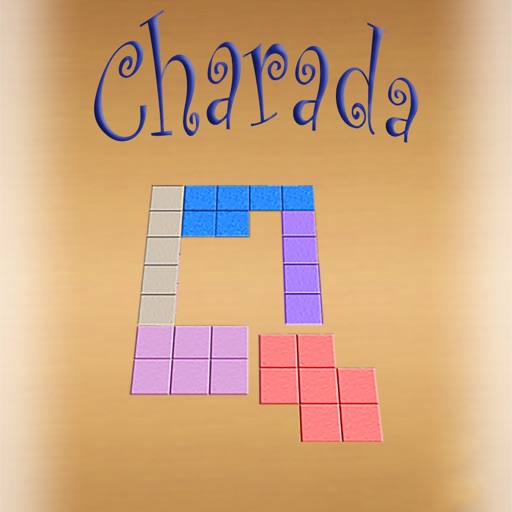
- Publisher: Johannes Lauer
- Genre: Entertainment
- Released: 19 Dec, 2008
- Size: 17.0 MB
- Price: FREE!
 Click here to request a review of this app
Click here to request a review of this app
- App Store Info
Description
Charada is a board tile puzzle game. Try to solve given boards that need filled out with given tiles/blocks/stones of different shapes.The game offers 3 different game modes:
- Classic
- Arcade
- Challenge
Each mode comes with 5 different difficulties to choose of.
Classic:
----------
Relax and take your time. When playing the Classic game mode you can try to solve the puzzles without any pressure. If you do not manage to finish a level you can eventually end the game by choosing “give up” from the game menu.
Arcade:
----------
You want to have more action. Choose Arcade. The clock is ticking. Play against time. The earlier you finish the level the more extra points you get. The available time depends on the difficulty chosen.
Challenge:
--------------
Want to challenge your brain. Take Challenge and you will have only a certain number of “90 degree tile turns” available to rotate any tiles. The number of turns depends on the number of tiles and the selected difficulty at start. At the highest difficulty 5 for example you will have only one entire rotation for every tile. Thus all preparation for the tiles laid out must be done in mind beforehand.
Gameplay:
--------------
At the beginning at the top of the display the empty playfield board is visible and all available tiles are displayed as miniatures at the bottom of the screen. As soon as you touch a miniature the real tile appears in the middle of the screen (The miniature will fade slightly to indicate that the tile is already being used). From now you can start moving it by touching and dragging it with your finger. If the tile is over the playfield and you pull your finger away from it it automatically tried to fit itself in the nearest accurate position.
If you want to rotate a tile simply touch it short without moving and the tile rotates 90 degrees clockwise.
You haven’t placed a tile in the correct position yet and want to temporarily get rid of it again to gain a better overview. Simply touch it’s miniature and it will disappear again. (The previously faded miniature will become bright again)
At the top right is a menu button. It offers a menu where you can
- quit
- give up
- resume
the game. When playing Arcade mode you can use this as pause game option
When you play Arcade Mode the time left is being displayed at the top in the middle left.
When you play Challenge the number of 90 degree quarter turns is being displayed at the top in middle left. The current score is being displayed
The game offers an infinite number of levels. Levels can vary in playfield board size (4x4, 4x5, 5x5 and so on up to 6x6) in playfield form (levels are not necessarily rectangular but can have any form possible) and in number of tiles (3-8) to be placed. Which parameters are being selected depend on the difficulty selected and the level being played.
There’s different high scores for each game type. Swipe the high score display left or right to switch between the different high scores. A high score entry consists of
- player name
- score achieved and
- level accomplished.
Features:
- 3 Game Modes
- 5 Difficulties for each Game Mode
- different Board sizes and forms
- variable number of tiles/block with variable different tile/block shapes
- “infinite” number of levels
- 3 highscores including score and level
- automatic game saving when quitting the game by
pressing the home button
- no matter what difficulty you play. The difficulty increases slightly every 25 puzzles.
New in Version 1.01
----------------
Game play improvements
- a tile can now directly being dragged from the miniature
- in rare situation although a level was completed a tile had to be moved away and back for the application to recognized that the level was completed. This has been fixed.
What's New in Version 1.41
This app has been updated by Apple to use the latest Apple signing certificate.bugfix


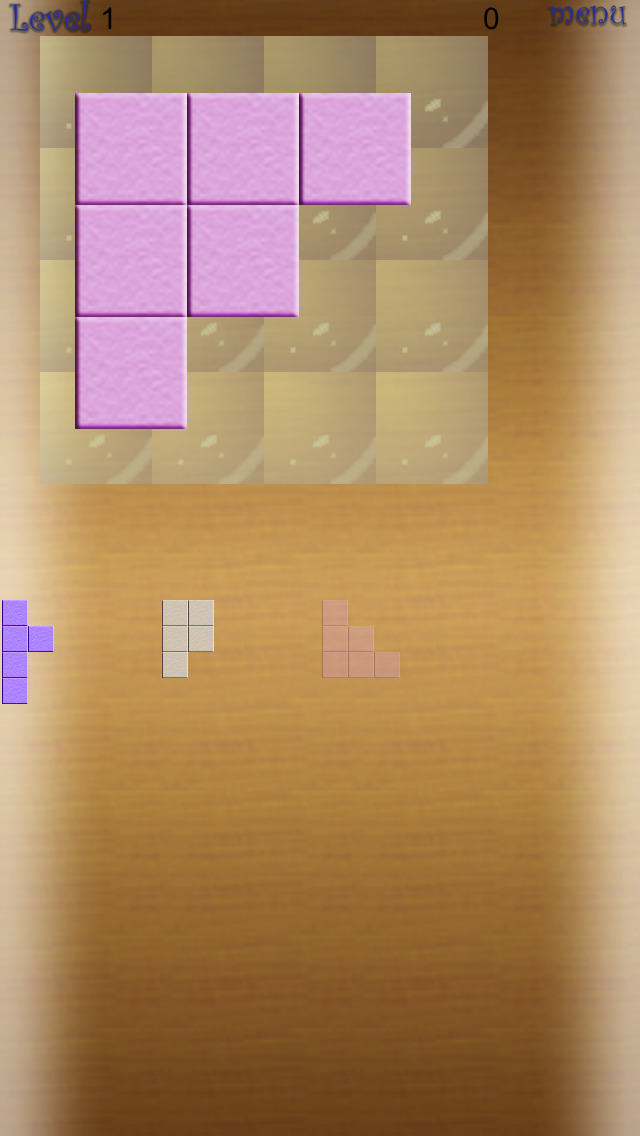



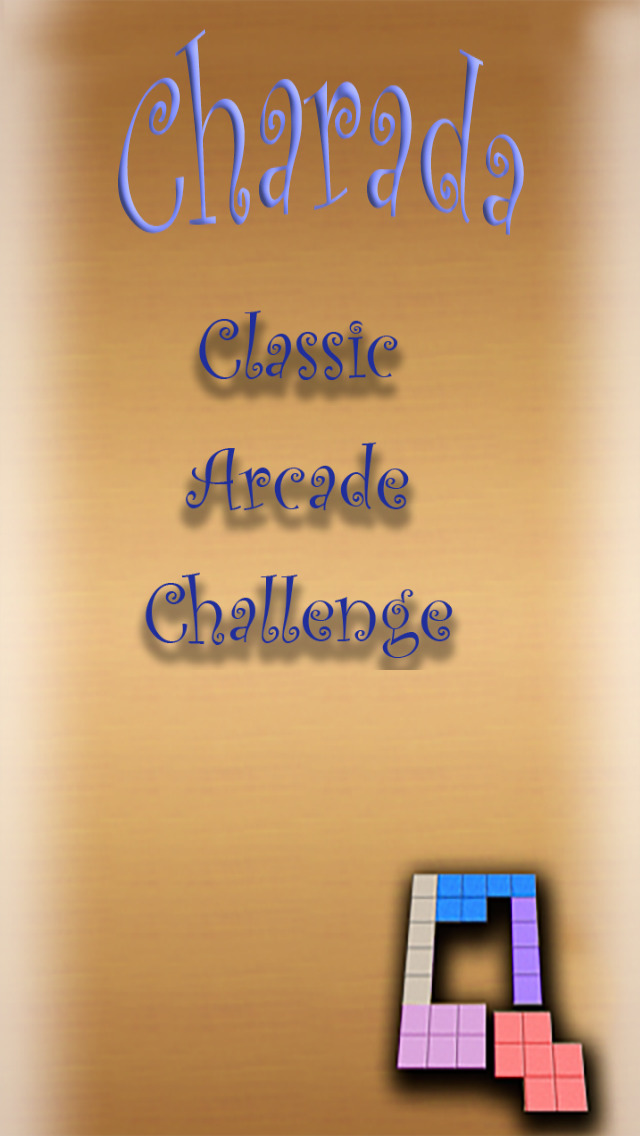


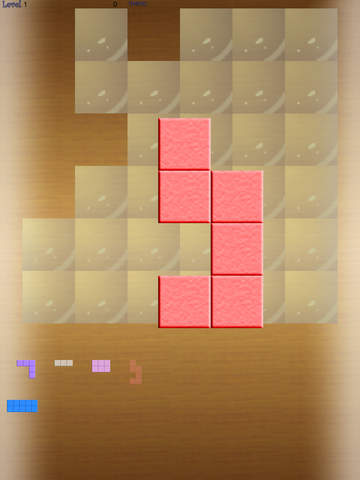

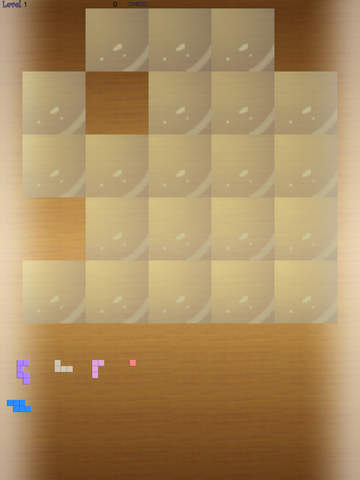

 FREE
FREE












