Kaleidic Lite
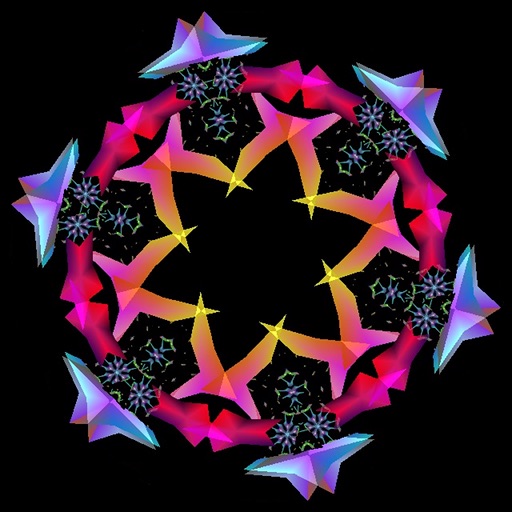
- Publisher: CapeApps
- Genre: Entertainment
- Released: 22 Feb, 2009
- Size: 8.8 MB
- Price: FREE!
 Click here to request a review of this app
Click here to request a review of this app
- App Store Info
Description
Kaleidic: vibrant gems in spellbinding, symmetric animationKaleidic Lite is an interactive, animated, highly randomized kaleidoscope.
— it's shake-tastic — give it a shake and make a new kaleidoscope in a six-way symmetric universe
— it's tilt-ific — tilt the screen skyward and the shapes race down the central drain, tilt the screen toward the ground and they spill off the edges
— it's artistic — each randomly created shape is painted using a vast palette of vivid colors
— Includes the single "Shine" by Geoff Pearlman: the kaleidoscope reacts to the rhythm and dynamics of the music
— Uses hi-res Retina graphics and includes a selection of 12 pictures for great visual variety
Usage Tips
— Hold the screen so it is level (not pointing up or down). Orient the screen so it is wider than it is tall. Now gravity is not acting on the gems.
— Tip the top of the screen toward you to start a force that pushes the gems out from the center and toward the edges.
— Tip the bottom of the screen toward you to reverse the force so that now the gems are drawn toward the center of the screen.
— By carefully directing the motion of the gems with short, slight tips of the screen, you can conduct your light opera.
— Give it a good shake and a brand new kaleidoscope is generated for your enjoyment.
What's New in Version 2.0
New in Kaleidic Lite 2.0:— Includes the single "Shine" by Geoff Pearlman: the kaleidoscope reacts to the rhythm and dynamics of the music
— Kaleidoscope uses hi-res Retina graphics when available
— Includes a selection of 12 pictures to increase the variety of the visuals
— Now a universal app
— Refreshed user interface
— Screen captures are now hi-res on Retina devices
— Expanded in-app information

























