Eye Scan
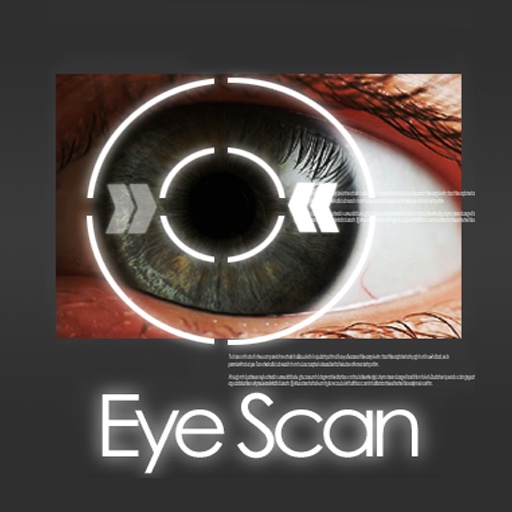
- Publisher: Inner Four, Inc.
- Genre: Entertainment
- Released: 11 Apr, 2009
- Size: 2.1 MB
- Price: $0.99
 Click here to request a review of this app
Click here to request a review of this app
- App Store Info
Description
As far as your friends know, your iPhone does everything short of folding your laundry. Keeping pushing the envelope of what's iPhone possible with Eye Scan. Its goal, convincing your friends that your iPhone can perform a retina scan and confirm or deny identity. It would seem far fetched, if not for the fact how well designed this app is.The “science” behind Eye Scan is the secret buttons located in each of the four corners of the screen that have different messages (listed below). Simply tap the corner that is programmed with the intended result you want to be displayed, and then have the unsuspecting victim perform the eye scan. The same technology that allows your iPhone to go dark when you hold the handset your face during a call triggers the Eye Scan to begin its optical scan.
The best part is you can customize the message readings that are displayed once the “scan” is complete. You can have the messages display randomly as well. Easy to get the hang of, it'll only be a matter of minutes before you're able to master the interface and fool your friends into thinking the iPhone is a fully functioning retinal scanner.
Pre-loaded scan results (allows for customization):
Scanning Complete: Identity Verified
Scanning Complete: No Match
Scanning Complete: Could Not Verify. Make sure eye is where scanner can read.
Scanning Complete: Inconclusive
EyeScan works with both generations of the iPhone as well as the iPod Touch.
Any reference to any third-party products, services, or other information, by trade name, trademark, manufacturer, developer, supplier or otherwise, is for convenience only, and does not constitute nor imply endorsement, affiliation, or sponsorship thereof. All trademarks, service marks, product or service names mentioned herein, are the property of their respective owners, and no claim is made to any such mark.







 $0.99
$0.99












