南齊書 (繁體) 二十四史 之一 nanqishu ershisishi
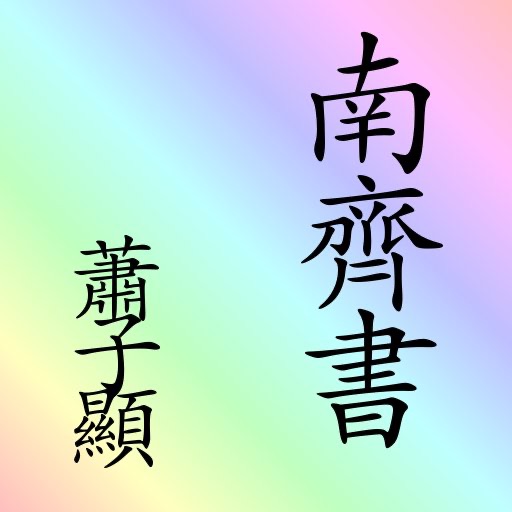
- Publisher: LoudReader Inc
- Genre: Reference
- Released: 27 Mar, 2009
- Size: 1.7 MB
- Price: $3.99
 Click here to request a review of this app
Click here to request a review of this app
- App Store Info
Description
本程序包含繁体版南齊書.This program contains "NanQiShu" in traditional Chinese.
《南齊書》,梁朝蕭子顯撰。紀傳體史書。原名《齊書》,鑑于與李百藥《齊書》同名,宋時改稱為《南齊書》。全書原為60卷,《自序》一卷早已亡佚,今存59卷,本紀8卷,志11卷,列傳40卷。記載自齊高帝建元元年(479年)至齊和帝中興2年(520年)的南齊歷史。
The Book of Qi or Book of 'Southern Qi' is a history of the Chinese dynasty Southern Qi covering the period from 479 to 502, and is one of the Twenty-Four Histories of Chinese history.
LoudReader 以严谨认真的治学态度所出版的历史图书中包含原书中的文字与注释, 所有的历史表格. 对于已经消亡的 汉字则用图像来代替, 尽力给读者以100%准确度. 用不同的颜色和字体显示不同类型的内容, 给读者以赏心悦目的阅读享受.在有注释的卷中加入注释隐藏/显示功能按钮方便用户阅读.
LoudReader on mobile is an iPhone reader application which supports:
* Full screen reading mode.LoudReader gives the best utilization of precious iphone screen.
* Rich formatted HTML book instead of plain text displaying.
* Intuitive pinch gesture to increase or decrease font size for the best reading experience.
* One tap popup controls to help user easily navigate the book.
* Reading in landscape mode, automatically to adjust application to fit the screen.
* Getting back to last time reading location (exact book, chapter and scroll postion)
* Quickly go to any chapter or next or previous chapter function
* Quick scrollbar navigation control to quickly navigate inside long book page
* Supports web browser style backward/forward functions. One tap on the green button could bring
user back to the original book location. A great feature for quick reference function.
LoudReader 是创新性的iPhone 阅读程序, 它具有:
* 全屏幕阅读支持. LoudReader 只在用户需要时显示控制对话框, 而其它iPhone 阅读程序显示控制始终占用宝贵的屏幕.
* 使用HTML显示图书的多种字体, 优于其它程序的单一字体文本显示方式.
* 用两手指靠拢分开来直观调整字体大小或者通过控制按钮控制.
* 手指轻击即可使用的章节选择, 字体大小控制.
* 支持 iPhone/iPod touch 水平方向阅读. 程序自动调整图书显示方式.
* 准确回到上次阅读位置(甚至包括上次卷滚条位置)
* 可快速到任意章节或前后章节
* 页内卷动控制帮助读者在长页面内快速移动到任意位置
* 支持图书章节的前进后退功能, 在快速查阅参考图书的其它章节后一键即可回到原来阅读的地方



















