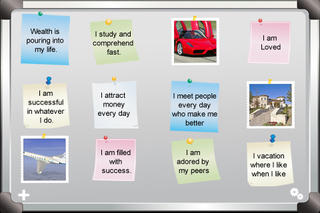Vision Board
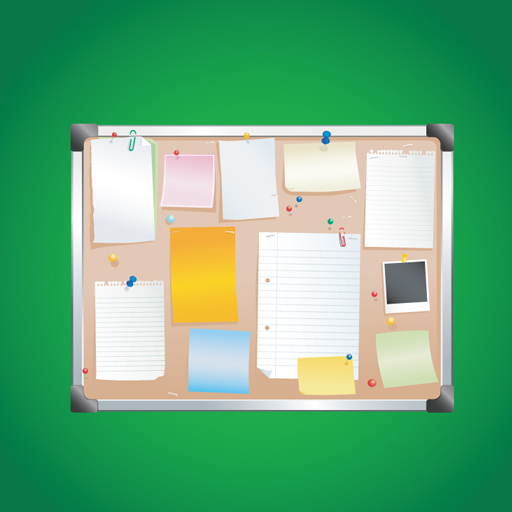
- Publisher: Volante Studios LLC
- Genre: Productivity
- Released: 9 Apr, 2009
- Size: 736.3 KB
- Price: $0.99
 Click here to request a review of this app
Click here to request a review of this app
- App Store Info
Description
****On Sale*****A Vision Board is a collage of pictures, words or quotes of the goals and dreams you want to attract in your life. It is important to really use the exact image of what you want to attract, as whatever you show on your Vision Board will become part of your reality! So if you want a specific kind of car, make sure it is exactly the type, model and color you desire.
This reinforces what you desire. Look at your Board as often as possible with focused intent. You will be surprised to see the things on your Vision Board show up in your life –sooner or later- providing you keep putting your intention on them and stay positive.
By looking at your Vision Board on a consistent basis, you will manifest the life you truly desire and deserve!
FEATURES:
..::Vision Boards
3 different boards, each holding up to 12 different items, 12 different photos, 12 different affirmations or a combination of both.
..::Customization
You are able to change the color of each board independantly. From the tradtional cork board color, to Red, Blue, or Grey
..::Add Affirmations
You can add a note and type in anything you want, from "I vacation where I want, when i want" to "Wealth is pouring into my life".
..::Preloaded Affirmations
To help you get started right away we preloaded a list of 50 Affirmations that you can select when you tap the add Affirmation screen.
..::Add Photos
You Can add any image already store on your iPhone/iPod Touch. Take photos while your at a car show and add it to your vision board, or save images from the internet.
..:: Zoom Feature
Tap a note or photo to view just that item, or in photo view select the eye icon to view the photo full screen where you are able to pinch and stretch to zoom into the photo even further
..:: Edit Feature
Has an affirmation come true, or misspelled something? Just tap the note to zoom in and press the edit button to change what is written on the note. Also works on photos to change a photo into a diferent one.
..::Rearrange Notes
If you have filled your vision board with photos and affirmations but you'd like to change the placement of each item, simply press and hold one of the notes or photos to bring up the ability to rearrange items and drag them to where you'd like them to be placed.
___________________________________
Have any suggestions of features we should add to the Vision Board App? Join our Facebook Page and let us know!