iWNG - Wrestling Name Generator
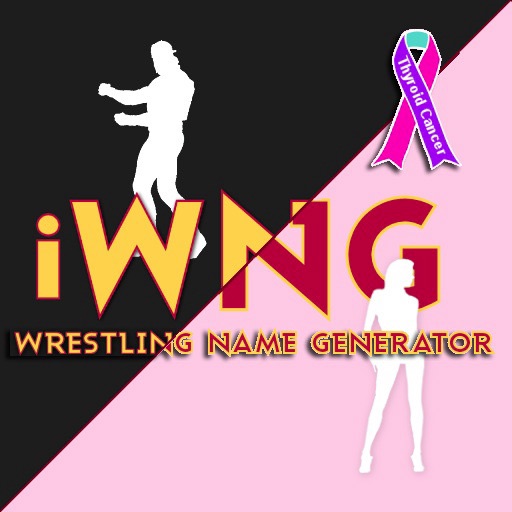
- Publisher: Hyperspectives Pty. Ltd.
- Genre: Entertainment
- Released: 27 Apr, 2009
- Size: 6.0 MB
- Price: $0.99
 Click here to request a review of this app
Click here to request a review of this app
- App Store Info
Description
The Wrestling Name Generator for iPhone/iPod TouchWhat'cha Gonna Do?!?
What is your Pro Wrestling Name? I bet not a day goes by that you don't ask yourself that very question.
The Hyperspectives team has joined forces with Jeff Kujath from the amazingly popular wrestlingname.com to bring you this entertaining program on your iPhone and iPod Touch!
This will take your real name (or maybe the names of your friends, family, celebrities...) and show you what your Pro Wrestling name should be! You may also find many of the hundreds of Easter eggs by typing other well known names, words, and/or phrases.
Are you a Diva? Maybe you have a secret desire to be one (not that there's anything wrong with that)? Or maybe you just want a Diva Wrestling Name? No Problem, because iWNG can generate BOTH Male and Diva Wrestling Names!
How about generating wrestling names based on your Contact List? The Pro Wrestling Name Generator for iPhone and iPod touch will automagically generate both Male and Diva names for your entire Contact List!
Quick Tips:
To use the Wrestling Name Generator on your iPhone or iPod touch, just use the popup keybaord to enter a name and press the "Go" button.
- tap the text entry field for keyboard
- tap the Diva icon to switch to the Diva version if iWNG
- tap the Male icon to switch to the Male version of iWNG
- tap the About icon to view app information such as version, credits, support, etc.
- tap the Pals icon to use your Contact List on your iPhone/iPod touch!
- tap the Reset button to reset the screen
So what'cha gonna do? Buy it now!
*****************************************
Thyroid Cancer Survivors' Association
ThyCa, is a 501(c)(3) organization.
























