Writie Talkie : Walkie Talkie + Text Messenger
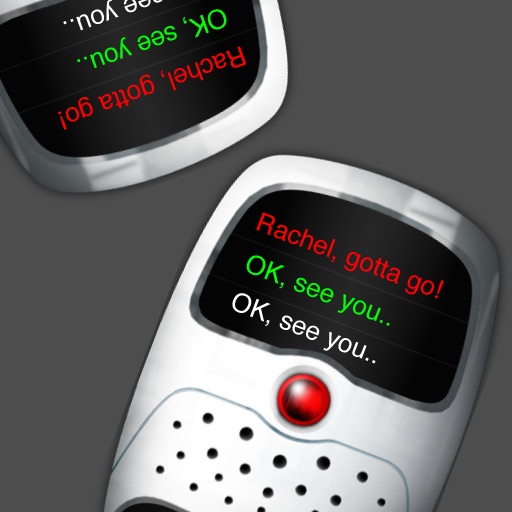
- Publisher: Y Lau
- Genre: Social Networking
- Released: 26 Jun, 2009
- Size: 490.4 KB
- Price: $0.99
 Click here to request a review of this app
Click here to request a review of this app
- App Store Info
Description
Writie Talkie is a combination of walkie talkie and a local wireless text messenger (wondering why this combo? just read ahead).Thanks to the peer-to-peer connection via Bluetooth(#1), you can do wireless voice chat(#2) or send text message directly between two iPhones or iPod touch. Try launching Writie Talkie, e.g. in a cafe, and see if someone else nearby might also be looking for a chat via Writie Talkie.... who knows...
KEY FEATURES:
* Wireless voice chat between two devices
* Send instant text message between two devices
* Peer to peer connection via Bluetooth
* Option to Connect over LOCAL WiFi Network
* Income message "flash" indicator
* Futuristic design
Why combining voice and text? Here are some situation that may explain:
1) You're in the library (or in the meeting room) and she/he's waiting outside? Start Writie Talkie, put on your earphone and hear she/him talking to you. Send her/him a text message in return!
2) Both in a boring meeting/classroom and desperately wanting to chat with your colleague/friend? Or how about some "rare" situation like continuing a "chat" with someone "next door" in the toilet without letting others know? Just use the instant messenger feature on Writie Talkie!
Remarks:
#1) Bluetooth peer to peer connection is not available on iPhone 2G and 1st Gen iPod Touch; If you don't see other player when it's supposed to be seen, make sure Bluetooth is turned on in the Settings application on both devices.
#2) Voice chat transmission is not available on 1st Gen iPod touch. Voice chat on 2nd Gen iPod touch requires external microphone.
#3) When using WiFi connection, Writie Talkie will ONLY connect to other Writie Talkie users within the same LOCAL WiFi Network
#4) Writie Talkie need two devices to utilize it functionality.
#5) Status bar remains visible on Writie Talkie so that users can be aware of time and basic network status
















