THE BUSINESS EDITION
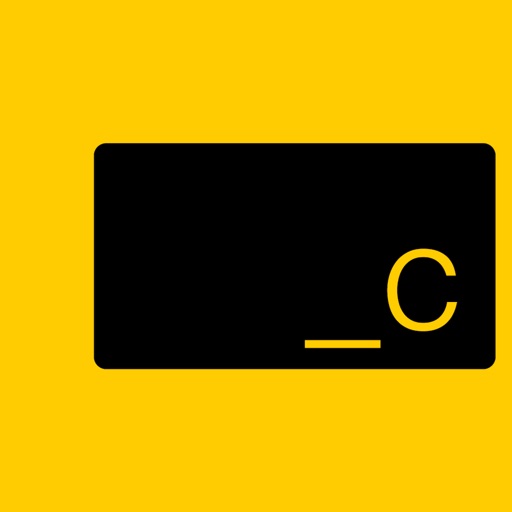
- Publisher: 29GPS LLC.
- Genre: Lifestyle
- Released: 10 Jul, 2009
- Size: 1.6 MB
- Price: FREE!
 Click here to request a review of this app
Click here to request a review of this app
- App Store Info
Description
THE BUSINESS EDITION is a stunning next generation filmed mobile editorial magazine that give glimpses into the present and future of business. Interviews with leaders of Industry. Short reports and outtakes of the vast multitude of startups and established large scale entities that are leading the way in a world constantly reimagining the way we think, act, live and consume. Short segments on businesses that deserve to be highlighted, with facts and opinions. Our take on public companies that deserve a second look. Opinions on short and long term economic outlooks. Opinions and outlook of the various markets and opinions on the individual companies that are spearheading the future growth of these markets.Opinions showcased here are that of the EDITION29 team and contributors. The editorial team and contributors could also hold positions in the equites mentioned here. The opinions mentioned here should in no way be seen as investment recommendations.
Each Issue can be from one short filmed piece to over a dozen short pieces. Swipe up or down to watch more action, raw snippets, interviews, scenes and stories.
To see new stories, close and then reopen the app.
HOW TO USE THIS APP.
To watch NEXT or PREVIOUS videos, SWIPE UP or DOWN on the WHITE AREA of the Interface. To PAUSE, TOUCH the WHITE AREA of the Interface. TOUCH WHITE AREA again to CONTINUE PLAYING. To go to another topic, at anytime, SWIPE LEFT or RIGHT on the VIDEO AREA. For the latest content updates, close then reopen the app. If you enable the LOCATION feature for this app, your LOCAL EDITION will load, if not, the latest EDITION will load. This is SUPER SMOOTH technology, condensed to the minimal. Close and reopen the app to see the latest story updates.




















