Musophobia the Particle Painter
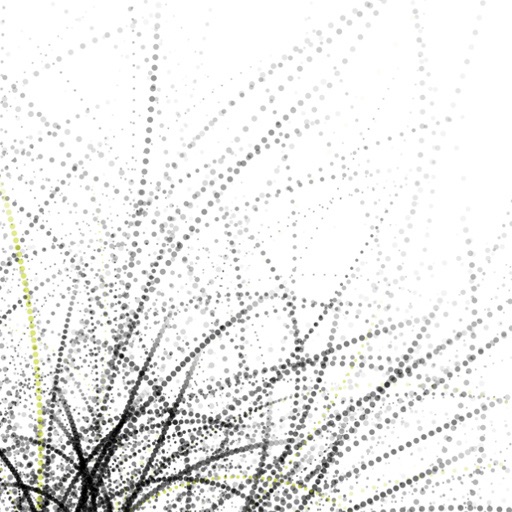
- Publisher: Cem Sina Çetin
- Genre: Entertainment
- Released: 18 Aug, 2009
- Size: 1.8 MB
- Price: $1.99
 Click here to request a review of this app
Click here to request a review of this app
- App Store Info
Description
Musophobia is accepted to Siggraph 2010! The following link redirects to Musophobia's citation on ACM Portal: http://csc.im/musoMusophobia is now available for iPad, under the name Musophobia Augmented.
Musophobia is a highly unconventional painting application.
It denies the single brush painting convention, and delivers a novel interface for drawing by up to 999 particle-brushes at once. And instead of using the brushes, you can merely interact with them: set them in motion on different trajectories, force them to fall, orbit on random centers, spin around the point of touch, collapse into a cluster or, simply, disturb by touching them.
Particles can be modified to create different effects. Musophobia makes many options available, including changing particle size, color, recovery speed and interaciton sensitive options such as hue change speed or spin radius.
Motions of the particles are all decided by the modes of interaction, dependant on each mode’s function. Modes themselves also interact, override and manipulate each other to visualize unpredictable paths and dynamics.
Musophobia was never meant to be a user-friendly application.
It takes away the full control of the users and reduces them to one of many parameters those bring life to the particles. In order to create, it forces you to cooperate.
Musophobia is hard to master and most likely to frustrate.
What's New in Version 2.0
* The entire interface is simplified.* Minimize button is removed. To hide and reveal the menus, simply shake the device.
* Shuffle button is removed.
* New functionalities, ghost and opacity are added. Ghost mode will gradually fade the most of the trails into the background color, while opacity controls the overall transparency of the particles.
* Color picker system is updated for better usability.
* Render and save resolutions are increased to 640 x 960 (retina display resolution)
* Save options on exit function is once again available on iOS 4.
* The problem of reduced image quality on the saved images is fixed.




















