Outer Empires

- Publisher: Phutty Studios LTD.
- Genre: Role Playing
- Released: 10 Nov, 2009
- Size: 44.9 MB
- Price: FREE!
 Click here to request a review of this app
Click here to request a review of this app
- App Store Info
Description
**** **** ****As always we're available on the Outer-Empires.com forums for support requests and bug support...!
**** **** ****
Outer Empires is a space based massively multi-player online game created for both the iPhone/iPod Touch and desktop browsers.
Every player can create an online persona in a persistent galaxy; from that point on they can choose from a number of different careers to progress through the game. The game is set up in a sandbox style, to allow players to choose how their character develops.
Players will have a variety of options, including:
- Fly missions (transport, freight, exploration, bounty)
- Set up colonies (Mining, Food Production, Manufacture, Refining and much much more)
- Run/join factions (guilds/clans) within the game.
- Take control of and fight for systems (either themselves or as part of a faction).
- Research new ship items from existing blueprints in the world to create your own product line.
- Buy/Mod/Build/Sell ships using a number of variable items that can be created from the manufacture plants players set up.
- Trade with other players and the system.
NOTE :
This game is an entirely online game and will require an internet connection (Wifi, 3G and EDGE recommended).
TouchArcade.com (Preview Quote)
"The cool part about Outer Empires is that the game runs both in a browser on your computer, as well as in the app on your iPhone. Accounts are shared between both versions of the game, and you can literally log out in your browser, log in with your iPhone, and be exactly where you left off with all the same functionality of the desktop client on the go."
PocketGamer.co.uk (Preview Quote)
"It all begins quite innocently. You're given a small shuttle to flit between star systems allowing you to run odd jobs. Scanning systems and delivering the results to a space station, transporting goods, buying and selling ore as you travel - there are lots of ways to find your space legs and bring in enough credits to buy fuel and supplies." ... "The sheer scale is at once mesmerising and intimidating."
Some things our beta players have said :
"The first real MMORPG for the iPhone and iPod Touch." - Soul
"A multi-faceted, in-depth game that continues to expand and it will hold your interest for many days, not hours due to its enormous size.
Complemented by a very attentive Developer team that never sleeps." - Gaius Codex
"There really is no way to describe this game. It is huge. There is no set plan that you have to follow, You can follow your own path in this game. To under stand how big this game is you would have to actually enter it to see just how vast this universe is and how many different avenues there are to pursue." - Blue
What's New in Version 1.0.2.30
New for this version User Interface totally revamped. New icons, screens, chat, etc.Action Menu:
o - Fixed issue where player would get two wheels when they click on a player.
o - Fixed so you can only click on items when ship is stopped.
o - Fixed issue with the Auto Fire All button, it will now pickup all your weapons when switching to a new target.
o - Fixed issue where switching targets takes 30 seconds or more to get all weapons going on new target.
o - New Icons and Look.
Chat:
o - Faction Tags are displayed properly.
o - Darker background to make text easier to read.
o - Fixed Distress messages so they show complete message and show up in red.
o - More responsive typing in most situations.
Colonies:
o - Increased number of returned colonies to 75 from the previous 50.
o - Fixed issue where player was unable to manage production or research.
o - When firing on colonies weapons fire at the correct rate.
Stations:
o - Mail button added to station menu.
o - Jobs menu, can quit a job and then take another job without having to go back to station home screen.
o - Cargo area has two new buttons one for recycling, one for reloading the cargo view. Drop an item on the recycle button to recycle it. Press the cargo reload button (bottom left hand corner) to reload the cargo area without having to log out and back in.
o - When docking you lose targets and weapons turn off.



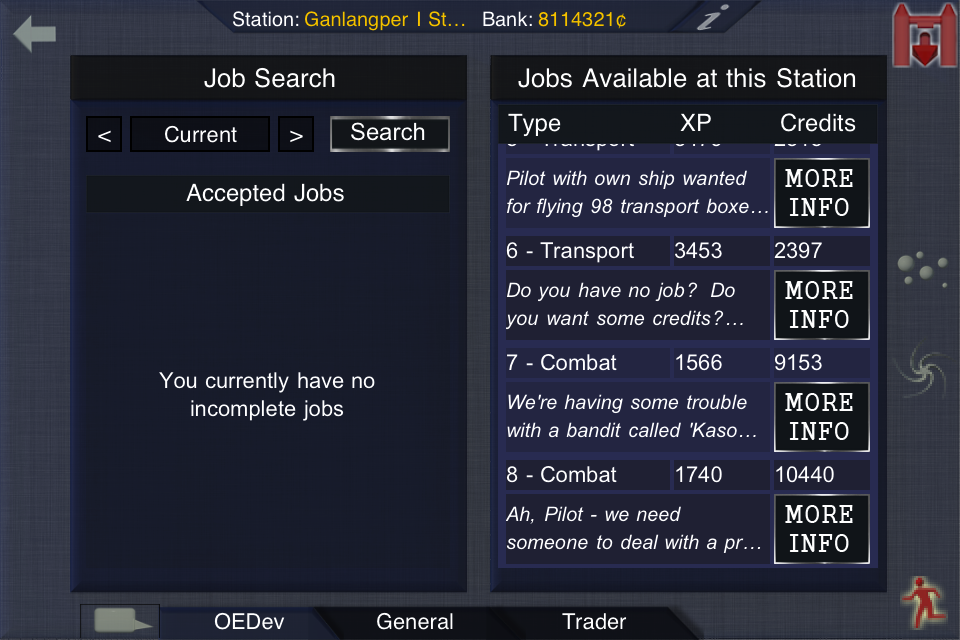
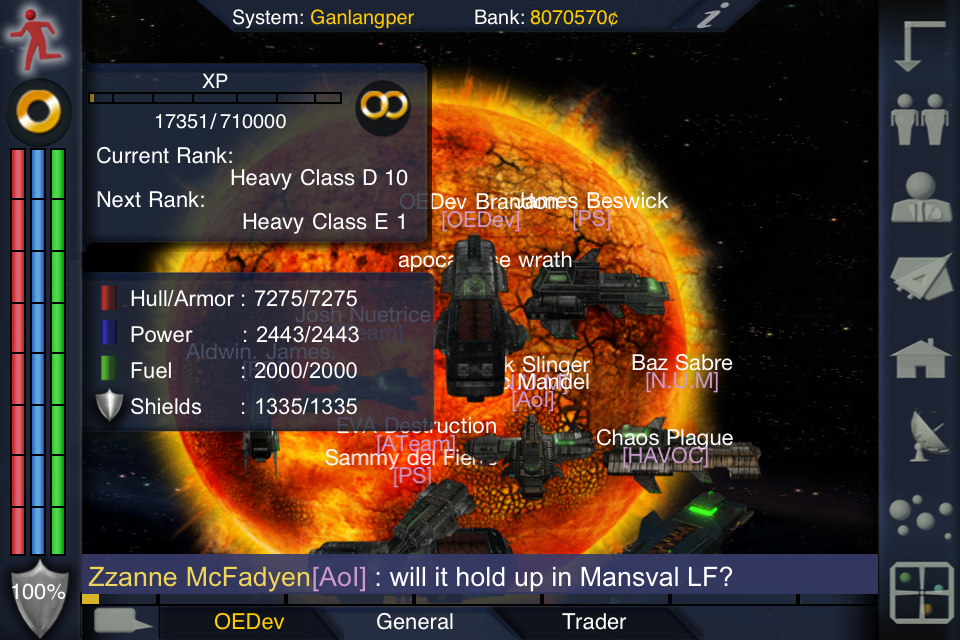
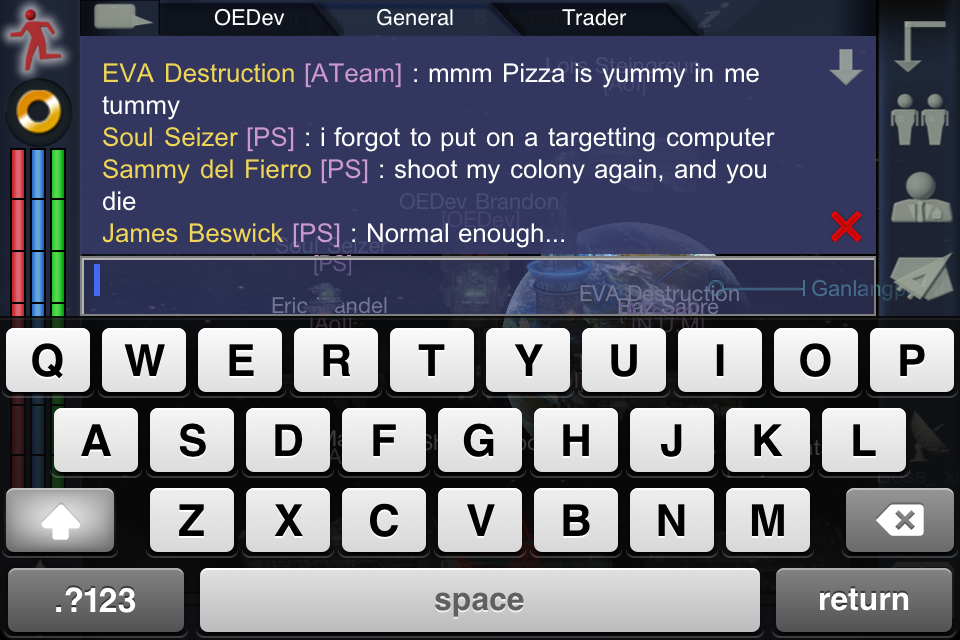

 FREE
FREE












