iMouf

- Publisher: Speech Hardware LLC
- Genre: Education
- Released: 16 Jan, 2014
- Size: 484.7 MB
- Price: $0.99
 Click here to request a review of this app
Click here to request a review of this app
- App Store Info
Description
Learn Sound Differences-The purpose of learning sound differences is to develop awareness of what the mouth, vocal chords and ears do when learning sounds. There are more than one million persons in the United States who stutter, of which one half are children. Sound differences are the foundation upon which reading, writing and spelling skills can be developed.
Vocal and Mouth Feature-
Did you know that some sounds use the same mouth shape? Some sounds just need a little air, while other sounds need voice. Recruit iMouf and Twinkle Star to help children understand the features that make sounds.
Real Life Environments-
Finding time to address sound differences can be tough, so lets take learning to the grocery store, park, and swimming pool! Spend 5 minutes practicing speech sounds, and make learning fun on the run!
Dance and Rap-
Engage your whole brain in the learning process by dancing and rapping through the lessons. These songs stick in your head, and so will the content!
Record Own Speech-
Listening to your own speech increases self-monitoring skills and learning independence! Recording your speech helps identify the mistakes so you can practice making the sounds correctly!
Meet the Characters-
Twinkle Star: Teacher
iMouf: Student. Believes in singing, rapping and dancing when learning. He also likes to get outside and move!
The Lesson-
The lesson is a virtual speech therapy session. Each lesson helps to identify where your child is at in their speech development and what they can do to improve. You should spend a lot of time on these lessons if your child or student is struggling with reading, writing, spelling or saying the sounds correctly. Some therapists and teachers will spend up to three weeks on just two sounds. These lessons help children to understand how the mouth works during speech production and how the air feels while pronouncing sounds. When you teach sounds with tactile and visual stimulation you create a multi sensory environment in which the child/student can thrive. During the lesson we recommend a parent, teacher, or teachers aide to be present.
The Scenes-
We have developed 8 different scenes that most children are familiar with. The reason why we picked familiar scenes is so that parents/caregivers have the opportunity to practice the sounds in real life situations. For example, if you are working on the P and B sounds you get to go to the zoo. Each scene is packed full of objects which iMouf will help the students to identify. When he is finished the child/student can find the target words listed at the bottom of the screen and record their own voice while practicing the target words. You can stay and play on each scene for as long as the child/student wants to. You can screen shot or print the scene to use at home or in school.
The JAM- Each scene features a JAM that highlights targets words and sounds in a musically relevant format. During the JAM experience users will be able to see or read the lyrics while the song is playing. The purpose of adding the JAM button was to address needs of children/students who are able to read but may not understand sound discrimination. Rock on!


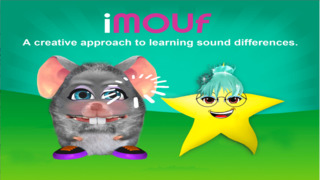








 $0.99
$0.99














