Gaia GPS: Topo Maps and Trails for Offline Hiking

- Publisher: TrailBehind
- Genre: Navigation
- Released: 21 Sep, 2009
- Size: 50.7 MB
- Price: $19.99
 Click here to request a review of this app
Click here to request a review of this app
- App Store Info
Description
Plan trips and explore the wild with Gaia GPS, on your phone, tablet, and computer.Widely considered the best outdoor mapping app, Gaia GPS has been showcased in Apple's "Your Verse" stories, and covered in countless major publications, from Outside and TrailRunner, to the New York Times and FOX News TappedIn.
Top adventure guides use Gaia GPS all over the world.
Since 2009, we've been constantly updating Gaia GPS to help people explore remote places, and stay safer in the woods. Today, many great people contribute to the support and development of Gaia GPS. You can always get in touch with the whole team at [email protected].
Gaia (guy-yuh) comes from Greek mythology - she is the Goddess of the Earth, or Mother Nature.
►► Maps
• view maps online at www.gaiagps.com/map
• download worldwide topo, road, and aerial maps
• use Gaia's unique, streaming, vector, worldwide topo map
• includes the best government topo maps for the US and Canada (USGS, USFS, NRCan)
• unlimited downloads for offline use - no extra charges
►► Sync, Back-up, and Website
• use Gaia everywhere - iPhone, iPad, iPod, and online at www.gaiagps.com
• sync your tracks, photos, maps, and waypoints to all of your devices
• share links to tracks and photos, via email, Facebook, Twitter, SMS, and more
• keep your data backed up, effortlessly
►► Map Tools
• record tracks, waypoints, and take geo-tagged photos
• display NEXRAD radar, track data, and Gaia POI data with webpages from our search engine
• import and export GPX/KML files, by iTunes, Safari, DropBox, and email
• customize all aspects of Gaia, including units, coordinates types, color and sound, and more
►► GaiaPro
Subscribe to GaiaPro to get extra features, maps, and support. The cost is $5.99/month or $39.99/year.
• use www.gaiagps.com to print maps and plan routes
• download multi-layered maps - mix and set opacity for many layers at once
• use MapBox cloudless aerial and street maps, the best and most up-to-date OpenStreetMap available
• view weather forecasts from Wunderground
• set custom icons for waypoints you create
• sync max-resolution photos to GaiaCloud
To manage your subscription:
• TURN OFF auto-renewal via the main Settings app: http://support.apple.com/kb/ht4098
• Subscription automatically renews unless auto-renew is turned off at least 24-hours before the end of the current period. Your iTunes account will be charged for renewal within 24-hours prior to the end of the current period, and identify the cost of the renewal.
• Payment will be charged to iTunes Account at confirmation of purchase
• Visit the following URL to view our Privacy Policy: http://www.gaiagps.com/gaiacloud-terms/
• Visit the following URL for full terms of use: http://www.gaiagps.com/terms_of_use
►► IMPORTANT - IPOD TOUCH AND WIFI ONLY IPADS - This application will not be fully functional on these devices, unless you have an external GPS attachment. The GPS Recorder and compass will be inactive. You will be able to view maps and waypoints, but you cannot record tracks.
►► GPS WARNING - Continued use of GPS running in the background can dramatically decrease battery life.
What's New in Version 10.9.12
If you love Gaia GPS, help spread the word by leaving a review. Your review will also show fresh, when you rate a new update.If you notice a problem with Gaia GPS, contact [email protected]. We don't have a way to reply if you leave a review about an issue.
Changes
v10.9.12
• we previously tried to fix an issue where the current track could stop showing on the map, but it was still happening in some cases - this release should fix it entirely



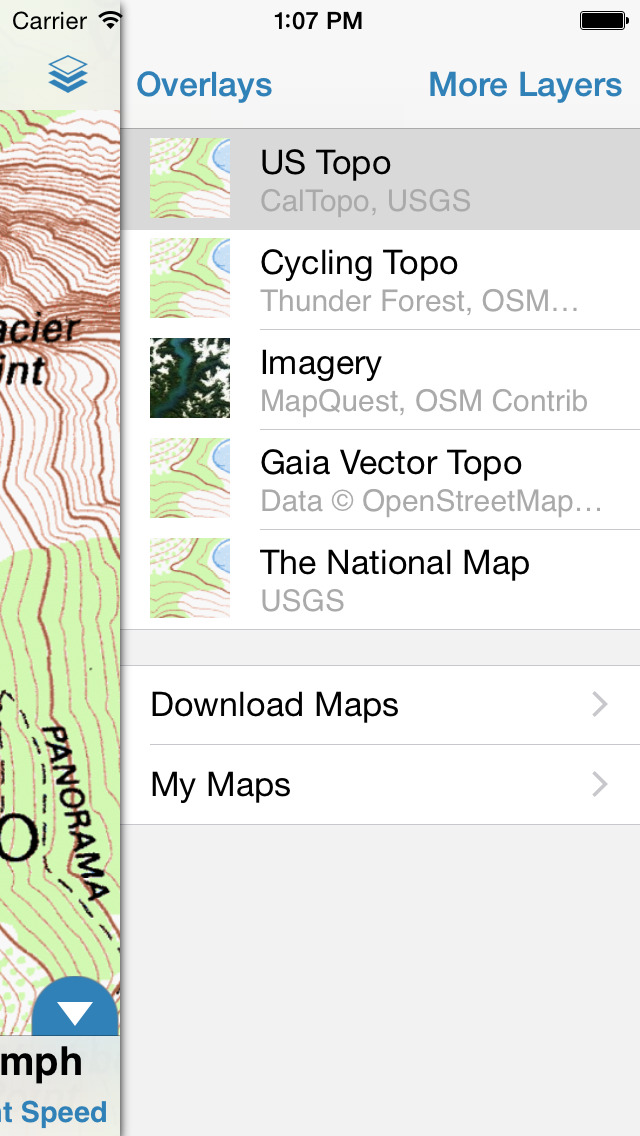





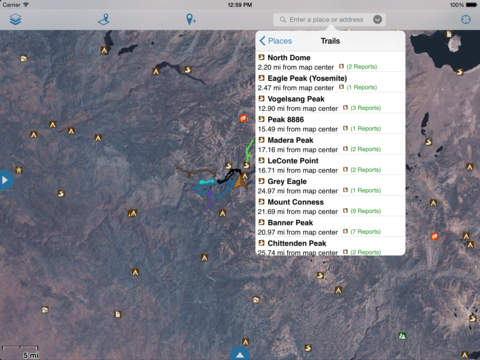

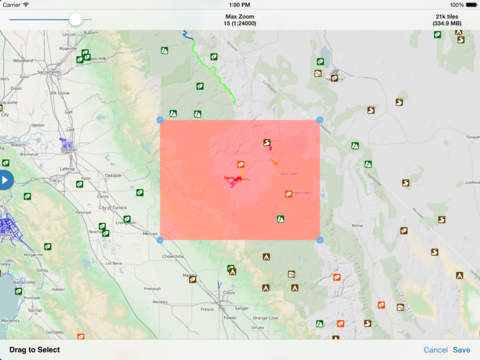
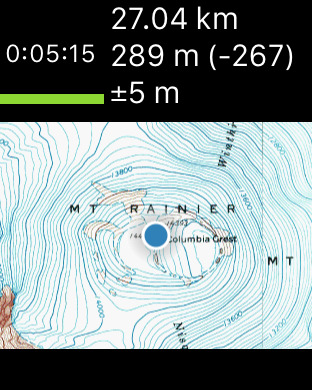

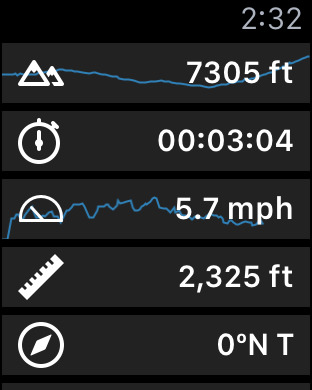
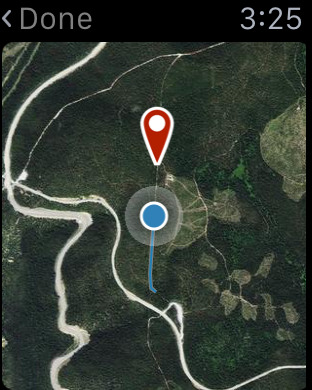


 $19.99
$19.99












