Wayper

- Publisher: Denys Maruda
- Genre: Navigation
- Released: 21 Jan, 2014
- Size: 11.7 MB
- Price: FREE!
 Click here to request a review of this app
Click here to request a review of this app
- App Store Info
Description
Wayper is the unique app, presenting the actual offline maps of the cities you need and like with the regular updates.It really opens all the preferences of the location detection and identification for the travelers and tourists. It keeps the huge data amount in a small volume, allowing you to use its new technologies.
Once downloaded, all the maps are available for offline usage giving you the battery life, time, nerves and money economy. No more urgent seek of the charger, roaming internet card or paper map, enormous and outdated. Just you and wonderful 3D maps for the better exploring experience and positive voyage emotions.
Wayper provides you with the optimized routes from A to B, taking into consideration the city transport scheme, time-table and number of changes. Apart from the excellent maps and navigation service, this app will guide you. It contains an immense base of museums, galleries, cafes, hotels and parks. And all these is also available to be used offline any time you might need it.
Wayper keeps the information on the hottest update level, so not only a city-guest, but also an aborigine will find the useful information in it: crusty croissants, fresh-brewed coffee or airplane city tours - you will discover the unknown places everywhere.
As the city life never stops, our team never quits updating and adding new locations into the bundle we already have.
Open your Wayper-world with Wayper app in your pocket! It's never been that easy and exciting!
Wayper gives you highly detailed 3D maps of such cities as:
New York
San Francisco
Los Angeles
Sacramento
San Diego
Chicago
Washington
Boston
Buffalo
Rochester
Pittsburgh
Las Vegas
Toronto
Berlin
Paris
Manchester
Amsterdam
Porto Alegre
São Paulo
Belo Horizonte
Rio de Janeiro
Brasília
Recife
Fortaleza
London is loading…
and more cities coming soon.







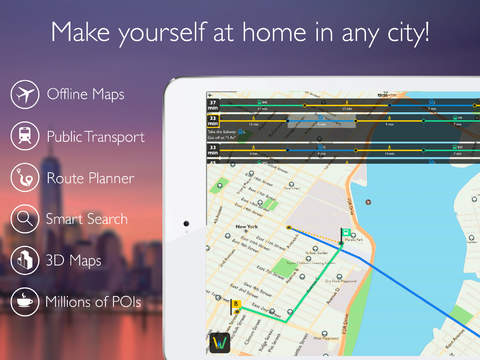




 FREE
FREE














