RescueMe Now
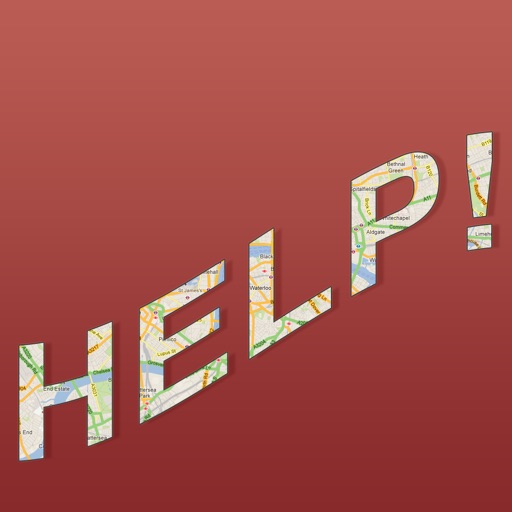
- Publisher: Weston Digital City, LLC
- Genre: Health & Fitness
- Released: 24 Sep, 2009
- Size: 6.4 MB
- Price: $4.99
 Click here to request a review of this app
Click here to request a review of this app
- App Store Info
Description
If you're in a tight spot or emergency just press "Rescue Me!" and this application will send your geo location to your twitter followers, and Facebook friends, and to any email accounts you set, as well as to mobile phones with SMS (text) and APS capabilities in a minute. It will come in the form of longitude and latitude coordinates, a map link, and a help message (which you can set) to ensure you can be found. It even works with iPad where WiFi or 3G/4G data access is still available. It helps you send your exact GPS location without misspelling any numbers and presents a map on other devices joined to your ad-hoc group.Your parents and children, and friends and even the Internet community can take care of you in emergency.
In RescueMe Now you will find an About Me page. This page gives important information about you to your rescuer such as name, contact information, blood type, medical instructions etc.
Personalize this app at the Settings tab. In the group of 'App id and name' enter your unique RescueMe id such as your email address or any user name you choose. This system wide identity name will be required when you build up or join a RescueMe group and want to receive direct alarm notifications from others you have given this id to.
Setup a group of 'Assistants' to be able to identify and notify them. Type in their names and phone numbers with text (SMS) capabilities and their e-mail addresses. Type in RescueMe IDs if they have RescueMe installed on their iPhone or iPad devices. All the assistants with RescueMe id will receive your alarm message promptly. This message pops up and activates a map on their devices and presents your location.
With this app you can create an ad-hoc group of RescueMe Now users who can listen to alert messages. In this group you can also be an Assistant for other users. When you listen to someone else and you have two or more iPhone or iPads with RescueMe Now, all devices will get the the same alert message that was activated by your friend or family member.
By using the Directory of Emergency Services you can build a custom address book of important contacts with direct access to their phone numbers and web sites. It helps you call them promptly when you need it. Add the phone numbers and web site addresses of your local medical response services, or 911 (112) centers, private doctors, security services, police etc. Please note that they will not get your generated alert messages.
RescueMe offers integrated login screen to be able to access your Twitter and Facebook account. Allow the program to communicate with these APIs. The application needs to authorize your account and download your profile image, and has to post updates or messages to your accounts.
You need an iPhone, iPad or iPod Touch with iOS 6.0 or later version, and cellular or WiFi network access to run this application. While many map-based applications utilize online maps, RescueMe offers you prompt actions when you need the most. Online technical help page is available from the app.
Please note that:
1./ SMS (text) service MAY NOT BE AVAILABLE on your device. When it is activated, you have the option not to enable this function.
2./ RescueMe username and your location data is being collected, transmitted or otherwise used by this application. YOUR USE OF THIS REAL TIME ROUTE GUIDANCE APPLICATION IS AT YOUR SOLE RISK. LOCATION DATA MAY NOT BE ACCURATE. We do not collect and store your personal profile settings. Configuration data is stored on your device only.
3./ Alarm messages can be sent through your telecom and email providers, as well as your twitter.com and facebook.com accounts. This app depends on the accurate settings of your accounts and the availability of these 3rd party services.
What's New in Version 6.0
- iOS 6 features- iPhone 5 update











 $4.99
$4.99













