MathSpin2
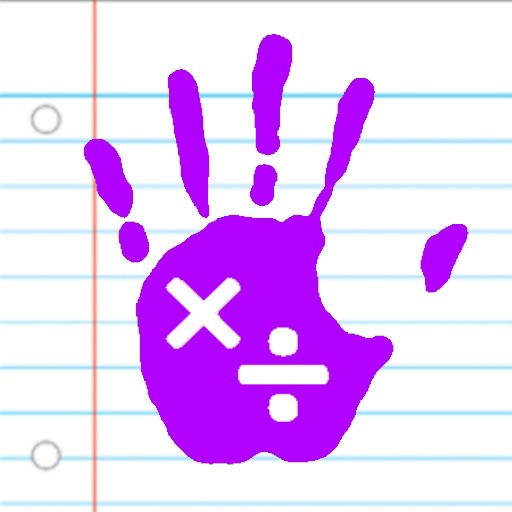
- Publisher: iHomeEducator
- Genre: Education
- Released: 6 Nov, 2009
- Size: 758.7 KB
- Price: $0.99
 Click here to request a review of this app
Click here to request a review of this app
- App Store Info
Description
As a parent, teacher, and tutor this application allows your student(s) to learn interactively through spinning dials and selecting answers for multiplication and division with timed random drills between 1 and 10 minutes.Multiplication and Division are taught together because they are inverse operations of each other.
Features and Benefits include:
- Basic Multiplication and Division for early elementary grade level (i.e.: 2nd to 3rd grade, also useful for higher grades as they refresh their basics)
- Spin, Select, and Check answers with interactive correct and incorrect pop-up messages as well as happy and sad face counters.
-The spinner generates random operations to thoroughly test the child.
- Spin all three columns by hitting the Spin Button Bar at the bottom of the number dials.
- Counters can be reset by touching the purple hand at the top right corner.
- Student or teacher can also selectively spin the operand 1 and 2 columns to practice at their own pace.
- Select from a pick list of results instead of typing in an answer or selecting from multiple choice answers.
- Start the child thinking about addition or subtraction by starting the picker at operand 1 and counting forward for addition or backwards for subtraction while scrolling the picker.
- Audio "musical/percussion" sounds have been selected to help provide the child positive, negative, spin, and reset feedback.
- Results are currently set to a maximum of 24 for lower grade elementary school students.
Unique Features to Division: The dividend and divisor columns have been configured to load multiples. For example selecting a divisor of 5 will show only the multiples of 5 in the dividend.
Unique Features to Multiplication: The result column only reflects results in the times table for 1 to 12.
Timer Features:
- Select minutes using the slider between 1 and 10 minutes. The slider defaults to 3 minutes.
- Start the timer with the green button
- The slider then converts to a progress bar which shows the time
- Reset the timer and counts with the Red button.
- After a timed drill the spin and select buttons will disappear requiring the student to reset the counts
We hope to help children discover that learning can be fun.
Please feel free to visit our website for future enhancements, feedback, and other applications. Note we may for example add the timer feature to our MathSpin 1's next release and would like your input.
http://www.ihomeeducator.com/
http://www.ihomeeducator.blogspot.com/
http://www.facebook.com/pages/iHomeEducator/161380694071
http://www.youtube.com/user/iHomeEducator
http://twitter.com/ihomeeducator
iHomeEducator is a member of Moms with Apps, a collaborative group of family-friendly developers seeking to promote quality apps for kids and families. Recommended Ages: 6-10







 $0.99
$0.99













