iCoinTrick
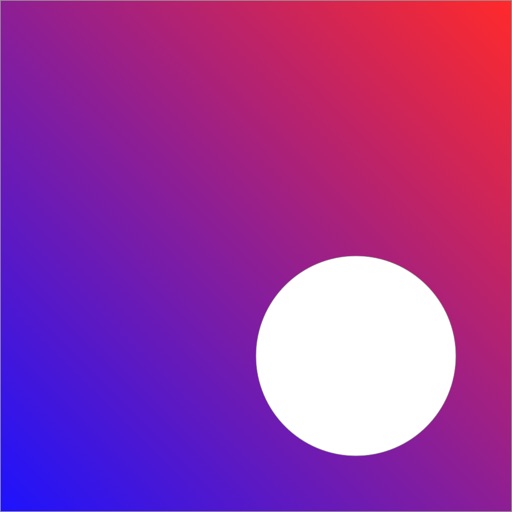
- Publisher: Q-Works
- Genre: Entertainment
- Released: 16 Dec, 2009
- Size: 13.7 MB
- Price: FREE!
 Click here to request a review of this app
Click here to request a review of this app
- App Store Info
Description
How to Use1. Start iCoinTrick
2. Select background image (screenshot required)
3. Select a circular image (capture in advance)
4. Press the "START" button
5. Tap the screen to make a circular image appear
6. Shake the smartphone, the circular image disappears
7. Swipe the left edge of the screen to return to the menu





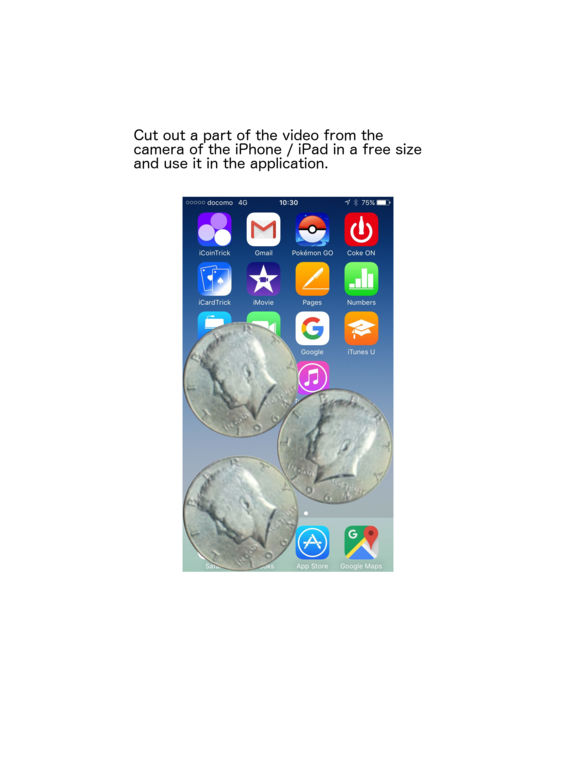
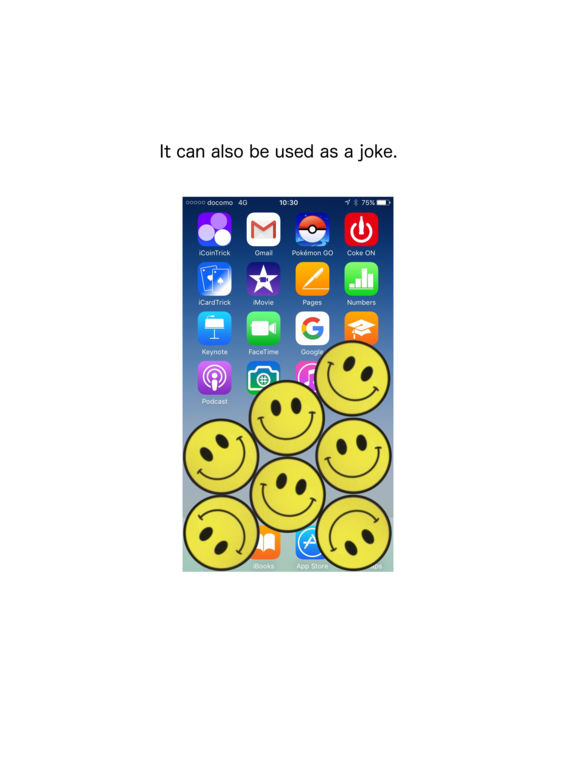

 FREE
FREE












