English Vocabulary & Word Builder Quiz
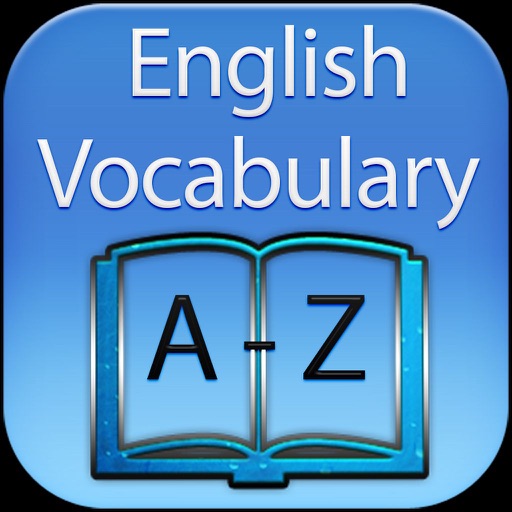
- Publisher: Information Technology And Resource Development LLC
- Genre: Education
- Released: 27 Feb, 2014
- Size: 44.9 MB
- Price: $1.99
 Click here to request a review of this app
Click here to request a review of this app
- App Store Info
Description
English is clearly the most widely spoken language in the world and in today’s shrinking world it is increasingly important that you become very fluent with and conversant with the English language.This app will help you do just that – by helping you to learn, master, improve competence / fluency and become more and more confident with English vocabulary. Expertise with English vocabulary is a must not just for you when preparing for an exam such as GMAT, GRE, TOEFL, IETS, ACT, SAT & ESL but also for everyday conversation and general everyday life.
=====================
This app will help you build your confidence and command of English.
========================
You will definitely learn new words and reinforce your knowledge of words as you use this app.
========================
When you use this app, you will be able to test and verify your knowledge of English Vocabulary and Words. It's a great way for you to check what you have learned. This app will help you improve or master your knowledge / command of English. It will help you revise your knowledge of English vocabulary and also learn new words. It will be extremely beneficial to even native English users (who speak English as a first language) because it will help you significantly increase your command of the English vocabulary.
This app will also be extremely useful for anyone who is revising their knowledge of English vocabulary in preparation for an exam that includes English in one way or the other such as GMAT, GRE, TOEFL, IETS, ACT, SAT & ESL. It's great as practice app that you can use to test what you have learned or also as a refresher that you want to use as you prepare for or just before taking an exam. It helps you test your knowledge in preparation for exam day!
This quiz provides over 4000 review questions covering a wide range of English Words - some easy and some more difficult. You will find out that some questions are easy while others are more difficult. Simply guess the answers for questions that are more difficult.
You can choose to answer 25, 50, 100, 200, 500 or 1000 questions. The questions will be randomized so that each time you take the quiz (for example 25 questions) you will get a different set of questions. At the end of the quiz, you will be shown the total number you got correct and your percentage score.
The app contains over 4000 questions - both true/false questions and multiple choice. It's great as practice app that you can use to test what you have learned or also as a refresher that you want to use as you prepare for or just before taking an exam.
Features
• Offers the ideal test format.
• The unique quiz features traditional multiple choice and True / False questions – proven to be a great way to test knowledge.
• It’s an excellent and quick resource that helps you as you prepare for your exam
• No internet access required
• Excellent way to review what you have learned and test your self
• Shows your score at the end of each quiz
• Choose the number of questions you would like to take
• Questions randomized each time
• App is very intuitive an needs minimal input
• Intuitive and beautiful interface
• When you get a question wrong – you are immediately told the correct answer.
• Easy to use and efficient
• Great quick resource for students
Try this unique English Vocabulary Quiz today and you’ll be glad you did!
What's New in Version 1.1
Better display and functionality: This version includes a new and improved interface. The option buttons are now listed horizontally and flexible (better adjusting to the size of the answer option text).There is a review / feedback section at the end of the quiz where you can scroll through your quiz attempt, reviewing one question response at a time. This allows you to see your response and the correct answer. This is ideal for learning.
Bug fixes.












 $1.99
$1.99













