Word Trainer
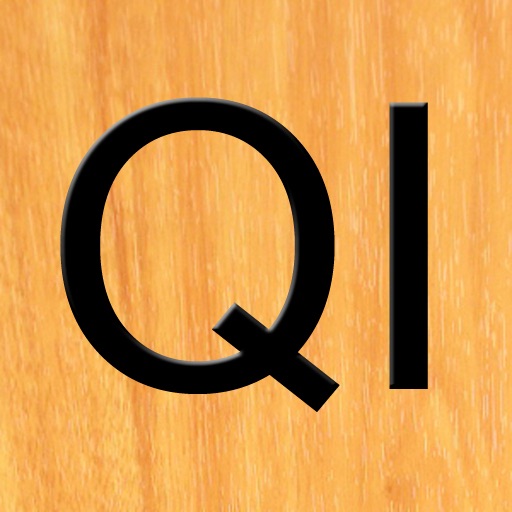
- Publisher: Paul Masson
- Genre: Word
- Released: 8 Jan, 2010
- Size: 439.7 KB
- Price: $0.99
 Click here to request a review of this app
Click here to request a review of this app
- App Store Info
Description
If you're a serious player like me of word board games, then you already know the importance of learning the two- and three-letter combinations that are allowed plays. It's common knowledge that knowing all of the twos will add thirty to forty points to your game score. Learning all of the threes will put you on the road to being unstoppable on the board!This app helps you to learn the twos and threes in two modes. The main training mode works like flash cards, showing you a random two- or three-letter combination drawn from a fresh bag of tiles. Using the Yes and No buttons, you answer questions as to whether the play is allowed and whether it can be extended by adding an S. You can optionally see the definition of valid words immediately to help fix them in memory. The number of correct answers totals automatically as a percentage of right responses.
The second mode is to study the words in list format, with a standard iPhone index interface to jump to each letter in the alphabetized list. In this part of the app I've included an extra list of words containing a Q not followed immediately by a U, which serious players will want to learn as well.
The default threes list does not contain the offensive words used in U.S. tournament play, but these can be included by modifying your settings for the app. For players outside of the U.S., you can set the app to use the more extensive list of words allowed in international tournament play, which by default includes the offensive words.
This app is not a game itself, but a serious training tool to improve your score during regular play, although the process itself is quite fun. To that end, I've included a dozen different wood types for the tiles, which you can select under your settings for the app. You can also choose black or white letters to coordinate with your tile choice, as well as customize the background color throughout the app with RGB sliders. Additional settings allow you to reset your scores once, or start with a clean score every time the app starts.
What's New in Version 1.1
Updated base SDK to 3.0Added two-to-three hook lists







 $0.99
$0.99












