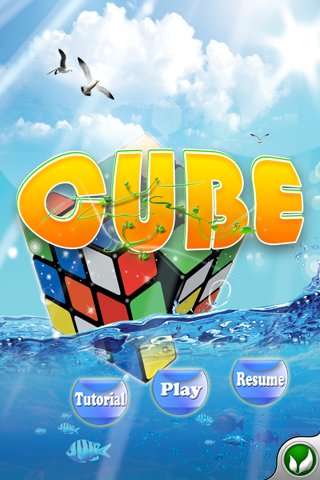E-Cube
- App Store Info
Description
E-Cube was developed regarding the well-known cube puzzle. It makes you a fantastic 3D cube in your pocket that you can play it anywhere and anytime.E-Cube provides you two gaming modes - Teaching mode and Playing mode. If you are new to the cube puzzle, choose Teaching mode to learn how to solve a cube with a step-by-step instruction; Otherwise, choose Playing mode to practice cube solving or just kill the time.
In Teaching mode you are introduced a beginner method called "Layer Method" which requires memorizing only a few algorithms and can achieve solves of 60 seconds or faster when done efficiently. For more details about beginner method for solving a cube, you can google "Beginner Cube Solution".
Features
- Solving algorithms are displayed vividly for you to remember.
- You can practice each solving stage by yourself to enhance the learning.
- Undo and redo function allows you to try moves without risking losing your progress.
- Auto-save function makes a quick save of the playing status so that you can resume the application anytime.
- Time and move counters are displayed as a reminder.
- Auto-shuffling at the start.
Interaction
- Rotate any cube slice by touching and swiping along its edge with ONE finger.
- Rotate the whole cube by touching and swiping the middle layer of the cube with ONE finger.
- Change the cube orientation by touching and moving to the direction with TWO fingers.
- In Teaching mode, swipe the step-blocks to go forward/back.
- In Showing Steps mode, you can NOT rotate the cube but change the cube orientation.
Note
- E-Cube is unaffiliated with The Rubik's Cube Trademark.
- Rubik's Cube is the trademark of Seven Towns, Ltd.
Enjoy your cubing!