A.D.S.I.S. Asteroid Defence Stereographic Interactive Simulation
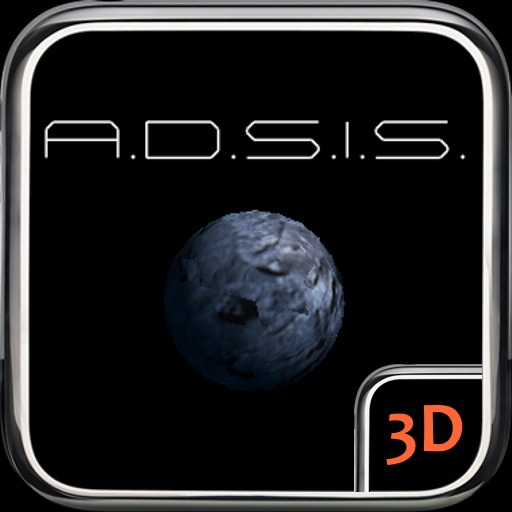
- Publisher: Snow Storm Software
- Genre: Entertainment
- Released: 26 Jan, 2010
- Size: 1.7 MB
- Price: $0.99
 Click here to request a review of this app
Click here to request a review of this app
- App Store Info
Description
Enter the new era in iPhone Apps. 3D stereographic simulation. Challenge yourself in this simulation of an destructive asteroid field caused by a planetoid explosion. How long can you survive? A limited amount of plasma cannons is what you have to stop the asteroids terminating your existence. An automatic warning system will notify you of pending impacts, target those to survive. Be forewarned, while seeming easy at first, the asteroids are coming in faster, you time of survival is on the only question.This stereographic simulation is simply viewed by relaxing your eyes and focusing deep within the display, which will come to life in full 3D. Be mesmerized by the asteroids that let you feel like you are actually in a ship in an asteroid field.
No glasses are required, the display happens to be a ideal size to view these effects. When viewed correctly, you will see three images, with the center one in stereographic.
A normal 3D view and a viewport view with top and side views are also available, just touch the Info button and select the mode.
Try it with the new Hasbro my3D.
Warning! The intense immersive animation feels so real you may feel dizzy or nauseous.
Hints from testers for viewing the 3D stereographic effects:
- Try putting the screen right next to your nose, and cross your eyes a little until you see one blurry display, then while retaining focus on that image, slowly move the display away until you reach about 12 inches. The optimal distance is dependent on you eyes and ability to focus. When correct, the center display should be clear.
- Another method is to hold the display about 12 inches from your eyes, and hold your hand or a card perpendicular to your display about half way between your eyes and the display. Move your aid closer or farther from the display until with each eye closed you only see one of the images. Then when both eyes are open, you should find it easier to focus within the display. Once you have focused on the display, you should be able to remove your hand.
- In general, you need to relax your eyes and focus within the display in order to see the effects.
- Last, some of the population has difficulty focusing on Stereographic targets, however most testers have been able to enjoy stereographic effects with practice.
For more stereographic simulations, check out:
Coaster
VROOM
Sugar Cubes
Bounce
Hop Hop
Write to us with your 3D Stereographic requests.







 $0.99
$0.99













