Solfège Pitch
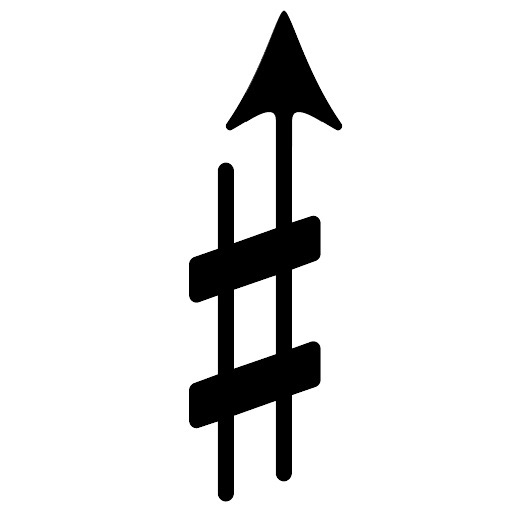
- Publisher: Marcel Nijman
- Genre: Music
- Released: 11 Feb, 2010
- Size: 68.9 KB
- Price: $0.99
 Click here to request a review of this app
Click here to request a review of this app
- App Store Info
Description
Whistle a tone and the note is displayed.Red notes mean your tone is a bit too high.
Blue means too low.
It's as simple as that...
If you are in to music, this is the app to get!
Note that you need a microphone (of course), so it will not work on an iPod Touch.
***
Reaction to the reviewer:
I'm sorry for your bad experience, but this app is not intended as something like an instrument tuner, since instruments have a different frequency spectrum. If you use it by whistling it will give you a good reading. I use it for writing down the notes of a melody that gets into my head, and for rehearsing choir pieces. Instead of using a tuning fork, I find it a lot easier to whistle until the note on the screen matches the one on the printed score. I hope that in tis way you can find use for the app.

















