Videoboard - Create Storyboards from your videos
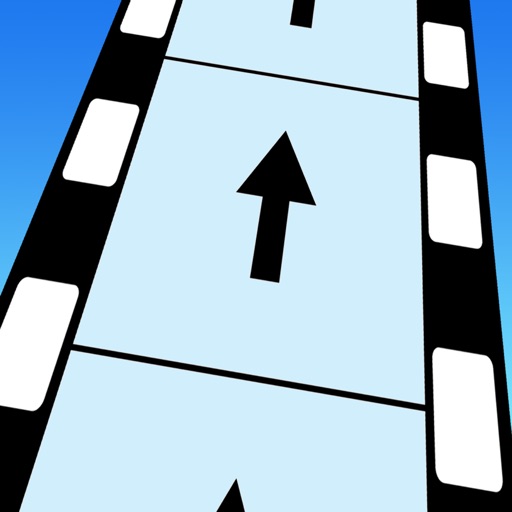
- Publisher: Tim Foster
- Genre: Photo & Video
- Released: 24 Mar, 2014
- Size: 2.7 MB
- Price: FREE!
 Click here to request a review of this app
Click here to request a review of this app
- App Store Info
Description
Create Videoboards from videos in your device's camera roll. A Videoboard is a storyboard image created from individual video frames in your video.Videoboard gathers frames from your video clip at fixed intervals and then assembles them into a single storyboard image before saving to the camera roll.
You can then use this image for your device home screen background or share it with friends!
Browse videos on your device's Camera Roll to select a video and view it via a playback window.
Swipe left and right on the playback window to change the playback speed of the video (from 8x reverse through to 8x fast forward, with incremental slow speed settings in between).
Set the start and end time of the video clip you want to use for your Videoboard, and then let the App create a storyboard image and copy it to your camera roll.
You can also save snapshot images of separate video frames, or even save 3 seconds worth of video frames in one go, so you can choose the exact frame you want (from up to 90 saved images if your video runs at 30fps!).
Please visit the Videoboard website for more information and support: http://www.tfoster.co.uk/videoboard.htm




















