Invazion Project-R
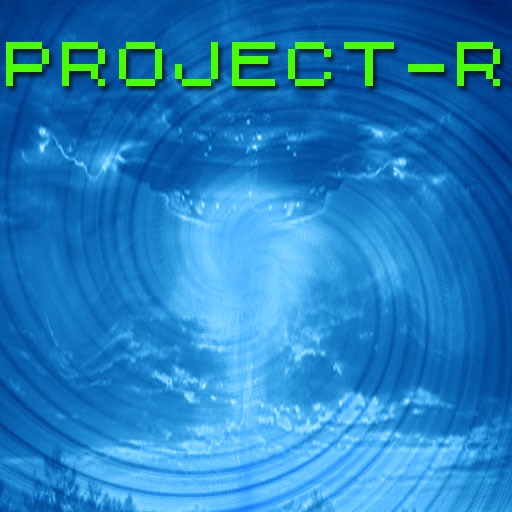
- Publisher: Craig Perera
- Genre: Strategy
- Released: 21 Oct, 2008
- Size: 3.8 MB
- Price: $1.99
 Click here to request a review of this app
Click here to request a review of this app
- App Store Info
Description
Pure retro heaven. If you like classic Arcade games then this is one for you.Based on Invazion this is a more traditional arcade game with retro graphics to match.
You must save the earth from the rampaging aliens who will stop at nothing to destroy you or the earth. This game is a celebration of a classic game, updated to add some challenges.
You start out with 1 life and the aliens start quite tame. Each level they will increase in number and speed, they will also shoot more often over time.
This version of the game allows you to earn achievements, these are earned by shooting the GOLD UFO which will scroll across the screen at random. You can gain a single achievement on each level. The achievements will allow you to Pause the Game, Save the Game, Get multiple lives and also Earn extra lives as you attain higher levels.
There are 4 control schemes available which are Touch Control, Joystick Control, Button Control and Tilit Control. These are covered in the help screens and on the support site.
To increase your score you can hit the random UFO which will appear at the top of the screen. This has a points value between 5 and 30 based which is calculated using a special formula. Hitting the GOLD UFO will earn you 50 points and 1 achievement, each level has at least 1 of the UFO's available, however once hit you will not see it again in this level.
Invazion Project-R features an unlockable game saving ability. Anytime you exit the application (for example using the home key) the game state will be saved. In addition the pause screen in the full version features a save game option which can be used at any time.
On re-entering the application you will have the option to resume a saved game provided you have attained the save feature.
If you have any feature requests, comments, love or hate it or questions feel free to email me.



















