Shared Notes for School and Work
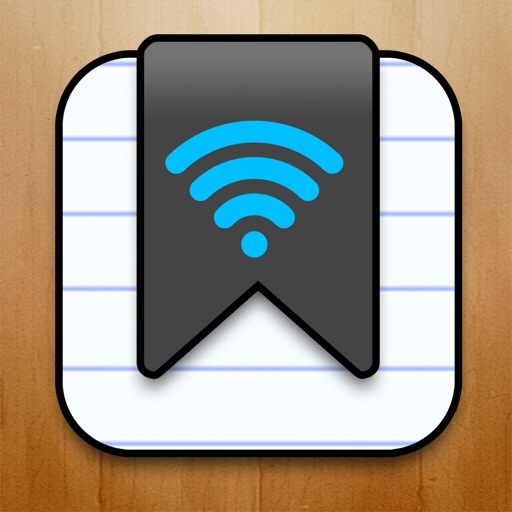
- Publisher: inZania LLC
- Genre: Productivity
- Released: 13 Apr, 2010
- Size: 25.2 MB
- Price: $3.99
 Click here to request a review of this app
Click here to request a review of this app
- App Store Info
Description
Collaborate in real-time!The richest, most interactive note taking app. Write text, draw images, record audio, and more. When you're done, share your notes, or send a PDF to friends.
Import content from Dropbox, Box, Goog Drive, or even other users.
-------------------------------------
Testimonials
-------------------------------------
Shared Notes is used in universities, banks, law firms, construction sites, and IT departments around the world. Here's what a few users have to say:
"I love Shared Notes because of the ease of use and constant improvements"
"I have bought 6 other notes apps and primarily use Shared Notes"
"I love this app and use it every day"
-------------------------------------
Core Features
-------------------------------------
* iCloud
* Real-Time Collaboration
* Write text (and change font color, size, etc.)
* Draw anywhere in your notes
* Search any website - and grab images from them for your notes using two fingers
* Import PDFs from the internet
* Import images from your photo library
* Record sound/voice
* Create tables
* Highlight text
* Change page background to graph paper, lined paper, legal paper, etc.
-------------------------------------
Organization
-------------------------------------
* Keep multiple notes open at once using tabs
* Bookmark parts of notes to easily return to them
* Two different ways to view & organize your notes: "preview" and "list view"
* Search through your notes, even the text within the notes
* "photoshop style" undo history: you can easily undo/redo up to 50 items
* Password-protected notes
-------------------------------------
Collaboration
-------------------------------------
* Sync your notes with the cloud so they're always backed up
* Email your notes as PDFs
* AirPrint support
* Import from Evernote / Dropbox / G. Docs
What's New in Version 4.1
* Improves tutorial & help* Adds kid-safe internet
* Importing of legacy files
* Misc. bug fixes & improvements












 $3.99
$3.99












