Notes To Store
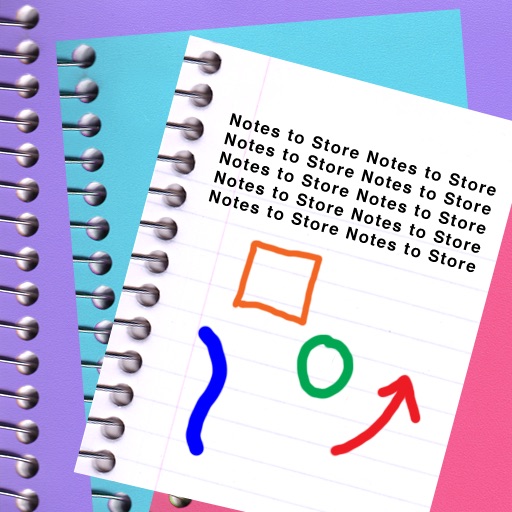
- Publisher: Squires Studios, Inc.
- Genre: Productivity
- Released: 1 Apr, 2010
- Size: 2.8 MB
- Price: $1.99
 Click here to request a review of this app
Click here to request a review of this app
- App Store Info
Description
Notes To Store allows creating multiple multimedia notebooks on the iPad, each with unlimited pages. *** Temp price reduction. Update in the works. *** The user can type in text, draw sketches and import photos for markup and reference.User can record all of their ideas just like a real notebook. They can type with the built in keyboard , hardware keyboard or write with their finger if they prefer.
Multiple notebooks allows organizing by subject matter or projects.
Auto date stamping can be enabled on any notebook to turn it into a journal or diary by starting each page with the date and time.
Each notebook can be customized to provide a different look as desired.
Font styles, size and colors can also be customized on a per page basis to make reading and finding material easy.
Pages can be individually named.
Sketching and painting is done with a fully adjustable brush and colors. Drawing can be used to sketch out ideas and to highlight text
Photos can be imported to draw on top of, to make notations or simply for illustration.
The pages can show plain paper, graph paper, spiral notebook or yellow pad motifs. Auto line mode allows any background color while maintaining lining for different fonts and sizes.
All typed or pasted text is searchable to easily find the pages needed. A typed keyword on a sketch allows it to easily be found.
All web addresses, email addresses and phone numbers become hot links when in view mode.
Email pages or the entire notebook as Text, PDFs, Images or Save to the Photo Album. Export to iTunes supported for all formats.
Copy and paste supported as well as full undo/redo.
Paste multiple images from Photos app.
No need to signup with a web service.
Less than the price of buying some real notebooks that have limited number of pages, no photos and no ability to send as copies.
What's New in Version 1.32
Faster page loading.In view mode sides taps move to next or previous page.
Current text/Background color button and current paint color button.
16 user defined colors for Text/background and another 16 user defined colors for paint.
Simply drag new color to any of the 16 spots.
When in paint mode colors selection at top of page.
One tap to reveal brush sizes at top of page.
Faster color selection interaction and brightness control.
Size of brush listed as pixels.







 $1.99
$1.99












