Remoter VNC - Remote Desktop
- Publisher: Remoter Labs LLC
- Genre: Productivity
- Released: 30 Apr, 2010
- Size: 53.5 MB
- Price: $6.99
 Click here to request a review of this app
Click here to request a review of this app
- App Store Info
Description
••• Optimized for the latest iOS! Trackpad / Mouse and Apple Pencil support! ••••• The only Remote Desktop client you'll ever need! ••
•NOTE:• This is not a Lite version, it's FULLY working (Only extras beyond VNC: like RDP, SSH and Telnet are in-app purchases)
• If you're looking for an all-inclusive version without in-app purchases, please go to Remoter Pro (See icon link to the left) Remoter Pro doesn't replace Remoter VNC: http://fb.me/1GJZ7D5nC •
••• LifeHacker.com ••• says: "Remoter, (...) is currently on sale and is a pretty feature rich VNC app. (...) Setting things up is as simple as entering your VNC information and pressing connect. Remoter gives you just about every option you'd need in a VNC client"
●●●●● "A great multipurpose tool for managing your machines. I can't even count the number of times this little app has saved the day when I'm stuck in a meeting and can't get to a terminal to check on things. Nothing else on the App Store that I tried even came close -- this app does everything and it does it all better than the competition" JG401 v3.8.6, USA
●●●●● "There are a lot of other VNC apps that cost a LOT more than this app, and (IMHO) they aren't as good. I use it to connect to Linux and Windows computers on my network. It has never crashed and has a low memory footprint. I recommend this app to anyone looking for an easy, good, and affordable VNC client." binaryloop v3.8.6, USA
●●●●● "Use it all the time from my iPad to control all my macs, ESP the entertainment center. Also use the Mac version, as 2 of my Mac minis are now headless. When I want something on the entertainment center iMac, the first thing I pick up is the iPad and the remoter app" Bruce Funk, v3.8.6, USA
●●●●● "Best VNC I've tried: Best UI, support for WOL. At this price, a give-away. Very rarely crashes, seems pretty stable. Speed over 3G acceptable" frog_fiddler v3.8.6, UK
●●●●● "Fantastic, it just works Reproduces full mouse functionality on a touch screen 1/8 the price of my previous client and 10 times the functionality If you want a VNC client you will be delighted with this product" Polypsychic v3.8.6, UK
•••••••••
Remoter is intuitive and very easy to use! Support is available at [email protected]
Feature Highlights:
• Multiple simultaneous connections
• RemoterFusion compatible (for connecting and sound streaming)
• Universal Binary: iPhone, iPad and iPod Touch! Buy once, run on all your devices!
• Advanced URL invocation system (see https://is.gd/fKNHEN)
• Novel Virtual TrackPad allows for precise and intuitive control! right-click, and dragging. Scroll with a side-scroller bar
• International keyboard support for servers that don't support direct input mode: German, Swiss-German, Russian, French, Danish and Spanish Keyboard mappings.
• Supports BOTH Landscape and Portrait orientations
• Intuitive Pinch to Zoom and drag to scroll. Also presets: "Fit Height", "Fit Width" and "1:1"
• Special Keys: Including: Esc, F1..F12, Control-Alt-Delete, Command, Windows-key, etc
• Wake-on-Lan Support
• Network computer discovery
• Fullscreen mode
VNC / Screen Sharing (Included):
• Fast VNC protocol 3.8 supported. Compatible with MacOS' Screen Sharing, the latest UltraVNC for Windows and Linux VNC servers
• Support for sound/music redirection from MacOS and easy setup without port-forwarding / dynamic DNS with RemoterFusion
• UltraVNC MS Login Authentication Support, Server-Side Scaling and Multiple Monitor support
RDP / Windows Remote Desktop:
• Remote Desktop Gateway and RDP over SSH support
• Support for NLA encryption
• Clipboard synchronization (Paste is universal, but copy requires server support or Remoter Fusion)
SSH / Telnet:
• Support for SSH and Telnet, VNC over SSH, RDP over SSH, and arbitrary SSH port tunnels
• SSH supports public-key authentication. Included SSH Key management system to generate, copy to and from clipboard the SSH keys
• Support for macros
What's New in Version 6.1.5
- Fix for RDP direct paste- Fix for natural dragging
- Fix for issue when closing a session on iOS 17
- Fix the disconnect button on the main screen
- Internal rewrites
- Other fixes











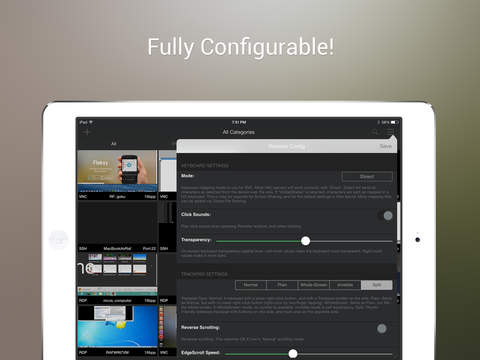

 $6.99
$6.99












