Concat
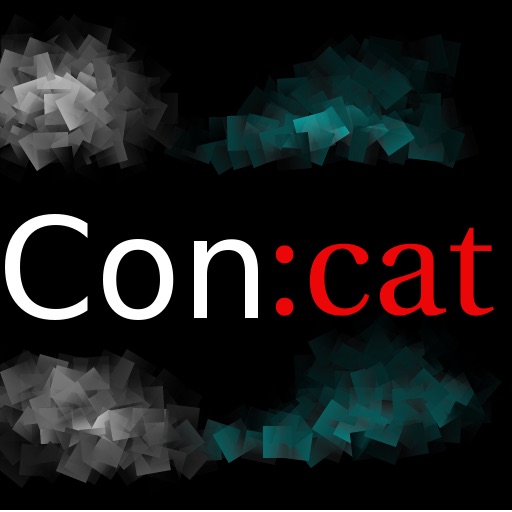
- Publisher: Joshua Parmenter
- Genre: Music
- Released: 12 Jun, 2010
- Size: 799.6 KB
- Price: FREE!
 Click here to request a review of this app
Click here to request a review of this app
- App Store Info
Description
NOTE: Requires audio input; iPod Touch owners need to have a headphone microphone, and on iPhone will use 'phone' mode rather than the bottom loudspeaker to avoid feedback.Concat is a 'concatenative synthesizer' operating on live audio streams. The current sound input is matched to the best fitting stored audio in recorded buffers; for example, you can control playback of other sounds via your voice. The matching is based on four timbral features, and you can choose the size of the matched segment played back, from immediate small grains to larger segments. Concatenation comes from choosing lots of these grains one after another to make novel output sounds. This feature-based granulator lets you create up to five buffers of around 20 seconds each; try capturing your friends' voices, the sounds of your environment, and more...
Remember to press 'record' to get started. The app can playback segments from the buffer while the buffer is being recorded; the grey 'read' pointer on the recording graphic shows where sound is sourced from, and the black 'write' pointer shows where in the buffer you are. Recording will loop around the buffer (it's a circular buffer) if you leave it recording, so you can continuously be creating new source materials. Up to five favourite buffers can be saved and loaded in a session via the preset buttons. Try changing the audio feature weights to get variation in the matching behavior, and change threshold to make the app more or less sensitive to audio input; it only triggers matches if there is sufficient volume at the mic.
Have fun!




 FREE
FREE
















