Selfie Girlie
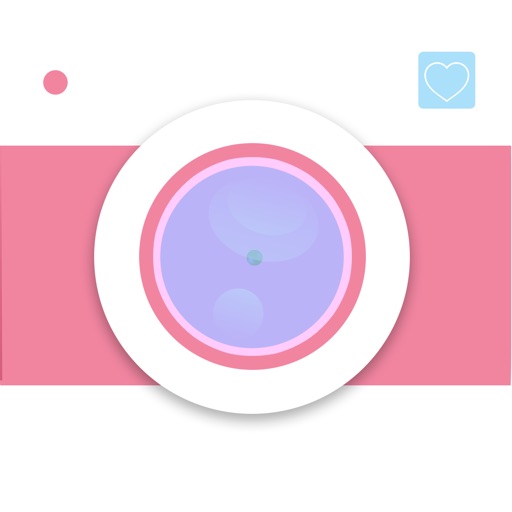
- Publisher: BlueRose Technologies Private Limited
- Genre: Photo & Video
- Released: 27 May, 2014
- Size: 77.8 MB
- Price: FREE!
 Click here to request a review of this app
Click here to request a review of this app
- App Store Info
Description
***NOW FREE for the next 72 Hours :) XXX ***Life is full of selfies - add some "girlie" to them ready for Instagram, Facebook, twitter and whats app.
Impress your friends with simple amazing and beutiful photos every day with a few simple steps.
You have all the freedom to totally customize your photos with some of our great filters, effects, stickers, blurring effects and so much more.
As soon as you have added all your great stuff to your insta girlie photo your ready to share it to you favourite social network ( Facebook / Twitter / Instagram / Email for all you friends and family to see, and comment on.
Share your beautiful photos with some insta girlie magic on stop!
Selfie Girlie Features:
- Lots of stickers
- Photo Filters
- Magic Adjustments ( brightness / Contrast / Color levels
- Photo Effects such as Spot / Hue / Highlight/ bloom / Gloom / Posterize / - Pixelate
- Photo Blur and Photo Focus
- Photo Crop
- Photo Rotate
- Photo Tune and Curve
- Full front & back camera support.
All applied instantly
We are a very small team and love to hear your feedback and questions, just leave your comment in our reviews area.
Follow us on instagram and tag us in your pics @selfie.girlie
What's New in Version 2.1
**This app is integrated with Alphonso software. Subject to your permission, the Alphonso software receives short duration audio samples from the microphone on your device. The audio samples never leave your device, but are irreversibly encoded (hashed) into digital "fingerprints." The fingerprints are compared off-device to commercial content (e.g., TV, OTT programming, ads music etc.). If a match is found, then appropriate recommendation for content or ads may be delivered to your mobile device. The Alphonso software only matches against known audio content and does not recognize or understand human conversations or other sounds.






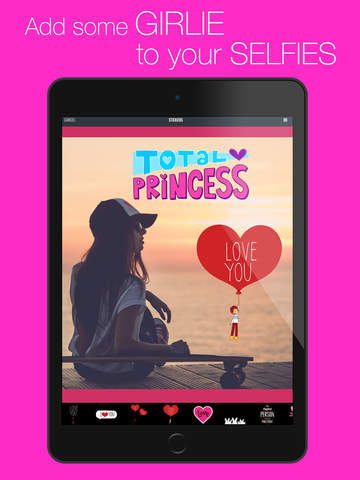




 FREE
FREE













