Fire Journal Pro

- Publisher: PureCommand, LLC
- Genre: Utilities
- Released: 28 May, 2014
- Size: 32.1 MB
- Price: FREE!
 Click here to request a review of this app
Click here to request a review of this app
- App Store Info
Description
FireJournal Pro is a FREE application for the fire service.Are you an officer in the fire service? FireJournal Pro is changing the way you will manage your day. The first professional iOS journal designed specifically for the fire service gives you control over the activities that take place during each shift. Every entry is time stamped, allows photos and tags to be attached, and is categorized into administrative, members, or general categories.
FireJournal Pro gets right to work allowing you to make entries for your morning relief, lineup, hiring, training, administrative, maintenance and other entry types. Using different colored ink to represent the type of entry makes reading and sharing the information easy to understand.
There is a never ending series of issues to address during a typical fire station work day (or tour, or shift, as your department’s terminology may dictate). FireJournal Pro helps you organize those requests with sophisticated to-do lists. Create due dates, locations (including GPS mapping), priority, description, and tags. Each task assigned to a list can include its own location, due date and priority.
Most fire departments require detailed journaling of incidents, and in many cases, that includes double entry of hand-written journals and computer-driven reports. FireJournal Pro takes care of the repetitive data entry and let’s you concentrate on the incident details. Easily select Fire, EMS, or Rescue to categorize each incident. Tap a few buttons and the location (including mapping), time, type of incident, and other key data are instantly populated into each incident entry.
Using FireJournal Pro’s forms collection, you can easily attach reports to journal and incident entries. As an example, after an emergency incident, create your journal entry and save it. Then, click on the forms button and select the NFIRS form. Next, scan through the list of incident entries and click on the incident you need to report on. Fire Journal Pro will instantly populate the NFIRS form with any appropriate data created in your incident entry. Complete the form and when you save it, the NFIRS data is attached to the incident entry.
FireJournal Pro collects the data from each incident entry and creates a visual marker on a map. As you add incidents, the map markers will increase, and you can begin to see how trends within your fire district might affect your crew. Each incident marker has the key details of that incident, so you can easily revisit addresses that are chronic problems, locations that are prone to traffic collisions and so on.
Use the SCOPE inspection form and conduct pre-fire building inspections faster than ever before. Add basic data by tapping a few buttons, including mapping the location, GPS data, building type, as well as adding basic exterior photos. Other key details include construction type, safety information, potential risks, utility shutoffs, smoke alarm testing, sprinkler testing, fire doors, and much more.
FireJournal Pro makes no assumptions. You have control over station assignments, overtime, apparatus types, ranks, radio channels, local incident types, fire districts, work platoons, street types, and much more.
FireJournal Pro is a FREE app. Includes FREE customer support (opt-in required).



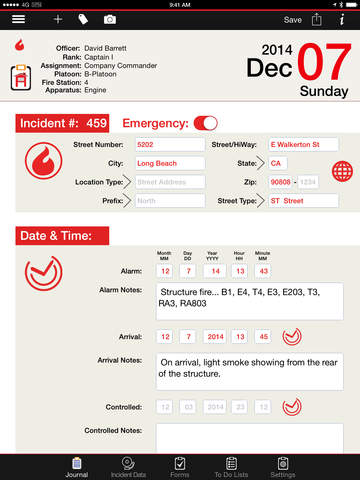

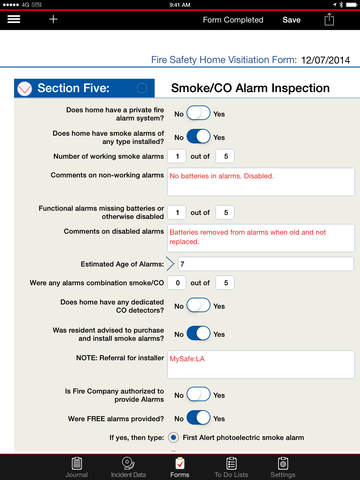
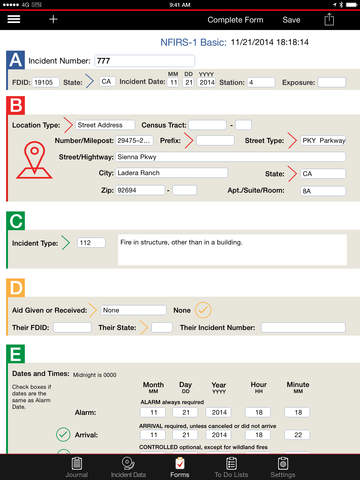

 FREE
FREE













