Note Warrior

- Publisher: Hand Drawn Software
- Genre: Entertainment
- Released: 14 Sep, 2011
- Size: 286.0 KB
- Price: $0.99
 Click here to request a review of this app
Click here to request a review of this app
- App Store Info
Description
*** Now compatible with iOS 5.0 ***The whole world is at war: a Post-it® note war. Multicolor creatures are popping on our windows, our offices and our cities...
With Note Warrior you can get in on the action: easily build your own creatures through the magic of augmented reality, grids and transparent images!
It's never been easier to make a sticky note creature:
- The screen presents you with an augemented reality view of your surroundings which you can pinch to zoom, or use a two finger slide to pan.
- You can activate a guiding grid by clicking the right button on the bottom toolbar. You can change the size of the grid, the level of transparence or the number of sticky notes by using the sliders.
- You can then choose an image from your photo gallery to use for tracing by clicking the left button on the toolbar. You can move this image or the grid by sliding it across the screen.
- Once you've chosen an image you can switch at any time between the real image and a simulated image made with sticky notes by clicking on the button at the center of the toolbar.
- If the image is not transparent enough or you can barely see it, change it's opacity by using the transparence slider.
- Augmented reality will then allow you to easily choose the placement of your creature within your surroundings.
- You can then start to place color sticky notes on your window, or whichever place you selected, looking through the grid and image.
- It is much easier if you work as a team : someone is the guide and the others place the sticky notes.
- if you're alone, it easy too, freeze the background by clicking on the camera button.
Post-it® is a registered trade mark of the 3M Company.
What's New in Version 1.4
Compatible with iOS 5.0All options are now free.
Renamed to Note Warrior


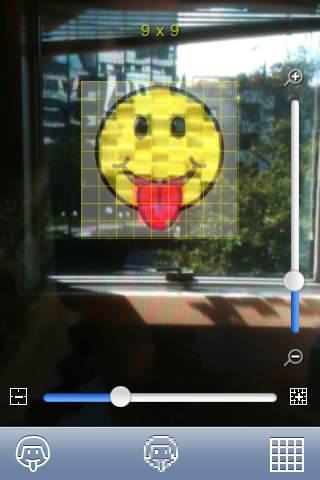









 $0.99
$0.99













