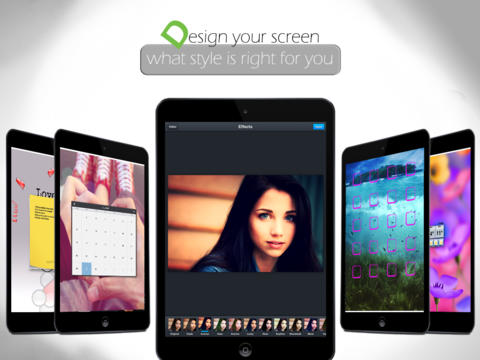Design Your Screen

- Publisher: Hurriya Irum
- Genre: Photo & Video
- Released: 24 Sep, 2013
- Size: 18.8 MB
- Price: FREE!
 Click here to request a review of this app
Click here to request a review of this app
- App Store Info
Description
Are you bored of your usual Home screen and Lock screen and want to them to do more than just a simple screen. Have you ever found someone else use the same lock screen with you? Here is the app for you to make your screens more productive and appealing. Design your screen app provides you the capability to enhance the effectiveness and attractiveness of your screen. With the help of this app, you are able to personalize the lock screen and home screen with your creative and unique design. Amaze your friends with cool designs.Main features:
1) Design Home Screen: Use a number of different skins, bars and shelves to design wallpapers for your home screen
2) Design lock screen: your lock screen will never be just a blank screen. Now you can make it more productive by placing weather forecast, calendar and sticky notes/shopping lists/meetings list/appointments.
3) Preview wallpapers before saving.
4) Edit the image with Aviary photo editor.
5) simple and easy user interface.
6) Tutorials: Will help you how to use this app.
7) In app help: Highlights the main features and use of the app.
Typical cases of use:
1) you are going for shopping and you don't want to forget your shopping list. This app will help you in creating the list and placing it right on your lock screen, so you will always remember your list whenever you look at your phone's lock screen.
2) You are very busy in your daily routine but don't want to forget the birthday of your spouse/girl friend/ boy friend. This app helps you by placing calendar on top of the lock screen helping you remember the birthday.
3) Get weather forecast right on top of the lock screen. So you don't need to unlock your phone to check weather.