Frame Builder - Photo Framing

- Publisher: CBF Softs
- Genre: Photo & Video
- Released: 5 Jun, 2012
- Size: 63.8 MB
- Price: $2.99
 Click here to request a review of this app
Click here to request a review of this app
- App Store Info
Description
Frame Builder is a creative photo frame application. It’s possible to showcase easily and quickly your photos and different documents or artwork with quality frames which are totally customizable.• All tools of a complete framing application are available to enhance your creativity.
• Import one or several photos from your album or taken with the camera. You can use those ones given with the software, too.
• Combine your photos and rearrange-it.
• Choose among a lot of different items : virtual frames, moldings, american boxes, plain or patterned mats, fillets, V-Groove, etc.
• Draw something with your finger, or add an included drawing.
• Modify every element as you want : style, thickness, color, texture, pattern, etc.
• Add elements, text and effects to create unique and personalized greeting cards for every occasion: Birthday, Christmas, Valentine's day, etc.
• Various styles of templates for a quick use. Save your own templates.
• Add it to your bookmarks and compare 4 different drafts.
• Share your work by email and social networks.
• It respects the size, the orientation and the proportions of your images.
• This application is self-sufficient in itself for a complete use. However, if you need more features, you can get some in-App purchases :
- Measurement tool : display sizes and supplies list.
- Extra picker tool : get pictures directly from web (for example from private storage).
- Custom libraries tool : include your own frames, mats and watermarks from photos.
- Color Assistant : help you with color choice.
- Festivities libraries : 48 extra elements.
• Every presented element is included into the current version, except some photos (people, deck-chairs on the beach, baby-bottle).




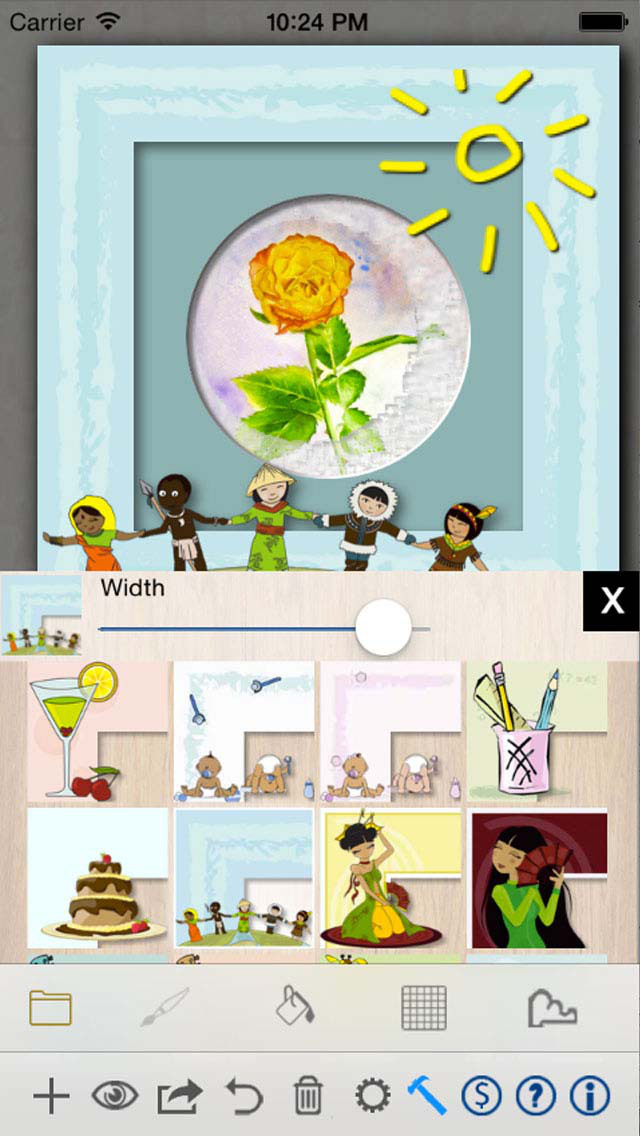
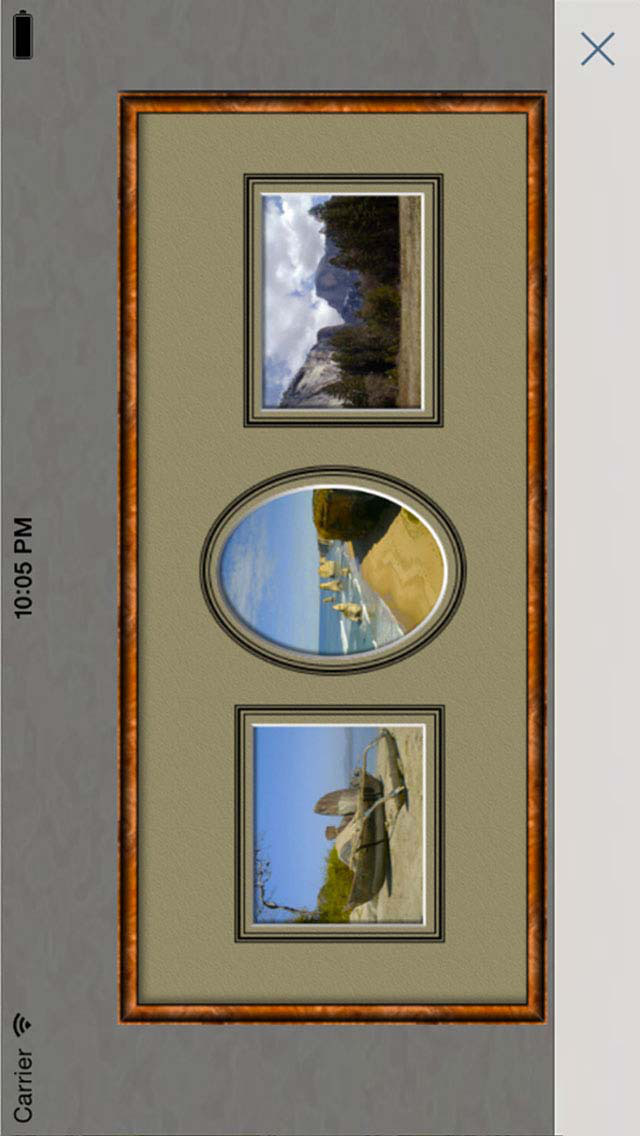

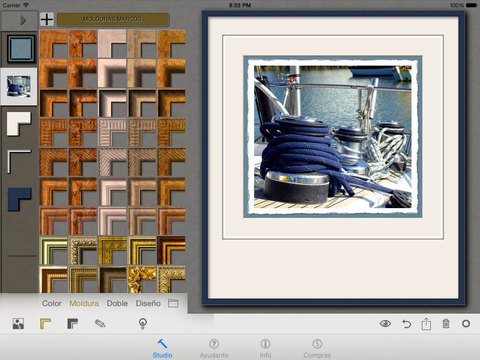



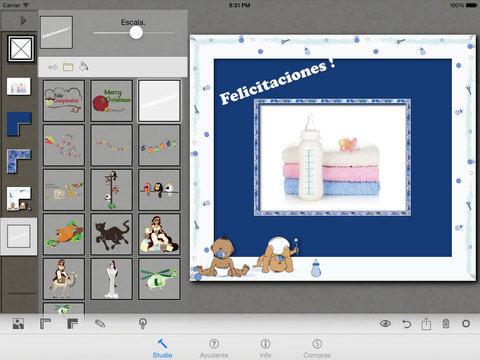
 $2.99
$2.99














