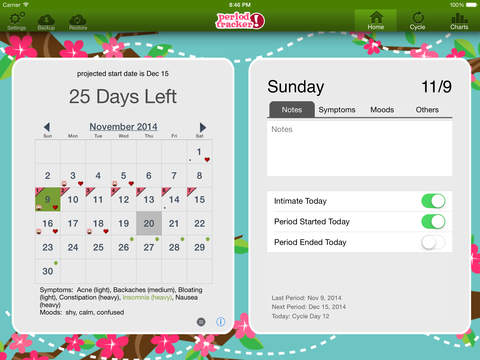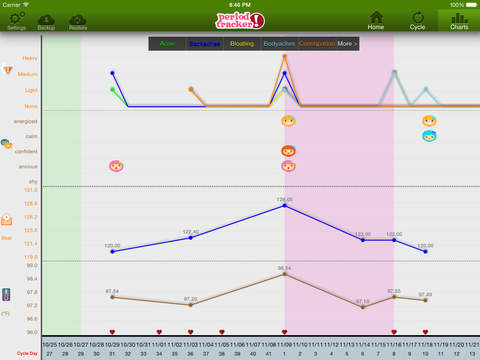Period Tracker HD
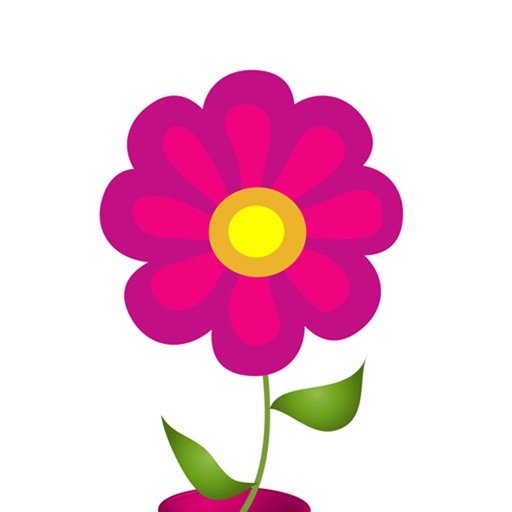
- Publisher: GP Apps
- Genre: Health & Fitness
- Released: 15 Feb, 2012
- Size: 27.7 MB
- Price: $1.99
 Click here to request a review of this app
Click here to request a review of this app
- App Store Info
Description
Period Tracker, the easiest way to track your periods! Now in HD for iPad!Period Tracker is the SIMPLEST period tracking app and now, it's CUTER than ever!
* Log your period at the start of your period every month. Period Tracker logs your dates and calculates the average of your past 3 months' menstrual cycles to predict the start date of your next period.
* View your current and future period dates, ovulation and fertile days, your moods and your symptoms in a simple month-view calendar.
* Decorate your iPad with an icon that looks great on your home screen and that's discreet. It reads simply "P Tracker HD."
Period Tracker is FILLED WITH FEATURES.
* Take daily notes of moods, symptoms, fertility and intimacy.
* Export your period dates and notes to email for backup or doctor's visits.
* Easily view the number of days until next period or number of days late.
* Select personal period and ovulation defaults.
Period Tracker has been raved about by hundreds of users.
MommaRed - "I really like this application. It is easy to use, easy to track and plan for upcoming events. The recent updates have made it even better. One of my favorite iPhone apps."
Blanczz226 - "This is one of my favorite apps. I use it every month and it's extremely accurate. Worth the $ for sure"
GeekSugar.com - "Period Tracker is the ultimate menstrual mentor. You enter in your info, and it tracks your cycles, letting you keep notes about your activities and well being, all the while using twee 'lil hearts .and flowers to denote important days."
Celstemc - "One of my first apps and I am completely in love with it! Won't use another one like it!! Cute and easy to use!"
Please email comments and suggestions to [email protected].
What's New in Version 1.2
This app has been updated by Apple to display the Apple Watch app icon.Update to improve compatibility with latest version of iOS.