iPlanLessons
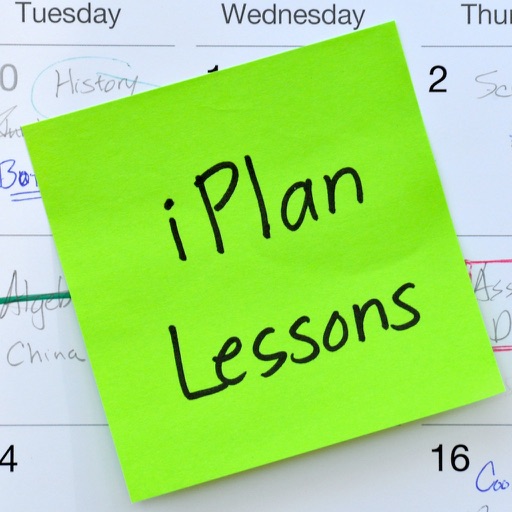
- Publisher: iHomeEducator
- Genre: Productivity
- Released: 21 Jul, 2011
- Size: 6.2 MB
- Price: $4.99
 Click here to request a review of this app
Click here to request a review of this app
- App Store Info
Description
Updated for iOS7.New reports added.
New Calendar Dashboard: The Calendar Dashboard provides a monthly view of Key Performance Indicators (KPIs).
- KPIs are aggregated and "bubbled-up" from the entries below each day.
- KPIs are dynamically updated as the values change within the database entries giving you a real-time dashboard to plan accordingly.
Today we find ourselves juggling multiple classes, students, and resources. The last thing we do well is lesson tracking. Record keeping is often neglected and error prone. Different states and schools have different record keeping requirements. We hope iPlanLessons will help you get organized and help you put your students first.
The app has a database where lessons are related to resources and classes. Classes are linked to related students. Report definitions are also stored. The database has been customized to help you plan your students' lessons and track their progress.
FEATURES, FUNCTIONS, BENEFITS:
Some high-level features include but are not limited to:
Lesson Definition
Resource Definition
Class Definition
Student Definition
Report Definition
Instructions
Lessons include:
Primary Subject selection
Target Date and Duration
Related Resources
Related Class
Objective Definition
Standards
Journal
Assignments
Priority: High, Medium, and Low
Status: Pending, Partial, and Done
Verification
Lesson Search, Filter, Email, and iCal Features:
Lessons can be flagged with a priority flag of High, Medium, and Low
Search is available across lesson names
Filtered searches by priority are available
Lessons can be assigned a pending, partial, and done status to be filtered
Lessons can be selectively pushed to iCal with target date, assignments, and lesson notes.
Lessons can be emailed for record keeping, printing, or sent to students as an assignment.
Filtered views of Lessons are available for each class and resource and further filtered by status (i.e.: Pending, Partial, Done, and Not Done).
Reporting Features:
Daily, weekly, and 'subject by day' reports can be generated anytime, giving you the flexibility to plan ahead and change the lesson schedule at will.
The ‘By Day’ and ‘By Week’ reports show all lessons or a filtered set of lessons by a selected Class.
The Subject by Day report provides a view of subjects (row) for days of the week (columns). The report can also be filtered by class.
Reports can be emailed for record keeping or printed and provided as a student assignment.
Please let us know if you have any questions, concerns, or updates and email us directly at [email protected]
Note: watch for 2.2.2 to resolve the calendar crash problem in 2.2.1.
What's New in Version 7.0
Updated for iOS7New color scheme
Larger Lesson under the calendar
Copy buttons are larger
Updated Instructions
Filter buttons updated





























