iFxCalc: A most human nature function calculator. Support customization of functions.
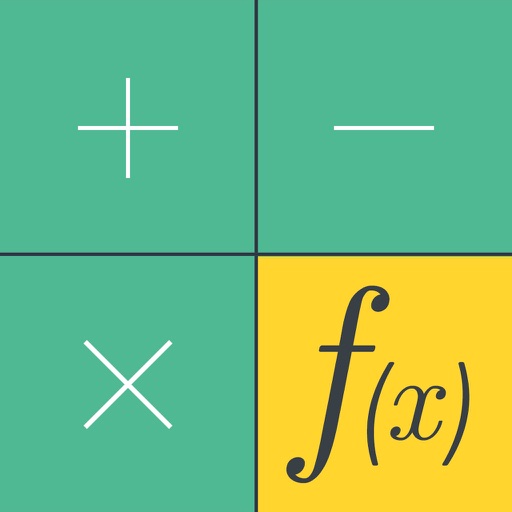
- Publisher: ShenZhen SamApp Technology Development Co., Ltd
- Genre: Utilities
- Released: 8 Jan, 2014
- Size: 6.7 MB
- Price: FREE!
 Click here to request a review of this app
Click here to request a review of this app
- App Store Info
Description
Calculator 8 is a very delicate calculator that will greatly increase your calculation effectiveness. In addition to traditional calculator's computing features, it offers more possibility and flexibility to calculationThis app allows you to define your own functions. So you can input expression like this:
Law_of_gravity (60, 70, 1.5)*10^7
FV(1000, 10%, 5) - 1000, etc.
You can define those complex, long or frequently used calculations as functions. Next time you can recall them conveniently. Also, you can reuse previous calculations' result or whole expression very easily.
-------------------------
Features:
# Do anything a traditional calculator can do
# Reuse an earlier calculation's result or even its complete expression in your current calculation easily
# Define your own functions:
To define a FUNTION, you only need to tell the app how it works.
For example, if we put a formula: Circle_Area=pi()*r^2
The app will automatically turn it into function: Circle_Area(r)
Turn formula "FV=PV*(1+r)^n" into function "FV(PV, r, n)", etc.
# Insert custom functions to calculate expressions
# can enter °′″ (degrees, arc minutes and arc seconds) directly and do calculation such as:
sin(30°18′)+cos(60.37°)
# Export custom functions to a txt file
# Use iTunes File Sharing to back up your custom functions
# Import functions from a txt file
# Share your functions to others via email
# Smart input
# Separate versions for iPhone(3.5/4.0/4.7/5.5 inch)/iPad are available
What's New in Version 2.6
This app has been updated by Apple to use the latest Apple signing certificate.1. Newly designed Logo.
2. Support iOS8, iPhone6 and iPhone6Plus.
3. All users who paid this app are automatically upgraded to Pro version.



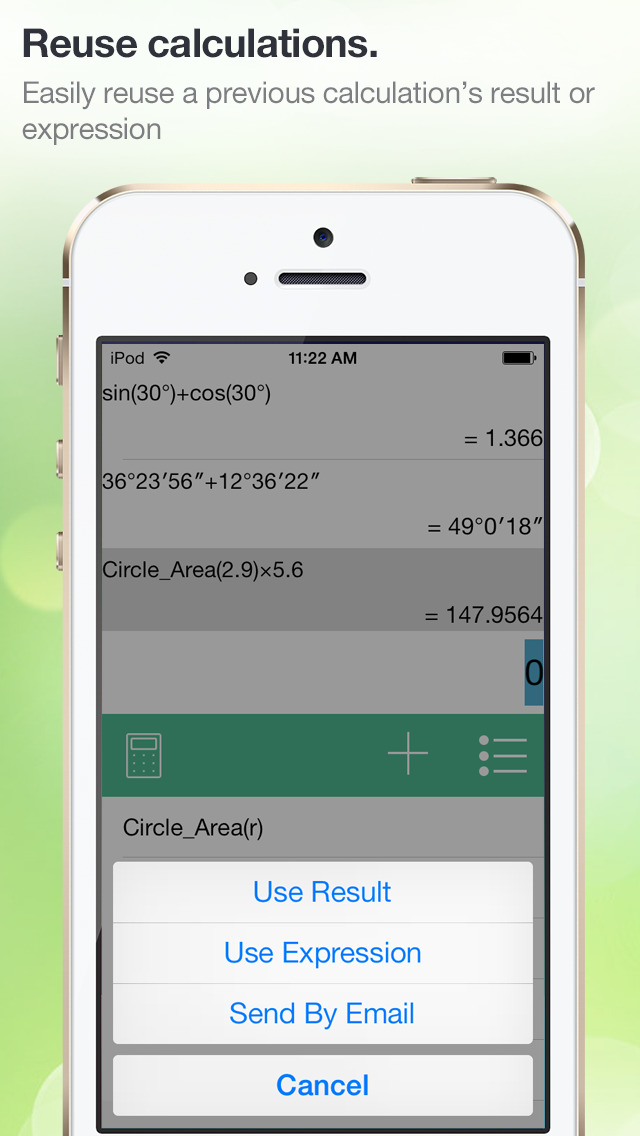
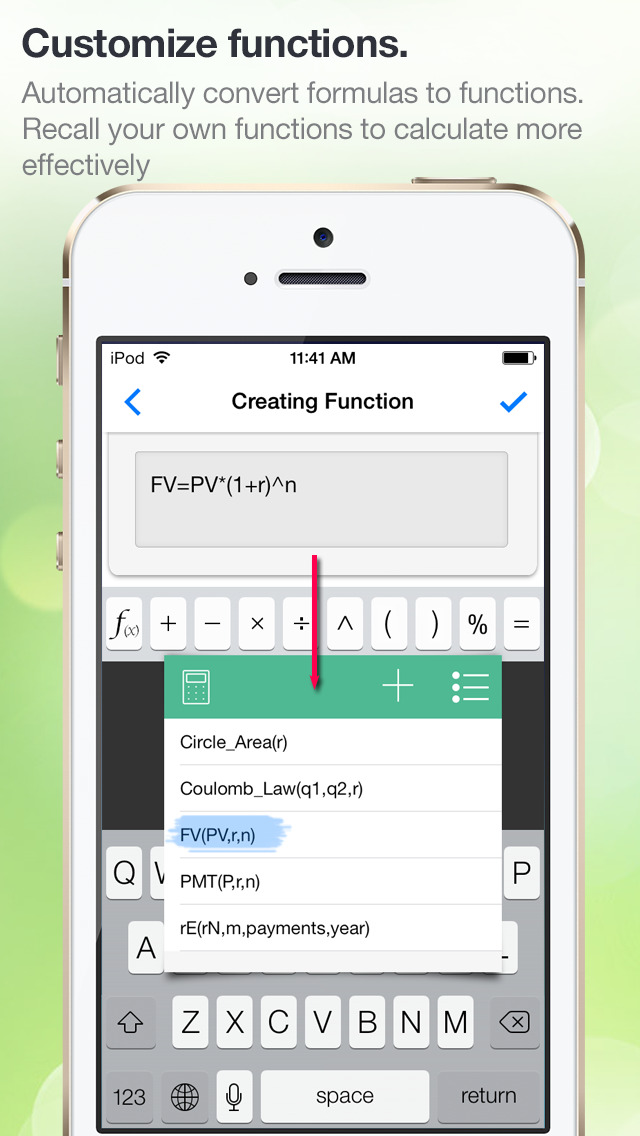




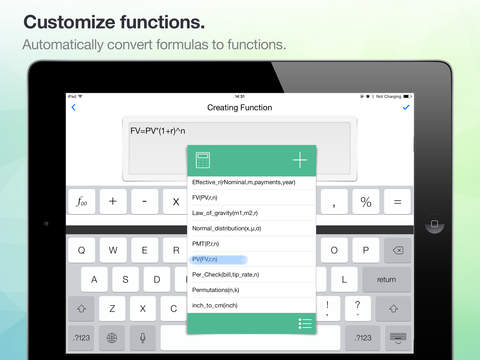


 FREE
FREE














