Blog Docs - Google Docs™ HTML Editor for WordPress Blogger Tumblr & Email
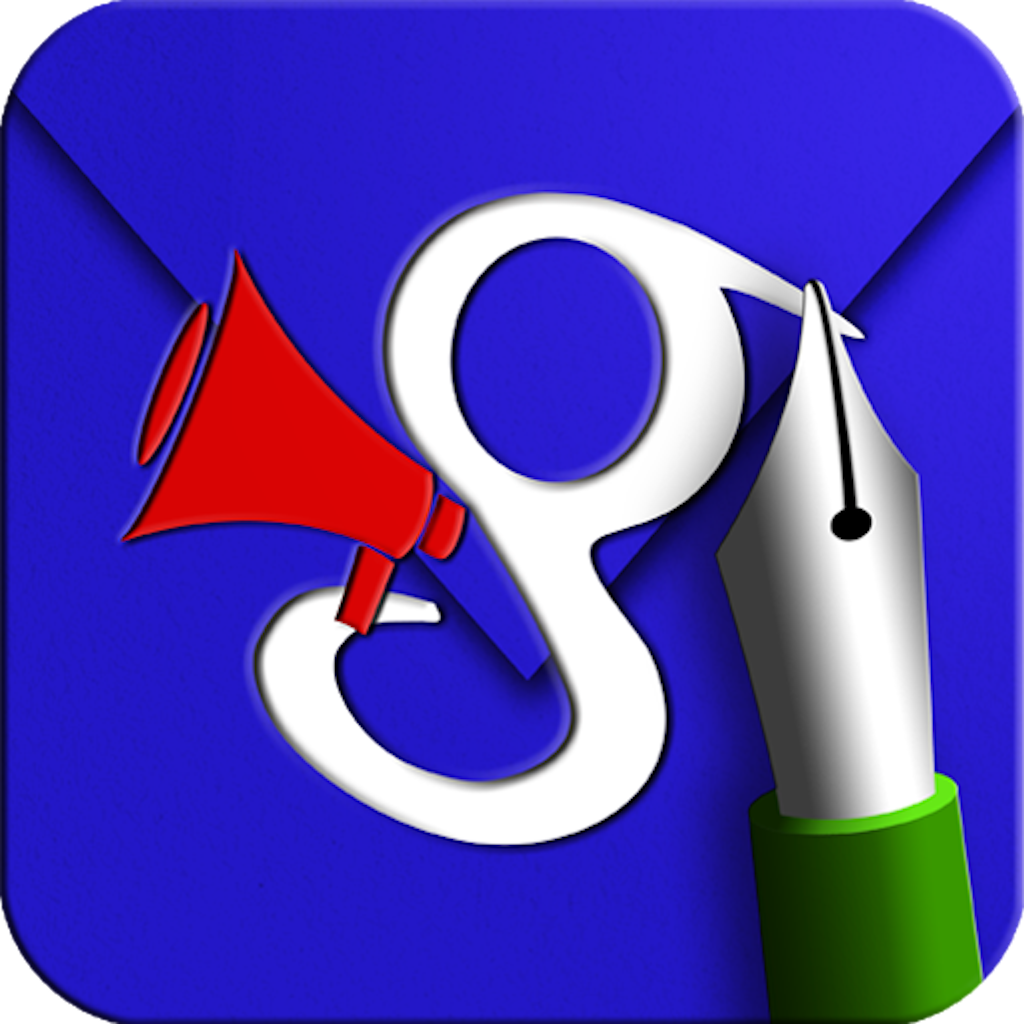
- Publisher: Resolvica Inc.
- Genre: Productivity
- Released: 27 Jun, 2011
- Size: 17.9 MB
- Price: $2.99
 Click here to request a review of this app
Click here to request a review of this app
- App Store Info
Description
***** SALE for a Limited time Regular price: $7.99 *******Note: if you get an error when you start the app, please turn off background refresh in iOS 7
Rich Text (WYSIWYG) Editor for BLOGS, Google Docs, HTML and EMAIL Signatures. Upload and Edit Microsoft WORD, Open office, Rich Text, HTML and more...
Use templates to create invoices, work items, newsletters, resumes, cover letters and more
*
**** I really haven't been this excited over an app. This one is 10+* - iphoneLife Magazine
At last, add zing to blogs and emails with hand written words and pictures. Create, format, view, email, and BLOG HTML documents with images. Enjoy COMPATIBILITY with GOOGLE DOCS formatting, including images, text formatting, colors, etc. Take notes.
We want all of our customers to be happy. If you have any questions about this app before you purchase it (and after!) feel free to email us at [email protected]. We would be happy to answer your questions.
ALSO, please see videos at bewriteapp.com/videos.html for a quick overview of using Blog Docs.
BLOGGING
Create great looking formatted blog posts online (or offline and post later) that include
* Handwriting
* Drawing
* Images and backgrounds
* WordPress, Blogger, Tumblr and any blog that supports email
Google Docs™ SYNC
** Sync documents with Google Docs.
** View and edit Google Docs™ in the app and on the desktop. Changes made on the desktop will be maintained once they are on your iPad.
***Add handwriting to Google Docs
** Keep documents in sync across multiple devices.
**Download documents in different formats
**Open in other apps such as Pages
**Update or upload documents from other apps
Export to DROPBOX and use as web page
*MULTIPLE EMAIL SIGNATURES: Use your own previously saved templates, such as signature files, commonly used phrases, or email messages that are frequently sent.
* Email multiple images, including photos and images from the web.
* Email as PDF if desired.
* Load images to DropBox and send them in email
DRAW ON TOP OF IMAGES. Point yourself out in a crowd. Underline for emphasis. Express yourself any way you want by marking up photos and images.
RECORD AUDIO
Upload to Google Docs
SAVE TIME AND TYPING
* Create multiple templates, including signatures, and insert them at any time using short cuts
* Draw pictures or hand write notes
BUILT-IN-BROWSER
Built-in browser lets you research, translate, view your blogs and more
* Translate documents to more than 50 languages with Google or Bing and insert the translation into the document
* With one tap, insert images, text, or HTML from web to document
* With one tap, set image as your email, blog, or document background
* Partial WEB SCREEN CAPTURE (select only the portion of the page that you want to capture)
*Insert YouTube video from web
COPY & PASTE
HTML formated text
Images
YouTube videos
Web Clips
ENJOY PREPARED CONTENT OR CREATE YOUR OWN
Includes EMOTICONS (EMOJI)
Includes short phrases (canned English)
Easily link to and paste quotations
Create formatted HTML documents with such formatting features as:
Font type, color, and size
Bulleted lists
Highlighted text
Bold, italics, and underlining
Text alignment (left, center, and right)
Spell checker
Dictionary
Auto complete and auto capitalization
Shortcuts to save re-typing
Enjoy additional word processing features:
REDO and UNDO commands
Use ARROW KEYS to NAVIGATE within document
COPY and PASTE, including text and graphics, to and from web sites (or any HTML or text document) or from other apps
ZOOM IN AND OUT using the pitch gesture while viewing or editing.
Export to iPad Photo Album
What's New in Version 1.35
Multiple image insertiOS 8 Support







 $2.99
$2.99














