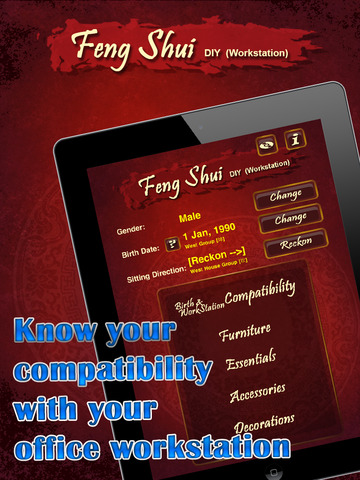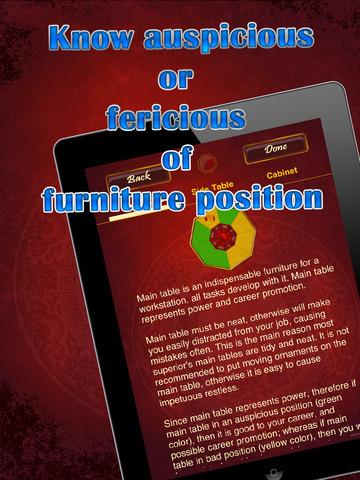Feng Shui DIY (Workstation)

- Publisher: Hiratte Software Solution
- Genre: Lifestyle
- Released: 19 Apr, 2014
- Size: 13.7 MB
- Price: FREE!
 Click here to request a review of this app
Click here to request a review of this app
- App Store Info
Description
Do you know your feng shui compatibility with your office workstation?How to get rid of bad luck at work?
Do you know the best color for your office workstation?
Feng Shui DIY (Workstation) uses Eight Mansion Feng Shui (八宅风水) theory. Eight Mansion Feng Shui is one of the popular methods used to determine auspicious and inauspicious directions for your office workstation furnitures and equipment, based on your gender and chinese birth date [Feng Shui DIY (Workstation) converts input western birth date to chinese birth date automatically].
The main objective of Feng Shui DIY (Workstation) is to ascertain your compatibility with the office workstation and resolve or enhance the 'qi' in the workstation, to provide a productive atmosphere conducive to good income, power and success. You may use color solution to eliminate bad luck from inauspicious furniture or equipment's position.
You do NOT have to learn Feng Shui theory, Feng Shui DIY (Workstation) allows you to Do-It-Yourself with simple step by step instructions.
Special thanks to Master Huang for providing Feng Shui information. Master Huang is a professional Feng Shui practitioner who mastered various of Feng Shui methods.
Please watch Feng Shui DIY (Workstation) instruction youtube video at http://ggoo.in/fengshuidiywork.
******* [For existing full version users, please uninstall and re-install this app, then tap on "Restore" button on purchase page to restore your full version]
1.4.5 Release Notes:-
- fixed iOS 8.1 in app purchase restore full version issue.
1.4.2 Release Notes:-
- fixed iOS 8 in app purchase crash issue.
1.1.1 Release Notes:-
- fixed bug on iOS 8.
1.1.0 Release Notes:-
- supports iOS 8.
- supports full size iPhone 6 and iPhone 6 Plus.