Domino Counter
- Publisher: Zach Miles
- Genre: Utilities
- Released: 8 Dec, 2011
- Size: 11.7 MB
- Price: FREE!
 Click here to request a review of this app
Click here to request a review of this app
- App Store Info
Description
The best counter just got even better with all of these features:Quick and Accurate
Using the pip shapes, matching colors or even your camera* you can have your score counted up in mere seconds!
Counting Features
• Count with your camera! [Experimental]*
• 1 - 15 domino pips
• Custom double zero value
• Changeable themes
• Set each dominoes' color*
Score Keeper
Keep track of everyone's points in one place! Are there 2, 4, 6 or even 99 of you? Domino Counter can keep track of everyone's score.*
Styled Your Way
Customize a handful of options to make Domino Counter look how you want! Match the domino colors using the camera color picker or by using the custom color picker.*
Dark Mode
Everything should have a dark mode option for crying out loud!
Domino Counter Pro
With the Domino Counter Plus in-app purchase, you can count even faster using your camera & customize all the colors! Even get access to the experimental camera counter, just snap a photo of a few dominoes and it'll tell you how many pips you've got!
---
Domino Counter uses auto-renewing subscriptions.
Payment will be charged to your Apple ID account at the confirmation of purchase. The subscription automatically renews unless it is canceled at least 24 hours before the end of the current period. Your account will be charged for renewal within 24 hours prior to the end of the current period. You can manage and cancel your subscriptions by going to your App Store account settings after purchase. Cancellation of the current active subscription period is not allowed.
Terms of Use: https://dominocounter.app/tos
Privacy Policy: https://dominocounter.app/privacy
(*) Is a part of the Domino Counter Plus in-app purchase.


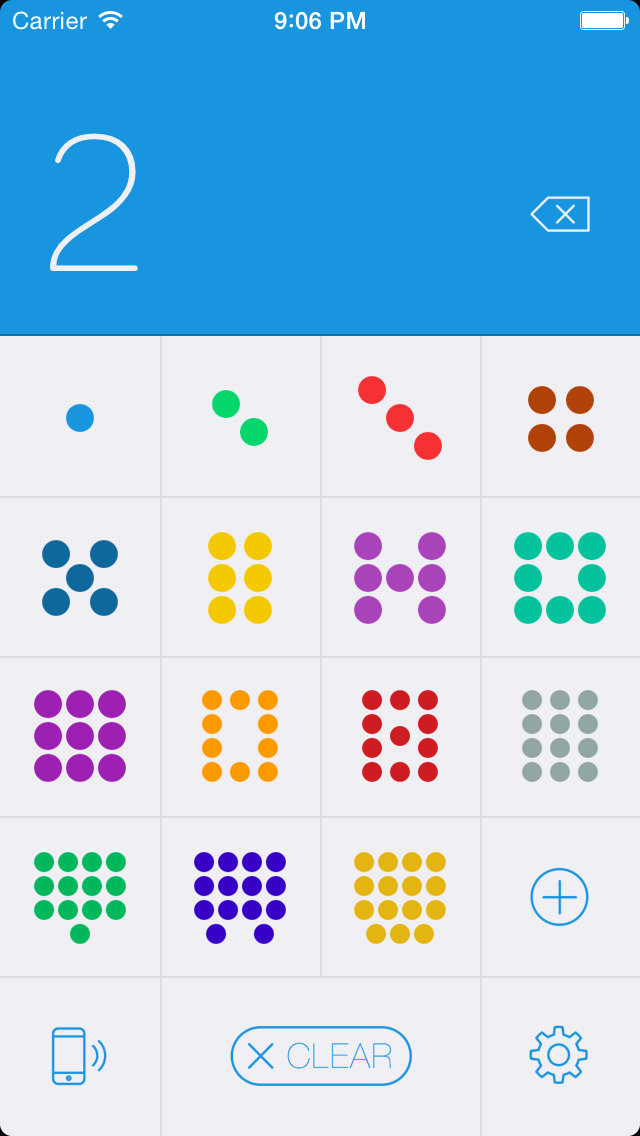

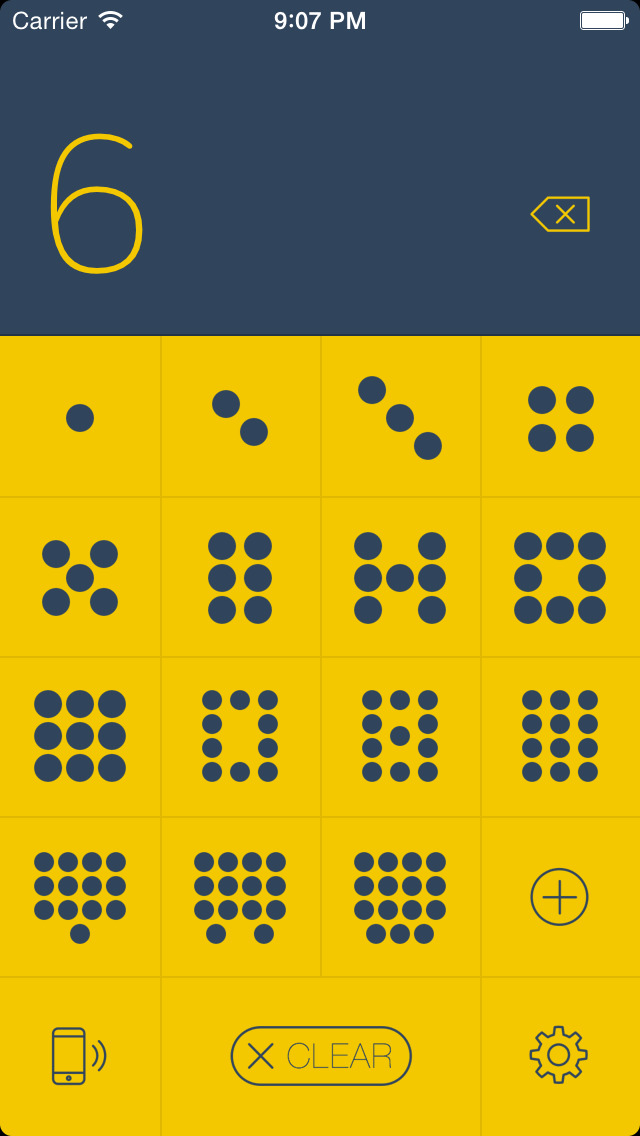
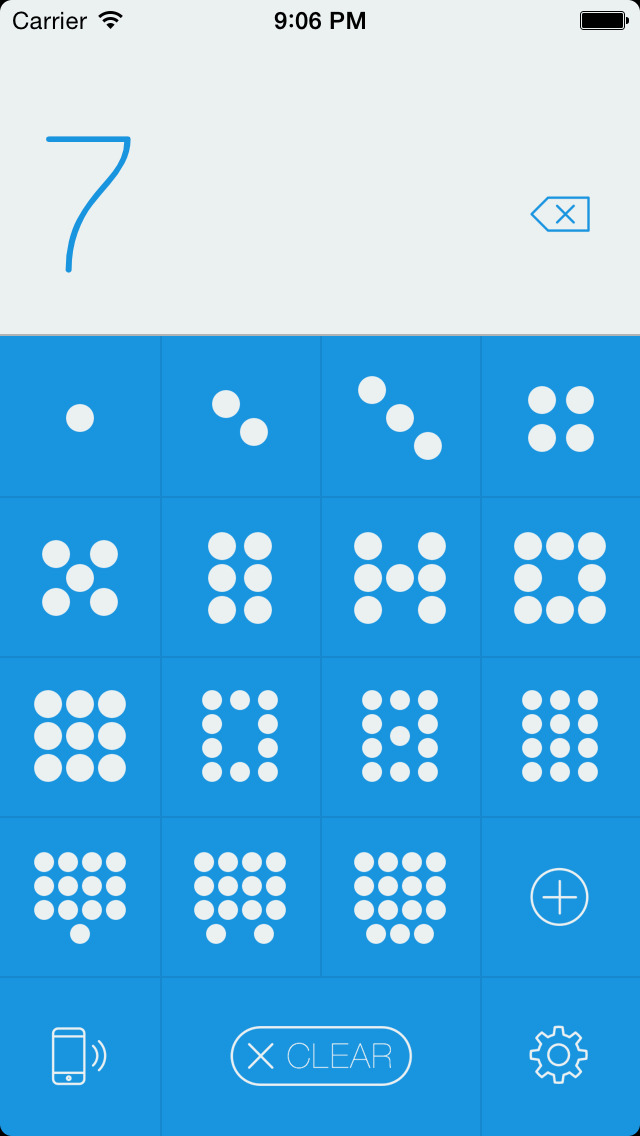
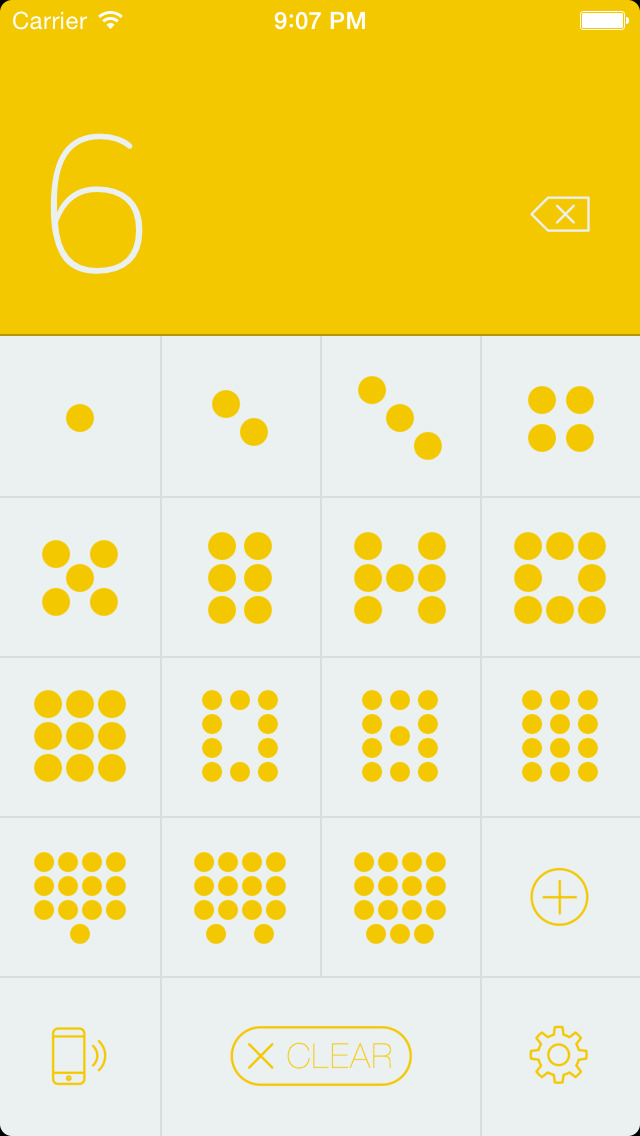

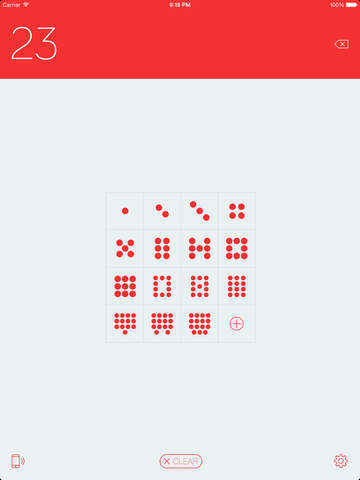

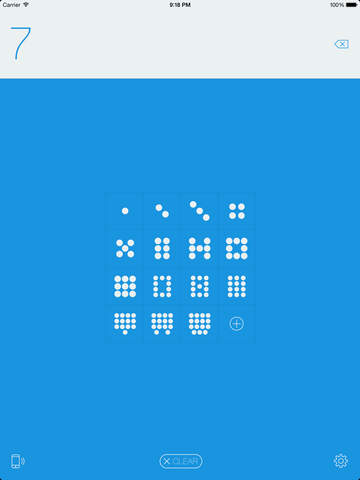
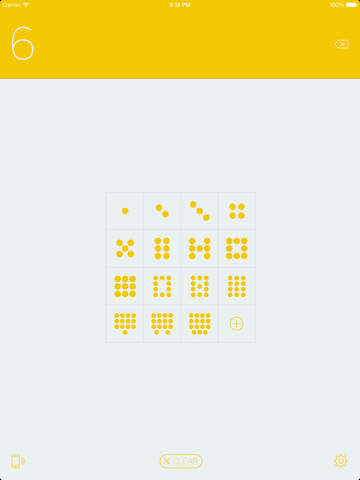

 FREE
FREE












