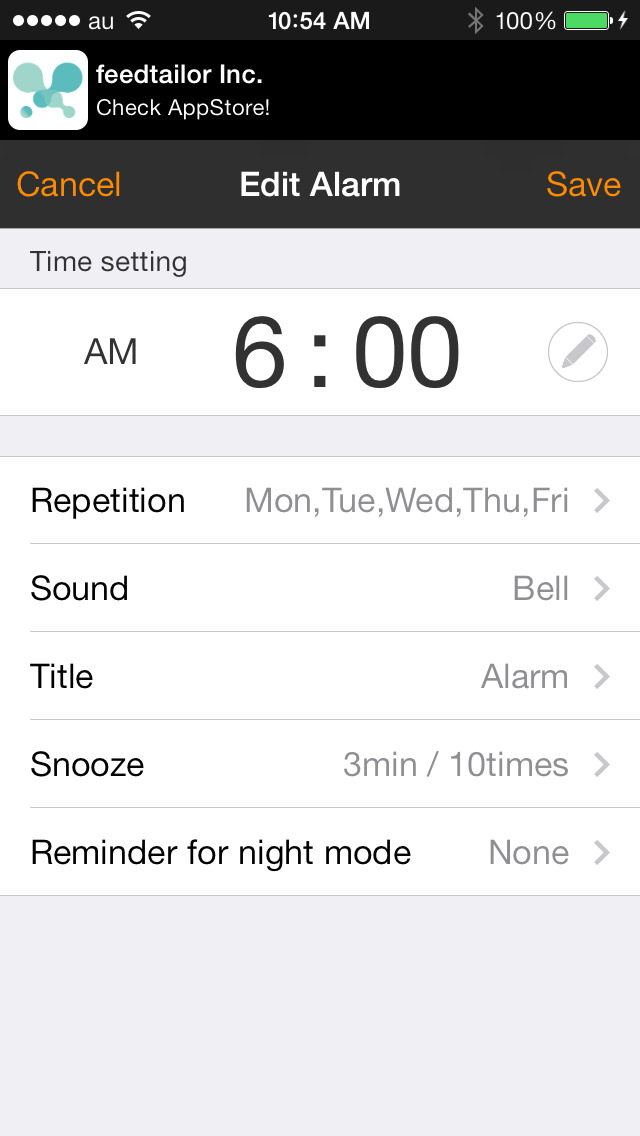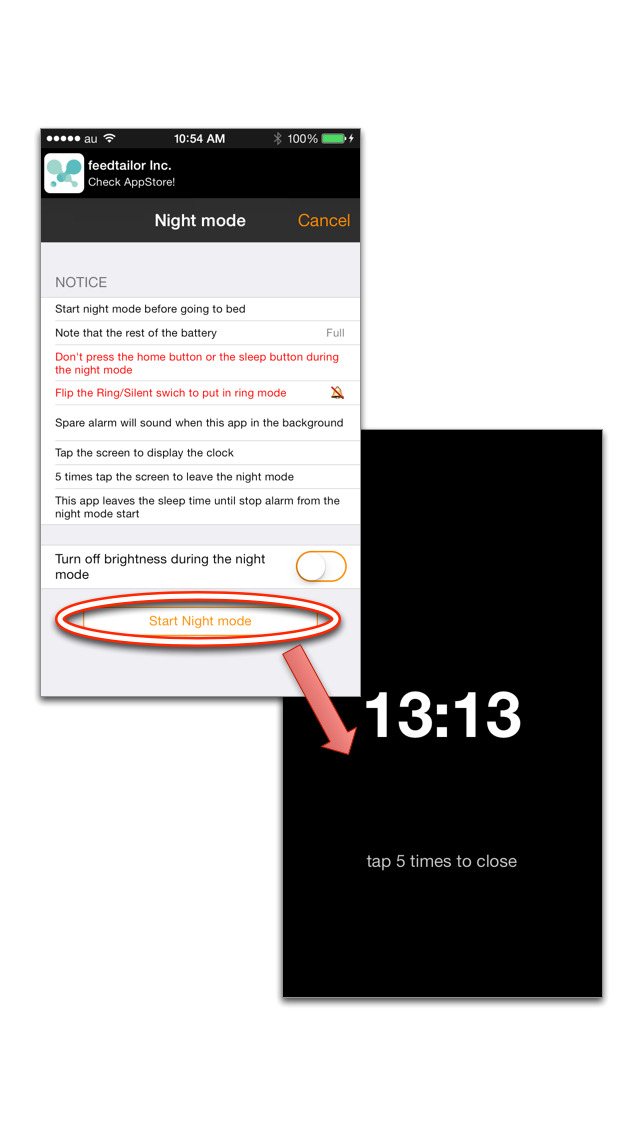QRAlarm – An alarm cannot be turned off easily

- Publisher: sorakaze Inc.
- Genre: Lifestyle
- Released: 4 Feb, 2014
- Size: 10.3 MB
- Price: FREE!
 Click here to request a review of this app
Click here to request a review of this app
- App Store Info
Description
QRAlarm is an alarm clock app that will continue ringing until you scan a special QR code;it has been especially designed so it cannot be turned off easily.
Let's avoid sleeping in late after snoozing the alarm clock too many times!
■Functionality
- Set multiple alarms
- Configure various alarm settings:
o Repeat alarm based on the day of the week
o Sound (select from internal sounds or configure it to use music from a music app)
o Vibrate/flash
o Snooze interval and number of snooze repeats
- Displays a list of sleeping times / accumulated sleeping time (sleep time is recorded while in night mode)
*With iOS8, you can save sleep logs to Health App.
■Method of use (Please see the app's tutorial for details)
1. Set an alarm
2. Start night mode before going to sleep
*Please do not press the home or sleep button during night mode.
3. When the alarm goes off, scan the QR code shown on the special web site (http://alarm.sh/qr) to stop it.
Alternatively, you can also use the QR code from a QRAlarm installed on another device.
■Important Notes
- Make sure to start night mode before going to sleep.
- Do not press the home or sleep button during night mode.
- Set the Ring/Silent switch to ring mode.
- Take care so that the battery in your device doesn't run out while in night mode.
- While the app is running in the background, a backup alarm sound is played.
*If you want to disable the alarm forcibly, please turn on 'Settings.app' - 'Disable all alarms' and launch this app.
*Adverts shown within the app can be hidden by purchasing an add-on.
What's New in Version 1.3.0
- Support iOS10- Update external libraries