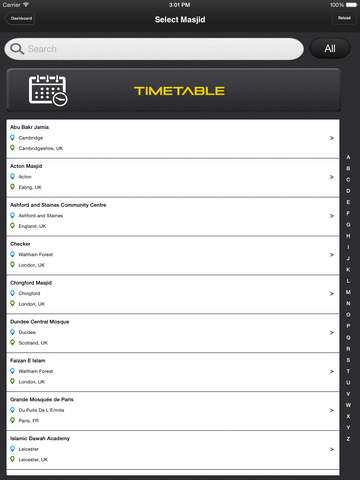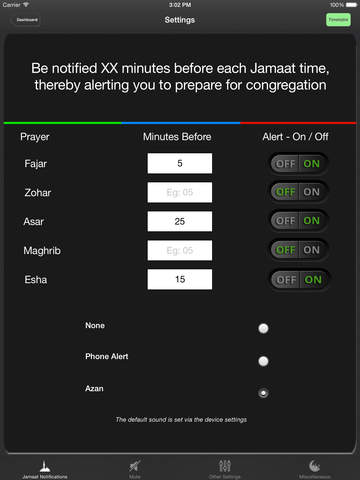Masjid Timetable
- Publisher: Lentrica Software
- Genre: Reference
- Released: 15 Sep, 2011
- Size: 92.9 MB
- Price: FREE!
 Click here to request a review of this app
Click here to request a review of this app
- App Store Info
Description
Masjid Timetable is the pioneer in providing local masjid salah times. It doesn't give you an approximate time for your area. It actually gives you the times of salah in your very own local masjid.Now, you don't have to download generic apps and then adjust for your locality, minutes, degrees and variations.
If you receive a piece of paper every month from your masjid (which you hang on the wall) and then refer to every time you need to know the beginning time or the jamaat time within the masjid, then this app will be extremely convenient for you.
Simply pull out your phone, press the app button - Lo! the beginning & jamaat times are displayed right there in front of you, for that same day.
Furthermore, you can view the whole month's timetable too. Just rotate the phone and its all available, whether it be beginning or jamaat times.
You also have the ability to input 3 additional masaajid (as favourites). This way, you can check the monthly timetable for those masaajid too.
So how does this work?
Masjid organisers/members visit the Masjid Timetable website at http://www.masjid-timetable.com.
They create an account and fill in all the relevant details of the masjid (include prayer times). Once this is done, the masjid and its prayer timetable will instantly appear on the app.
If your own masjid has not yet uploaded their times, find the masjid organiser and ask them to create an account on the website. If no one is available, why not do it yourself and provide a much needed app to your entire community? Insha-Allah every person who uses that timetable within the app, you shall receive a reward.
What's New in Version 2.65
iOS 16 Lock Screen Widgets are here.Zohar time issue and end-of-month loading issues have been fixed.