Pixel Effect
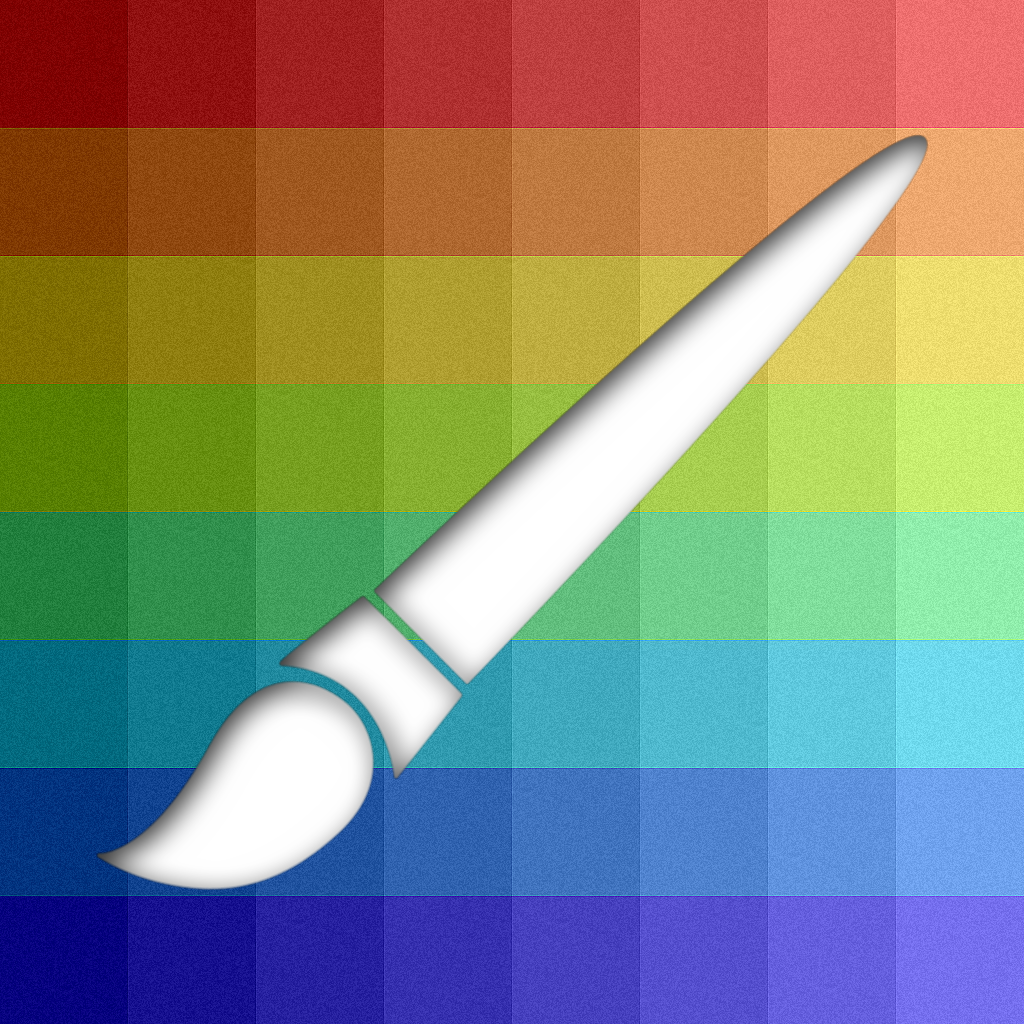
- Publisher: Wong Ka Yun
- Genre: Photo & Video
- Released: 17 Feb, 2013
- Size: 30.3 MB
- Price: $0.99
 Click here to request a review of this app
Click here to request a review of this app
- App Store Info
Description
Pixel Effect is an extraordinary photo editor.You can use it to edit your photo, share to your friend easily.
Let's download and enjoy it.
*********FEATURE*********
1. ONE CLICK ENHANCE
This function can allow user to enhance the photo by only click one button.
2. SMALL SIZE BUT POWERFUL
The size of Pixel Effect is just about 40MB.
Compare with other similar photo edit app, it is smaller.
And it still can offer abundant tools.
3. VARIETY FILTER
Pixel Effect provides 12 free built-in filters and offers about 40 built-in filters.
And you can use more than one filter at the same time.
Also, further filters that we are developing.
4. HANDWRITING, TYPE-IN TEXT
Brush tools allow use add any handwriting art to the photo.
And there are four brush types: Normal, Glow, Dot line and Double line.
And Pixel Effect allow you to draw on the photo and add text to the photo.
There are above 40 fonts that provide to edit photo.
And the color of handwriting art work and text can be chose as your wish.
5. BEAUTIFUL AND HUGE NUMBER OF STICK, STAMP AND FRAME
Pixel Effect offers above 200 sticks, 30 stamps and 20 frames.
You can use it free without download/install anything.
More sticks, stamp and frame are designing. It will be add to Pixel Effect coming soon.
6. SAVE AND SHARE
Using Pixel Effect, you can upload to Facebook, Twitter and WeiBo easily.
IOS 6.0 or above use can have better user-experience on sharing.
And you can send the photo by email.
If you don't want to share the photo with other, you still can save to your disk.
*******************************
What's New in Version 1.1
Thank you for using Pixel Effect.Pixel Effect normal shelves in January 2015, thank you for many years to support












 $0.99
$0.99













