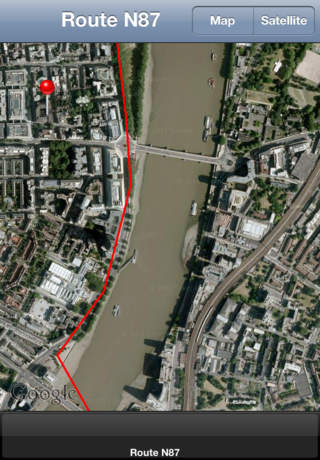Night Bus London
- App Store Info
Description
It's after 11pm and all trains have stopped running and you need to get home or back to your hotel.Night Bus London has not been specifically designed as a bus route planner but an app designed to get you out of trouble when you are either stuck or lost in an unfamiliar or unknown place in London
Designed to be compact and fast by bypassing the need for a web connection, we will be continuing to release new features and updates for free. This is the very first version and in the near future we will be adding new features. The app will evolve quickly over time and include features based on your feedback.
Night Bus London scans all of the routes specific to night buses. They don't need just to be the 'N 'buses but many of the regular bus routes that operate on 24 hour services.
The scan details every route that passes through your destination and a map show the location of the nearest stop, and the route it takes , with each of the stops annotated . The blue circle tracks your route progress along the stopping points.
Each route will have an inbound and outbound direction
Check both outbound and inbound direction for each route to see which direction passes through your destination. And to make sure you are on the right side of the road.
You can find the nearest buses to you and use that as the starting point if the route to your specific destination is too far to walk. At least you can start to get back home in the right direction.
When you are on the bus the location is tracked by the blue circle so you can see where you are as you move through the stops that are fully annotated with the street name and area so you always know where you are.