iPasswords - Password Manager
- Publisher: davi orzechowski
- Genre: Productivity
- Released: 23 Oct, 2012
- Size: 32.3 MB
- Price: FREE!
 Click here to request a review of this app
Click here to request a review of this app
- App Store Info
Description
iPasswords is a secure and smart way to remember your passwords.Simple to use and user-friendly interface. We intelligently automate the organization of large numbers of passwords with a Smart Folder algorithm and automatic icon detection. 100% Brazilian and unique technology.
Increase your productivity having all your passwords in hand with:
- Fast unlocking of passwords through Touch ID or Face ID.
- Automatic verification of your passwords strength with a list of vulnerability alerts.
- Dark web leak check tool.
- Icons automatically added to passwords through smart text recognition.
- Smart algorithm for automatic organization of passwords in folders.
- Automatic filling of passwords on your smartphone keyboard.
- Anti theft protection.
- Strong and random password generator with special characters, numbers, upper and lower case letters.
- Storage of infinite passwords on the Premium plan and 5 for free.
- Sharing passwords with other devices using the same email account.
- Algorithm to import passwords from Google, Dashlane, LastPass and Cyclonis.
- History of old passwords.
- Storing and managing notes.
- Storing and managing instant transfer codes like Pix, FedNow, MB Way and others.
No more worrying about creating, storing, managing and remembering your passwords. Gain focus to your day-to-day.
Part of the icons is provided by Icons8.
If you have any questions please contact us, we are looking forward to your feedback to further improve this tool.
What's New in Version 6.8.2
We are constantly working in new features to improve the user experience and make you life easier.In this update we worked to:
- Create a Premium Plan option paid annually.
Do you have a doubt? Would you like some new feature? Contact us at [email protected]





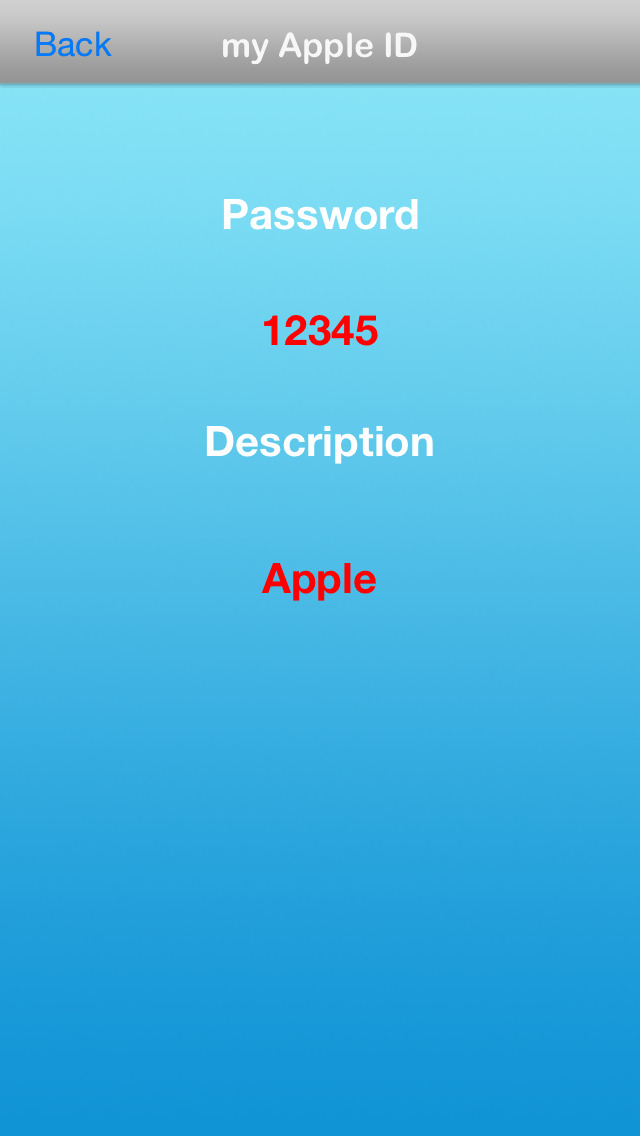





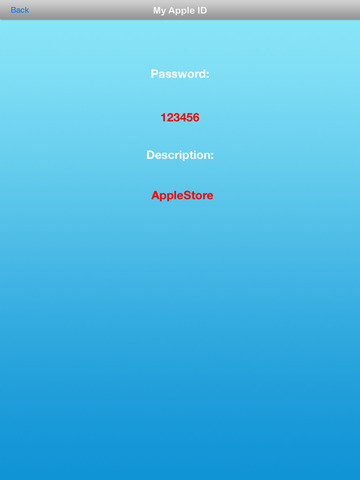

 FREE
FREE












