iFeelFood
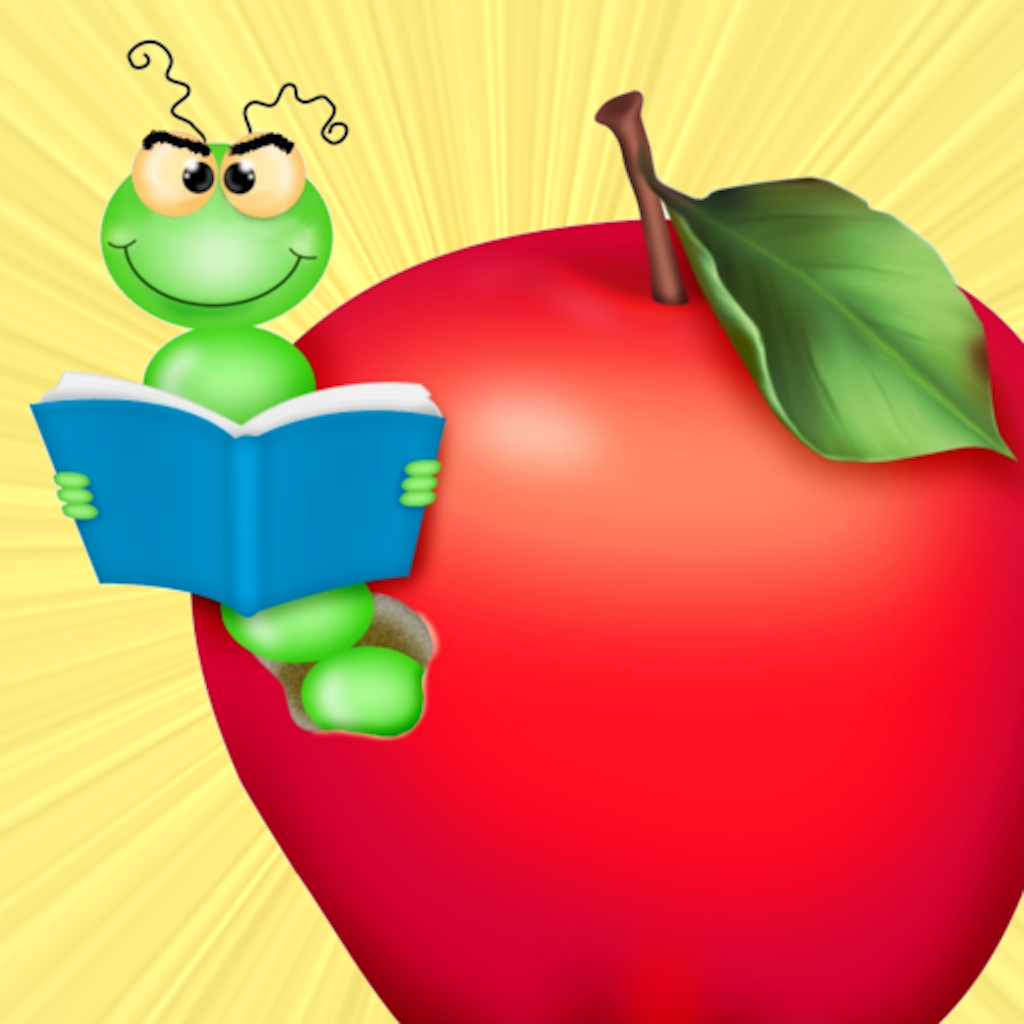
- Publisher: CRS Diogenes
- Genre: Health & Fitness
- Released: 24 Jun, 2011
- Size: 10.6 MB
- Price: $1.99
 Click here to request a review of this app
Click here to request a review of this app
- App Store Info
Description
To eat correctly and healthy means guarantee a good life. What do you know regarding food hazards? Are you thinking about pesticides in fruits, food preservatives and chemical dyes, as well as BSE or avian flu? In this case you definitely need to learn moreiFeelFood includes three tools in one application, to be really aware of what you eat. All in a fast and practical application, without requiring web connection.
A GUIDE with 200 topics to help you to choose before buy, prepare and store food safely.
The challenge. A QUIZ to assess how much you really know about food hazards. Multiple choice quiz with 200 questions and 800 possible answers concerning safety of your daily food. How do you weigh up freshness for fresh food? How do you prepare and handle food in your kitchen? Do you know how properly store your food? Do you think you know everything?
An indispensable DATABASE to always have at your fingertips GDAs and the most important nutritional information about more than 760 food typologies. Guideline Daily Amounts (GDAs) are a guide to how much energy and nutrients are present in a portion of food or beverage and what each amount represents as a percentage of a person’s daily dietary needs. Trough iFeelFood you'll decide the food portion. For example, to find out how much Vitamin C is assumed eating two oranges according recommended daily contribution. Food research based on a specific nutrient: e.g. which foods have more Vitamin C.
Designed to:
- People who doesn’t trust what they buy
- People who doesn’t want to make mistakes preserving food
- Who wants to cook safely for themselves and their dear ones
- Who would understand the real food hazards and how it is possible to prevent most of these
- Who wants to know the real feature of several ingredients listed on a food label
- Who takes care of their welfare
What's New in Version 1.2
- added zoom functionalities- text and bug fixed
























