Lock Spree – Customized Lock Screen Wallpapers Creator & Overlay Design Themes
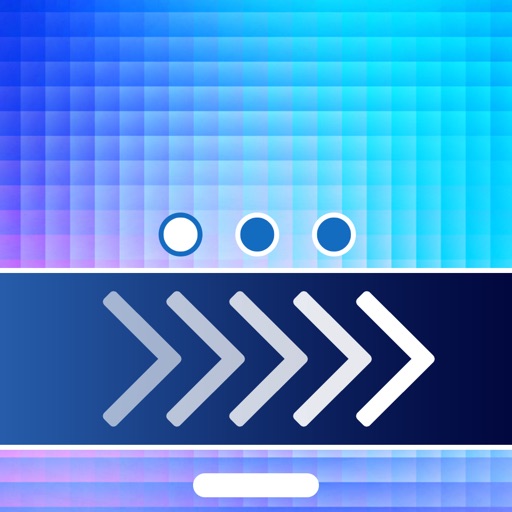
- Publisher: Mohammad Izabul Khaled
- Genre: Entertainment
- Released: 12 May, 2014
- Size: 18.5 MB
- Price: FREE!
 Click here to request a review of this app
Click here to request a review of this app
- App Store Info
Description
Give life to your Lock Screen with this amazing app. Select your favorite design from wide variety of Lock Screen Themes. Give your device a cool & classy look.Do you want to play with the look of your lock screen? Then try this app! Spicy, classy and beautiful collection of Lock Screen themes will blow your mind. We have radiant, bokeh, solid, striped, polka dot, gradient, glow and many more amazingly creative themes to choose from. You shall have unlimited customization options. Browse through the great collection of Wallpapers & you can also use this app to set your Home Screen Wallpaper, ALL in one app! Its time to get trendy mate :D
Features:
1. More than 20+ categories of lock screen themes and categories
2. 7+ Background styles and categories
3. Categories are added regularly
4. Design your own Lock Screen with your Background/Wallpaper
5 Try out unlimited variations
6. Save, Set, Share with everyone
7. Compatible with all devices, which supports iOS 7 or Higher
How to Use :
1. Select a wallpaper from our categories or from Camera or Photo Library.
2. Select a Lock Screen design from our amazing collection of themes
3. After you done with designing press the DONE icon and SAVE in your Photo Library.
4. Go to your SETTINGS and choose the SAVED image as your wallpaper
5. Your Lock Screen will now have a new and artistic look.
This is SO simple, you will love it :)
Please let us know about your experience!
Email us:
[email protected]
What's New in Version 2.0
- New version of the App with complete new look- New Lock Screen resources
- 20+ wallpaper categories
- Image loading and errors problems are solved
- Bug fixes


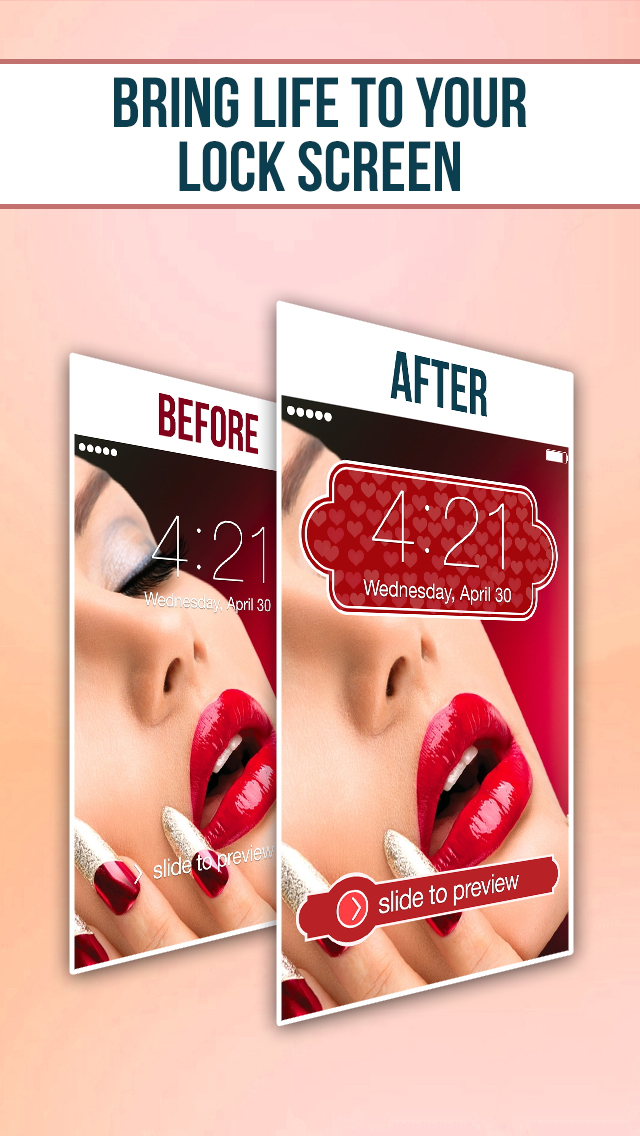










 FREE
FREE













