Verto Studio 3DM
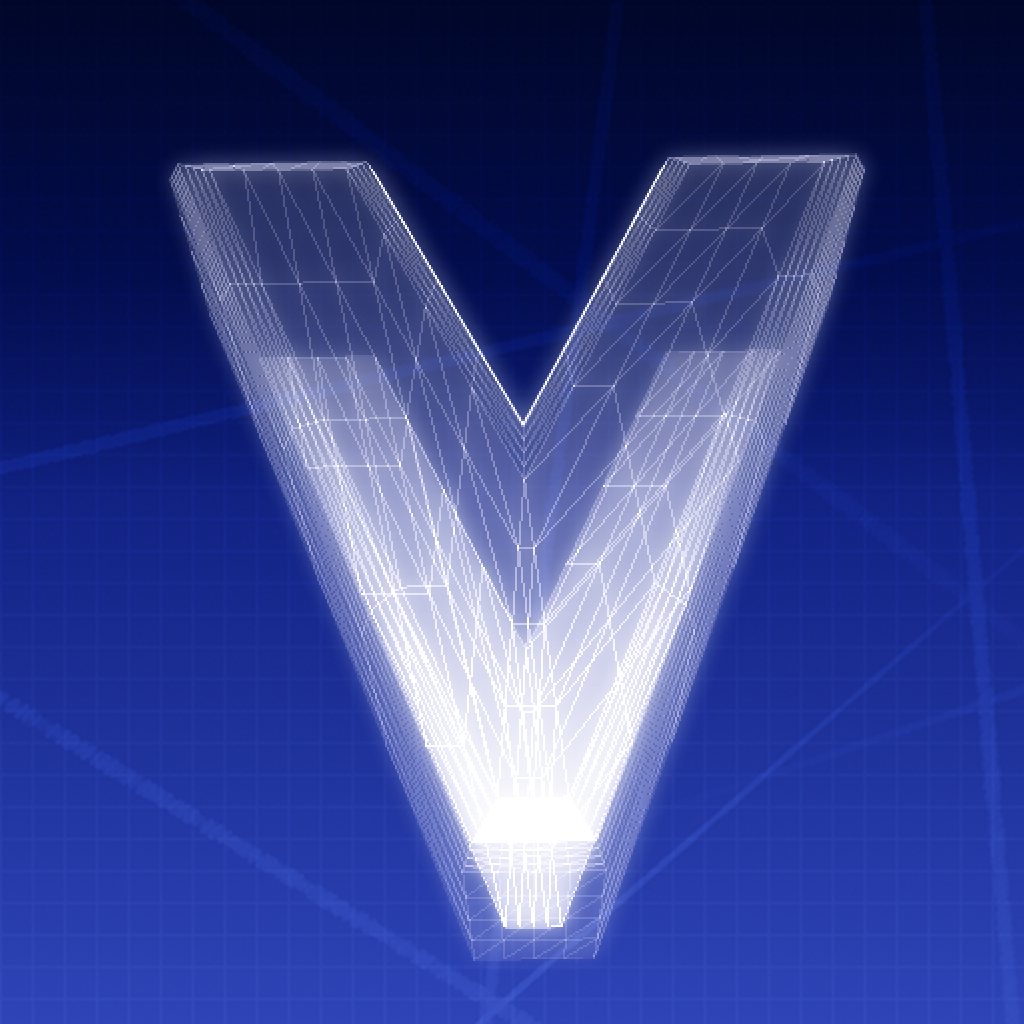
- Publisher: Michael. L. Farrell
- Genre: Productivity
- Released: 11 Apr, 2011
- Size: 33.0 MB
- Price: $3.99
 Click here to request a review of this app
Click here to request a review of this app
- App Store Info
Description
Verto Studio finally comes to the iPhone and iPod touch!Verto Studio 3DM is an innovative, fully-functional 3D modeling program designed to rival desktop studio programs. It strives to push the boundaries of what is capable on an iOS device and from the users that use them.
The software is designed for all ranges of users, from professional 3D modelers, to beginners looking to get their feet wet in 3D content generation. Use it to build quick 3D mockups or fully functional environments for mobile applications. Verto Studio is an ideal solution for mobile 3D content generation because it bridges the gap between design and mobile testing.
With use of the "auto tool", the user can intuitively gesture using taps, swipes, pinches and twirls to quickly alter the scene as they see fit.
Verto Studio includes the following features:
- OBJ file import/export
- Verto Studio file format support and exchange via email
- Dropbox import of Verto Studio and OBJ files
- Mesh generation using quads and triangular faces
- Image rendering support
-- Planes
-- Cubes
-- Spheres
-- Toruses
-- Cylinders
-- Terrain generator (height field)
-- 3D Sketch tool
- Mesh Augmentation
-- Polygon extrusion
-- Polygon subdivision
-- Copy and paste between scene documents
-- Texture coordinate editor
- Editing features
-- Vertex Translation/Rotation/Scaling
-- Mirror
-- Material editor
-- Texture mapping
-- Texture coordinate editing
-- Laplacian smooth
-- Mesh separation
-- Camera to texture (ipad 2)
-- Lighting editor
-- Undo
- Multiple camera modes (top, bottom, left, right, front, back, free)
- Orthographic projection mode for engineering and CAD applications
- Fully supports the retina display of the new iPad for maximized screen real-estate usage.








 $3.99
$3.99













