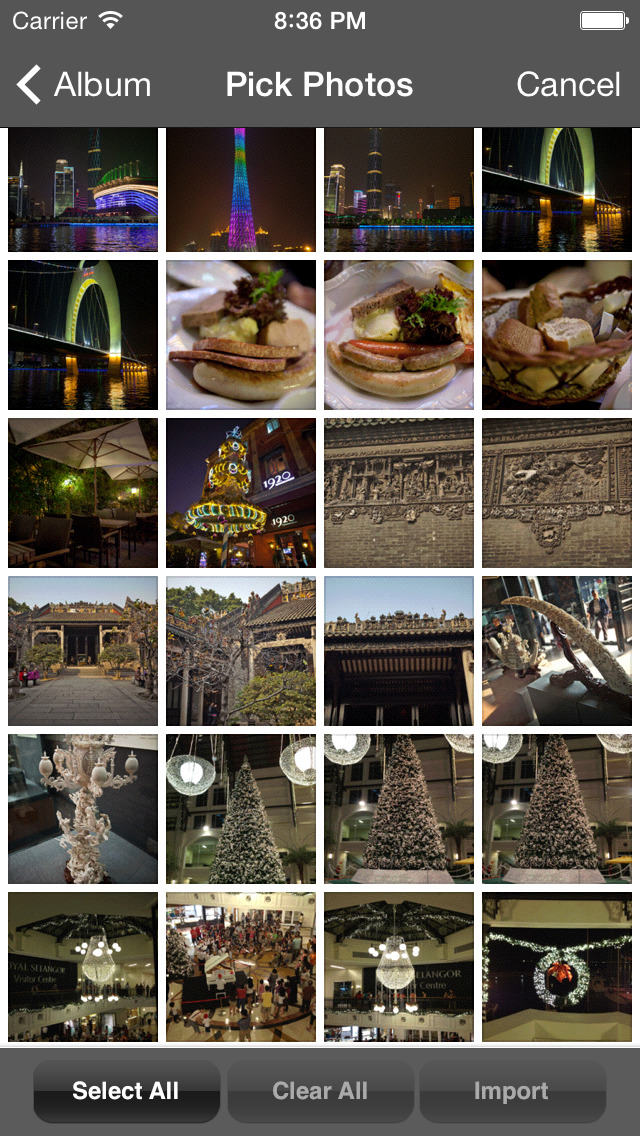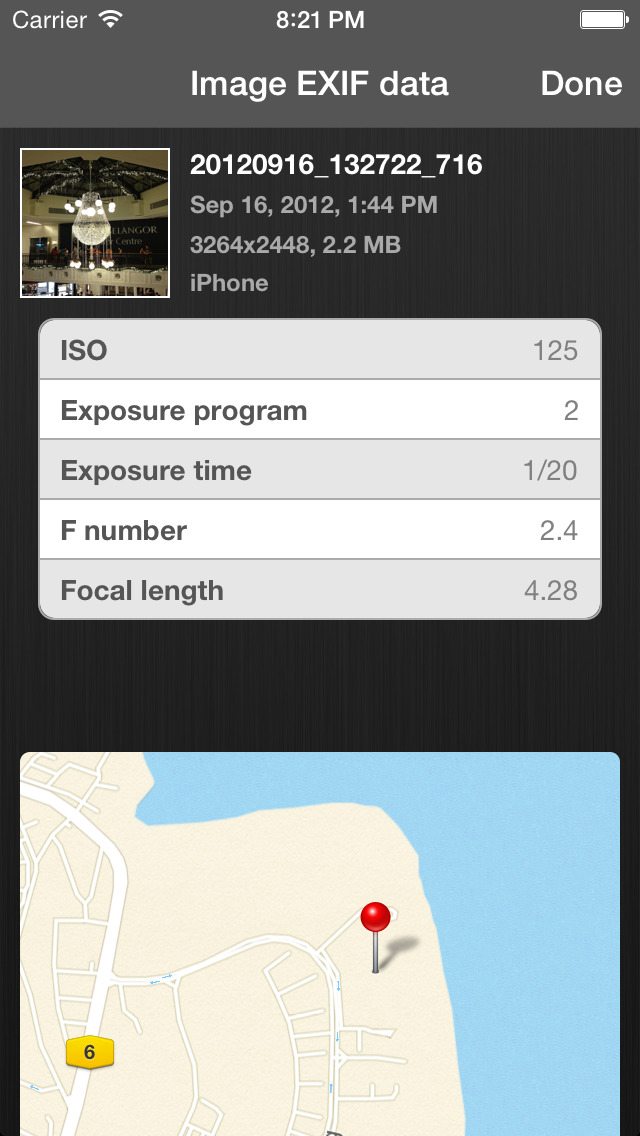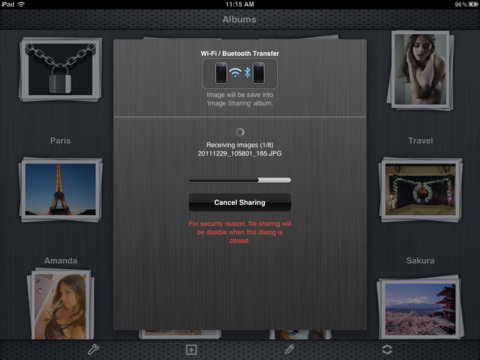Safety Photo+Video
- Publisher: Sixbytes PLT
- Genre: Utilities
- Released: 17 Sep, 2011
- Size: 130.2 MB
- Price: FREE!
 Click here to request a review of this app
Click here to request a review of this app
- App Store Info
Description
Safety Photo+Video allows you to protect your most private images and videos from prying eyes. Safeguard your sensitive media with a passcode, ensuring that only you have access to them. You can conveniently upload new photos and videos from your PC through a web browser or iTunes file sharing.Discover why you should download this app today!
Have you ever lent someone your phone, only for them to browse through your personal pictures and videos as if they were their own? It can be frustrating, right? If you want to prevent others from accessing your private media, Safety Photo+Video is the solution. This app enables you to quickly and easily passcode protect your most private and sensitive content, ensuring that only you can view them.
-- KEY FEATURES --
• Use biometric authentication (TouchID or FaceID) to unlock the app.
• Intruder report: Capture photos of intruders attempting to access your app.
• Decoy password: Mask your real privacy with a decoy password.
• Dot pattern lock style: Enhance security with a dot pattern lock.
• Developed for both iPhone and iPad, offering a one-time purchase.
• Supports videos.
• Create albums to organize your photos.
• Passcode lock for individual albums.
• Various passcode locking styles.
• Choose from two stylish themes.
• User-friendly interface.
• Capture private photos and videos within the app.
• Easily import photos and videos from your photo library.
• Export photos to your iOS device.
• Supports move, copy & paste functionalities.
• Upload/download from PC to iPhone via web browser or iTunes File Sharing.
• Share photos and videos via Bluetooth with other devices that have Safety Photo+Video installed.
With three stylish and user-friendly lock designs, you can customize your passcode style without compromising security. Choose from the standard combination lock style, keypad style, or the new dot pattern lock, all of which provide easy access to your personal items. Enhance security further by assigning unique passcodes and lock designs to individual photo albums. Safety Photo+Video directly uploads and downloads media from your PC to your iPhone, bypassing your camera roll and keeping your prized photos away from prying eyes.
Safety Photo+Video now supports videos, allowing you to cherish those once-in-a-lifetime moments. Import videos from your photo library or capture them directly within the app. You can also customize your albums by using move, copy & paste options. Feeling generous? Share your photos and videos via Bluetooth with other devices that have Safety Photo+Video installed.
Download Safety Photo+Video now and ensure that your content remains exclusively for your eyes.
Visit us at:
Website: https://sixbytes.io
Twitter: https://twitter.com/SixbytesApp
Facebook: https://www.facebook.com/sixbytesapp
For more information, please read our Terms of Service and Privacy Policy:
• Terms of Service: https://sixbytes.io/assets/terms-of-service.pdf
• Privacy Policy: https://sixbytes.io/assets/privacy-policy.pdf
What's New in Version 7.12.7
Greetings everyone!We are excited to announce a minor update that enhances this app. Over the course of the week, we have diligently worked on addressing several bugs, making overall improvements, and introducing new features to ensure your app experience is highly secure. We genuinely appreciate your valuable feedback, as it helps us continually enhance our product.
For more information, please visit us at:
Website: https://sixbytes.io
X: https://twitter.com/SixbytesApp
Facebook: https://www.facebook.com/sixbytesapp
If you enjoy using our app, we kindly request you to consider giving us a 5-star rating. Your support enables us to bring you even more amazing features. Thank you for your ongoing support! :)