MCSA 2012 - Certification App

- Publisher: Mohammad Shoaib
- Genre: Education
- Released: 3 Oct, 2013
- Size: 14.1 MB
- Price: $19.99
 Click here to request a review of this app
Click here to request a review of this app
- App Store Info
Description
MCSA 2012Complete Certification Pack ONLY @ 19.99.
**LIMITED TIME OFFER
The Microsoft Certified Solutions Associate (MCSA): Windows Server 2012 certification shows that you have the primary set of Windows Server skills that are relevant across multiple solution areas in a business environment. The MCSA: Windows Server 2012 certification is a prerequisite for earning the MCSE: Server Infrastructure certification or the MCSE: Desktop Infrastructure certification.
MCSA provides the skills and knowledge necessary to implement a core Windows Server 2012 infrastructure in an existing enterprise environment and covers
70-410 TS: Installing and Configuring Windows Server 2012
70-411 TS: Administering Windows Server 2012
70-412 PRO: Configuring Advanced Windows Server 2012 Services
**The App can be used for your training and studying as well. Just enable the study mode from the settings, and enjoy the learning on a deferent way**
GET IT NOW AND RECEIVE ALL FUTURE QUESTIONS AND ALL UPDATES FOR FREE,
**NO IN-APP PURCHASES, OR ANY SUBSCRIPTION GET IT NOW AND RECEIVE LIFETIME TRAINING AND PREPARATION APP**
**BEST PRICE GUARANTEED**
Top Features of this App:
A: most updated questions.
B: options to switch to Study mode, (this feature will give you ability to see correct answer for each question you've answered.
C: Show Timer: Enabling this feature; The App will track your speed how fast you are going...
D: Normal Mode will bring to you Virtual exam mode.
E: See your score after each exam you attempt..
F: review all your answers at the end of each exam.
*Note: Microsoft Windows Server 2008 is the Trademark of Microsoft Corporation, and there is no affiliation between us and the respected trade mark owners.
if you have any problem with our App or have any kind of question: feel free to contact us: [email protected] or Post Box No: 376585 Dubai; UAE



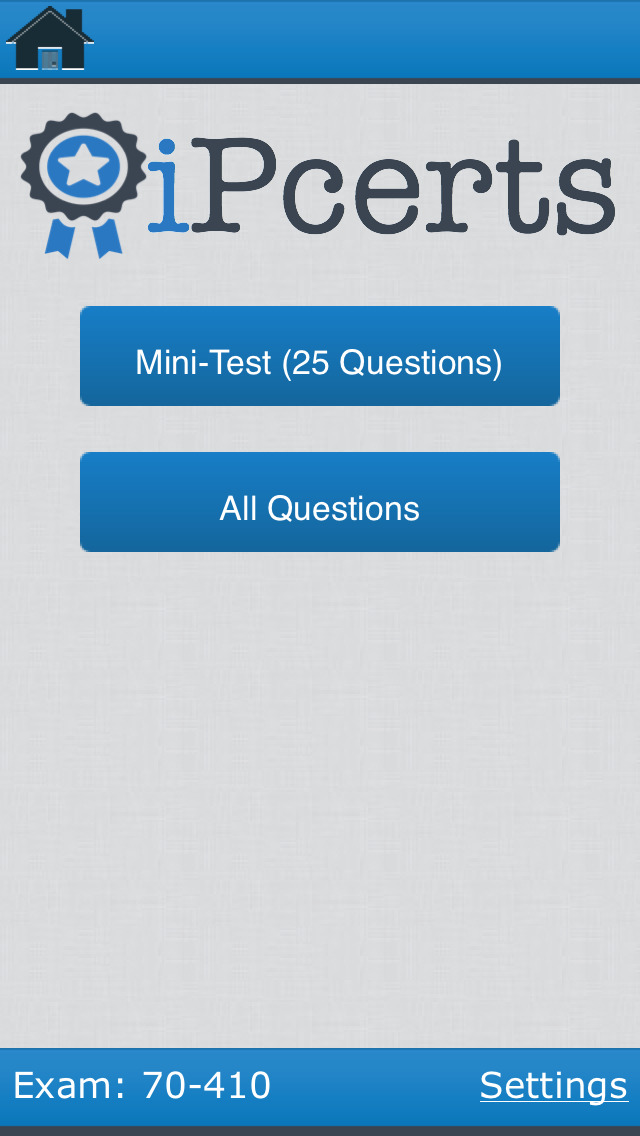



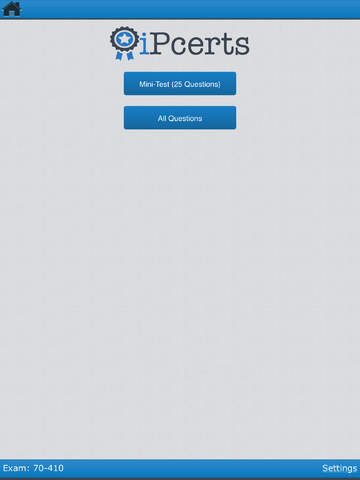


 $19.99
$19.99














