Color Status Bar & Dock & Battery Colors - Custom Top Bar Overlays for Your Wallpapers
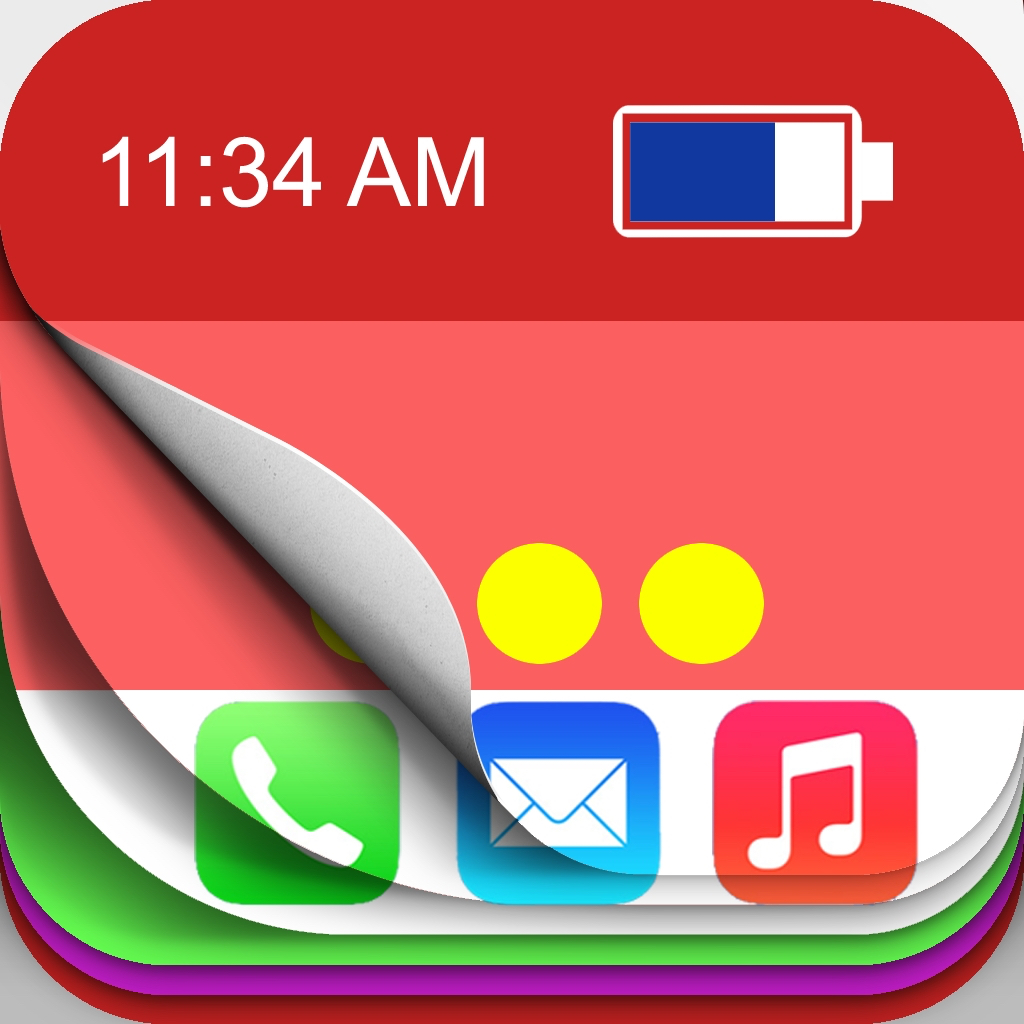
- Publisher: SixAxis LLC
- Genre: Utilities
- Released: 10 Dec, 2013
- Size: 19.5 MB
- Price: $0.99
 Click here to request a review of this app
Click here to request a review of this app
- App Store Info
Description
*** 50% off limited time ***Are you tired of looking at your old status bar & dock bar and battery colors? Don't you just wish you can add some bling and color to that mono-chrome bar? Well, now you can with these amazing wallpapers that are extremely customizable!
Only app in the App Store with customizable page dots! How many of your apps do that?
** Note: In order for this app to work make sure you disable parallax under Settings -> General -> Accessibility -> Reduce Motion turn it ON.
• Features
• Extremely easy to use app
• Tons of page dot colors to choose from
• Tons of status bar designs and colors to choose from
• Tons of dock bar designs and colors to choose from
• Tons of battery colors to choose from
• We got every color of the rainbow and more!
• Works will all devices running iOS 6 & iOS 7
• Also Make beautiful iOS 6 & 7 wallpapers using your own pics or Choose from our list of 30 amazing wallpapers
• Add unlimited photo effects, blurs, lighting effects to your wallpapers
• Create as many iOS 6 & iOS 7 status bars as you like
• Share your beautiful creations with family and friends through, email, facebook, twitter or text
• NO Annoying ads
• NO time limit
• NO in-app purchases
• NO watermark over your pics
** NOTE: This app works by adding a color status bar of your choice to your devices wallpaper, which then places a "colored" section behind the translucent/transparent status bar, dock bar and battery sections on iDevices. This app works on all models of the iPhone and iPod Touch. It works on iPad ONLY when it is in portrait mode! This app is designed for iOS7 and works best on iOS 7 devices but it will also work with iOS6












 $0.99
$0.99













