iUploader Pro™ - Uploads files to websites and document manager

- Publisher: Recession Apps LLC
- Genre: Utilities
- Released: 13 Sep, 2012
- Size: 9.7 MB
- Price: $15.99
 Click here to request a review of this app
Click here to request a review of this app
- App Store Info
Description
* Requires iOS 9 or later. Now with support for even more websites.* Use the web navigation to go to your upload webpage.
* Now with ad blocking. Just turn it on in the Settings (Note: ad blocking may cause some performance degradation due to running scripts)
*** Please watch the updated video for new instructions on how to upload to websites.
https://youtu.be/vIJ8-fEPl0U
*** IF YOU HAVE ANY PROBLEMS, CONTACT US AT [email protected]. We cannot respond to app reviews as we don't know your contact information. ***
** Easy uploading! Just tap on the enabled Select Files button to pick the file to upload, just like on a desktop/laptop.
"The iUploader app is the only way I know of to load files such as resumes and cover letters to sites such as Monster and CareerBuilder (those having the "Browse for File" links intended for desktop use) from an iOS device. If there is another way to do it, then I'm just not aware of it. I asked for this on the Apple discussion forum months ago and now here it is! Thank you app devs for this!" - (5 stars *****) user review
"It's great that you finally can use the browse button to upload something, a photo, a resume, just add an attachment. You must do this in the browser / address bar in the app, it does not always directly from safari. So just copy the url from safari to the app. And there on the browse button Button...." - (4 stars ****) Dutch user review
Uploading tested and verified with the following websites:
* Amazon AWS hosted websites (eg acx.com)
* cv-library.co.uk
* ManageBac based websites.
* seek.com.au, cjhunter.com, simplyhired.com. proofpositiveonline.co.uk
* LiveLink based websites.
* Gravity Forms for WordPress
* moodle (.org) based curriculum school and college websites
* edjoin (.org)
* Glassdoor
* Microsoft Office Outlook® Web Access (2003/2010).
* Monster® (.com and .co.uk)
* CareerBuilder®
* Craigslist®
* Dropbox®
* Flickr®
* FloridaTechOnline® (.com)
* CX® (.com)
* Toodledo® (.com)
* Redmine based portals
* Petsfinder (.com)
* SoundCloud® (.com)
* ©filecloud (.io)
* Taleo (talentexchange .com)
* submitbox.org (Teacher has to turn off AJAX support for the assignments)
* And more...
Features:
* Scan for Embedded Websites enables uploading resumes to corporate websites that use external job tracking services like jobvite or taleo.
* Edit PDFs by adding text or signatures (in-app upgrade required)
* View annotations in PDFs (in-app upgrade required)
* Uploads PDFs, documents, Microsoft Word®, zips, photos or any file.
* Open any web page in Safari® in the app by changing the http:// prefix to up:// or by changing the https:// prefix to ups://
* Open files in the app.
* Downloads document not usually downloadable, to the app.
* Multiple web tabs
* Passcode lock
* Import attachments from Mail messages
* Support for zip files.
* Add your own file extensions for the app to recognize to download files.
This Pro version adds more features than the non-Pro version of iUploader, including:
* Batch play of video files
* Batch play of music files
* External display (TV-out) support
* Remembers last position of videos played
* PDF Editor (upgrade required)
* Track pad
DISCLAIMER
Recession Apps is not affiliated, associated, authorized, endorsed by, or in any way officially connected with any company whose trademarks appear in the descriptions and help for the app. Supported websites must implement the standard HTML file upload with standard form post method and input type="file".
PDF editing stores your added text or signatures separate from the PDF file. You must save the PDF to merge the text and signatures into a new PDF file.
Please see http://www.recessionapps.com/iUploaderPro/iUploaderPro/Legal.html for other trademarks, disclosures and disclaimers.
What's New in Version 4.2
Improve start up performance.Other bug fixes.
NOTE: Requires iOS 9 or later. Use the web navigation to go to your upload webpage.




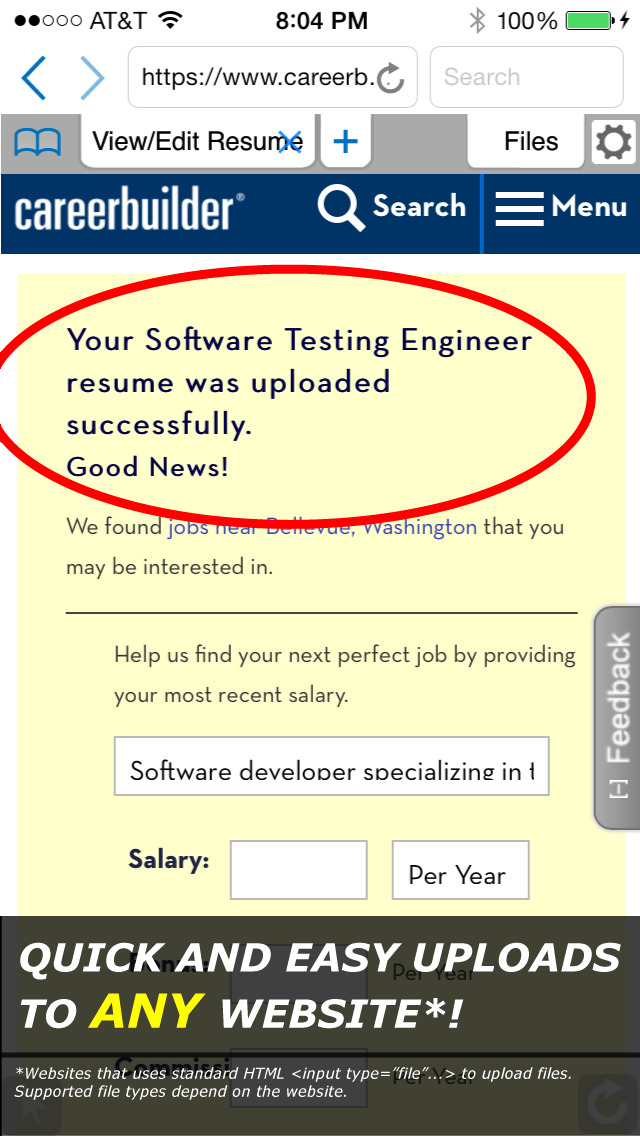
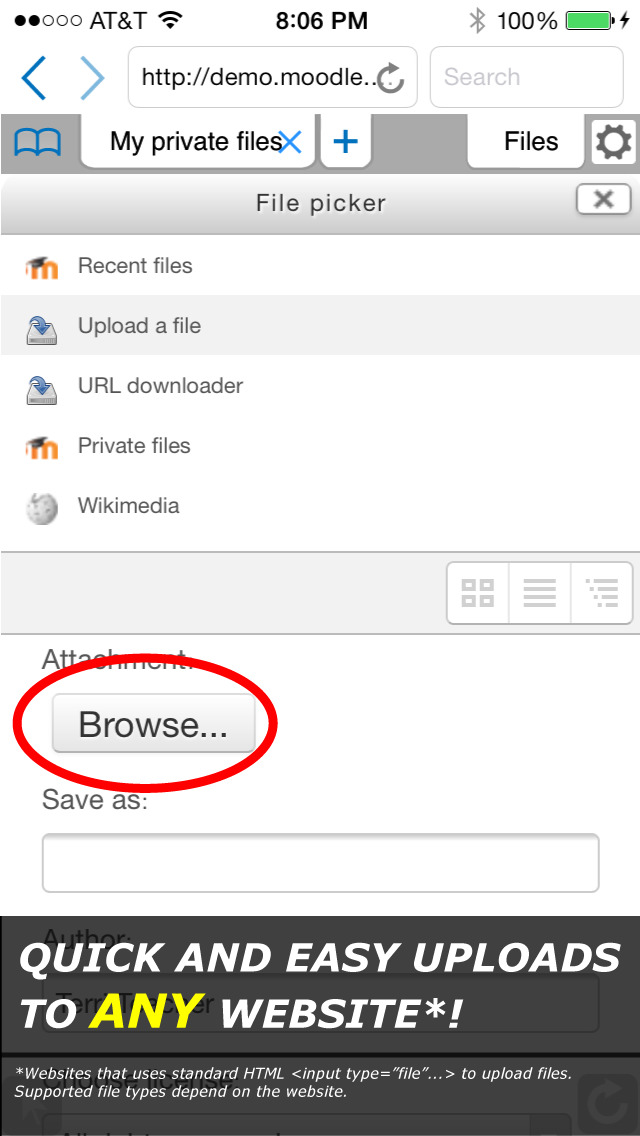
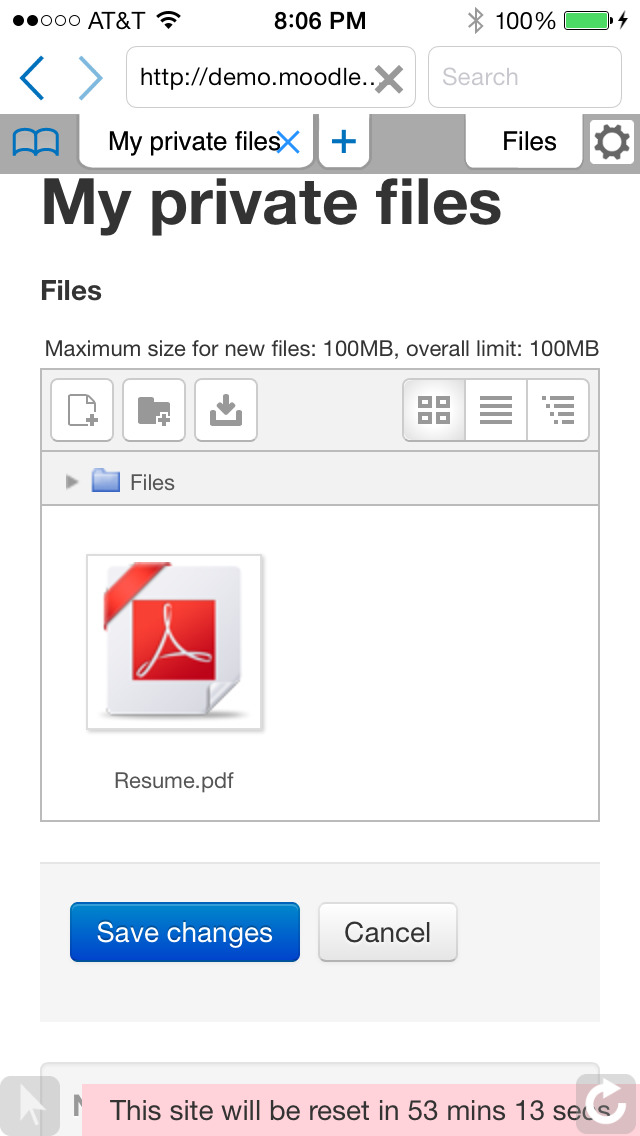
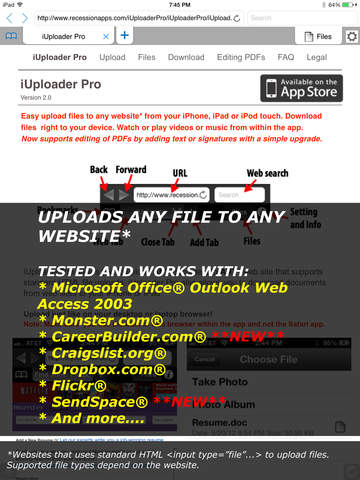
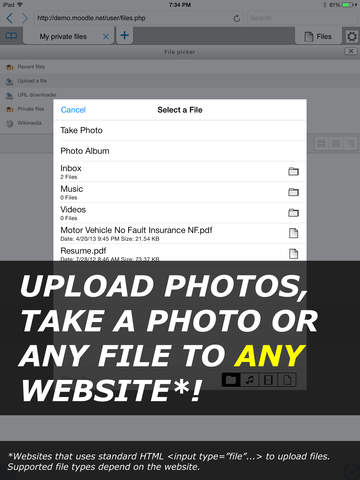
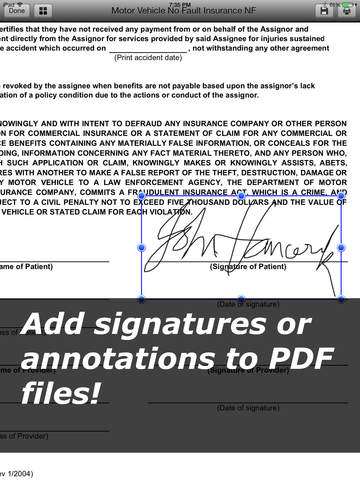

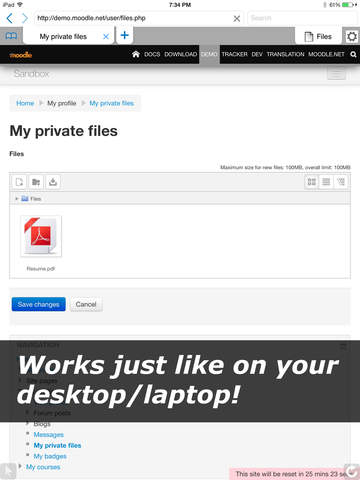
 $15.99
$15.99














